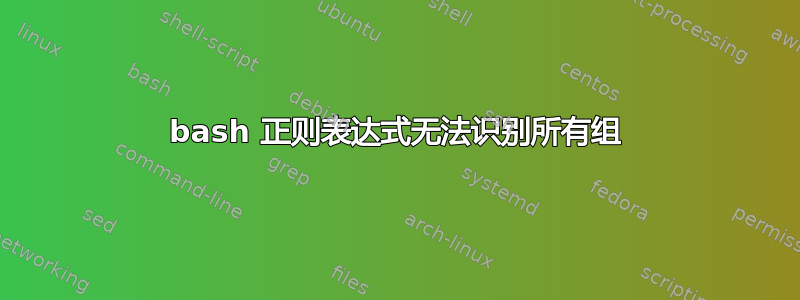
我需要从正则表达式中捕获组。但我似乎无法理解 bash 变量的概念BASH_REMATCH,因为我无法获得一些组。这是我的代码:
# I want to get the values around the first '=' if it exists
inp="short = some word long = span desc=sth to ' be ' described value=45"
regex="\s*(\w*)\s*=\s*(.*)"
if [[ $inp =~ $regex ]]; then
echo;
echo -e "input: \"$inp\"";
echo -e "regex: \"$regex\"";
echo "matching groups: ${#BASH_REMATCH[*]}";
for i in $(seq 0 $(( ${#BASH_REMATCH[*]}-1 ))); do
echo -e "$i: \"${BASH_REMATCH[$i]}\"";
done;
fi
input: "short = some word long = span desc=sth to ' be ' described value=45"
regex: "\s*(\w*)\s*=\s*(.*)"
matching groups: 3
0: "= some word long = span desc=sth to ' be ' described value=45"
1: ""
2: " some word long = span desc=sth to ' be ' described value=45"
我预计第一组会“矮”。为什么不被认可呢?如果我在 regex101.com 上测试我的正则表达式,它会告诉我第 1 组“short”。链接如下: https://regex101.com/r/oZGQS6/1
编辑1
第一组使用 sed 进行识别(我使用了相同的正则表达式,只是转义了分组括号):
$ sed 's/\s*\(\w*\)\s*=\s*\(.*\)/\1\n\2/' <<< $inp
short
some word long = span desc=sth to ' be ' described value=45
编辑2
正如所建议的,我尝试将锚点放入正则表达式,但这次没有识别到结果:
regex="^\s*(\w*)\s*=\s*(.*)"
regex="^\s*(\w*)\s*=\s*(.*)$"
regex="^\s*(\w+)\s*=\s*(.*)$"
这些正则表达式都不起作用,我根本没有结果。
我检查了字符串的十六进制值:
$ od -vAn -tx1c <<<"$inp"
73 68 6f 72 74 20 3d 20 20 73 6f 6d 65 20 77 6f
s h o r t = s o m e w o
72 64 20 20 6c 6f 6e 67 20 3d 20 73 70 61 6e 20
r d l o n g = s p a n
64 65 73 63 3d 73 74 68 20 74 6f 20 27 20 62 65
d e s c = s t h t o ' b e
20 27 20 64 65 73 63 72 69 62 65 64 20 76 61 6c
' d e s c r i b e d v a l
75 65 3d 34 35 0a
u e = 4 5 \n
看起来并不是什么奇怪的角色。
有关信息,我在 mac 上使用 bash v 4.4.0:
$ bash --version
GNU bash, version 4.4.0(1)-release (x86_64-apple-darwin15.6.0)
Copyright (C) 2016 Free Software Foundation, Inc.
License GPLv3+: GNU GPL version 3 or later <http://gnu.org/licenses/gpl.html>
This is free software; you are free to change and redistribute it.
There is NO WARRANTY, to the extent permitted by law.
编辑3
一些新的。我在 Linux 机器上尝试过,使用的是 bash v.4.1.2,效果较差:
$ bash --version
GNU bash, version 4.1.2(1)-release (x86_64-redhat-linux-gnu)
Copyright (C) 2009 Free Software Foundation, Inc.
License GPLv3+: GNU GPL version 3 or later <http://gnu.org/licenses/gpl.html>
This is free software; you are free to change and redistribute it.
There is NO WARRANTY, to the extent permitted by law.
所有这三个正则表达式都有效:
regex="\s*(\w*)\s*=\s*(.*)"
regex="^\s*(\w*)\s*=\s*(.*)"
regex="^\s*(\w*)\s*=\s*(.*)$"
regex="^\s*(\w+)\s*=\s*(.*)$"
我得到结果:
input: "short = some word long = span desc=sth to ' be ' described value=45"
regex: "^\s*(\w*)\s*=\s*(.*)"
matching groups: 3
0: "short = some word long = span desc=sth to ' be ' described value=45"
1: "short"
2: "some word long = span desc=sth to ' be ' described value=45"
这正是我所期望的结果。但为什么它在我的 Mac 上无法正常工作? Bash 版本更新。我想要一个适用于所有最新版本的 bash 的解决方案。
答案1
Bash 的正则表达式没有锚定。这意味着它们可以匹配字符串中的任何位置。这取决于您的正则表达式引擎。此处,匹配从等号开始,如 所示BASH_REMATCH[0]。
^解决办法:在字符串的开头添加a regex。
[更新] 如上所述,bash使用您的正则表达式引擎 ( man 3 regex),该引擎可能因平台而异。如果您的正则表达式有问题,请避免使用\letter快捷方式并使用 Posix 等效项。
例如,而不是regex="^\s*(\w*)\s*=\s*(.*)"
使用regex="^[[:space:]]*([_[:alnum:]]*)[[:space:]]*=[[:space:]]*(.*)"


