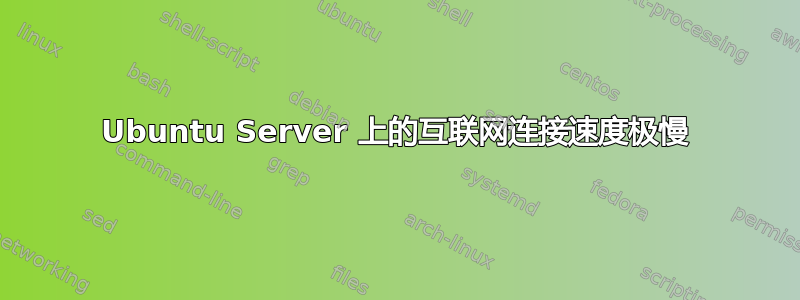
我的 ubuntu 服务器通过以太网电缆连接到与我的 PC 相同的路由器,但速度却大相径庭。我的 PC 速度约为 40mbit/s,但我的 ubuntu 服务器速度仅为 0.3mbit/s。它们在路由器设置上具有相同的优先级,并且我网络中的其他设备运行良好。
sudo lshw -C network节目
*-network
description: Ethernet interface
product: 82579LM Gigabit Network Connection (Lewisville)
vendor: Intel Corporation
physical id: 19
bus info: pci@0000:00:19.0
logical name: enp0s25
version: 04
serial: 90:1b:0e:03:74:43
size: 1Gbit/s
capacity: 1Gbit/s
width: 32 bits
clock: 33MHz
capabilities: pm msi bus_master cap_list ethernet physical tp 10bt 10bt-fd 100bt 100bt-fd 1000bt-fd autonegotiation
configuration: autonegotiation=on broadcast=yes driver=e1000e driverversion=3.2.6-k duplex=full firmware=0.15-4 ip=192.168.188.18 latency=0 link=yes multicast=yes port=twisted pair speed=1Gbit/s
resources: irq:27 memory:f7c00000-f7c1ffff memory:f7c39000-f7c39fff ioport:f080(size=32)
*-network:0
description: Ethernet interface
physical id: 2
logical name: veth084d31c
serial: ea:ea:74:e8:86:64
size: 10Gbit/s
capabilities: ethernet physical
configuration: autonegotiation=off broadcast=yes driver=veth driverversion=1.0 duplex=full link=yes multicast=yes port=twisted pair speed=10Gbit/s
*-network:1
description: Ethernet interface
physical id: 3
logical name: vethc52960b
serial: e2:91:fb:81:af:cb
size: 10Gbit/s
capabilities: ethernet physical
configuration: autonegotiation=off broadcast=yes driver=veth driverversion=1.0 duplex=full link=yes multicast=yes port=twisted pair speed=10Gbit/s
*-network:2
description: Ethernet interface
physical id: 4
logical name: veth054547d
serial: 1a:59:29:76:d4:f4
size: 10Gbit/s
capabilities: ethernet physical
configuration: autonegotiation=off broadcast=yes driver=veth driverversion=1.0 duplex=full link=yes multicast=yes port=twisted pair speed=10Gbit/s
cat /etc/netplan/*.yaml. 演出
# This is the network config written by 'subiquity'
network:
ethernets:
enp0s25:
dhcp4: true
version: 2
sudo dmidecode -s bios-version
V4.6.5.3 R1.19.0 for D3162-A1x
答案1
富士通 D3162-A1x
您的 BIOS 版本较旧,为 V4.6.5.3 R1.19.0。有较新的 BIOS 可用这里. 管理包和 Windows 更新程序均可在那里使用。
笔记:确认我拥有适合您计算机的正确网页。
笔记:更新 BIOS 之前请做好备份。
您可能还需要检查以太网卡的固件更新。
更新#1:
用户有一个使用“net:host”运行的docker容器,并且该容器包含一个vpn连接,所以我的主机连接到一个慢速的vpn。


