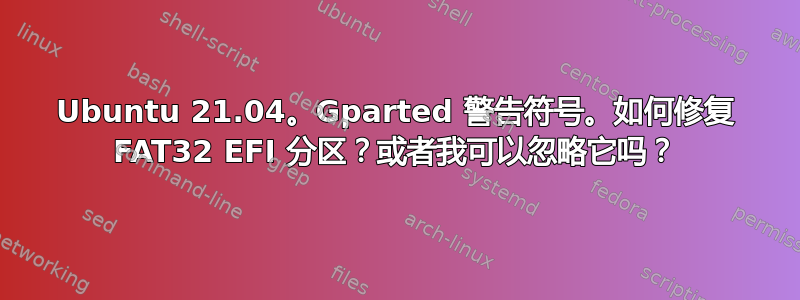
我有一个 2TB 的外部 NVME 驱动器。使用 Live USB 上的 Clonezilla,我想将我的内部 Ubuntu 驱动器克隆到这个外部驱动器。请参阅此处https://i.stack.imgur.com/JdYDr.jpgEFI FAT32 分区上有红色感叹号。如何修复?
我在这个 FAT32 EFI 分区上运行了 Gparted“检查”命令,结果全部显示绿色/良好,但红色感叹号仍然存在。
答案1
如果右键单击 FAT32 分区并在弹出的菜单中单击“信息”,您可能会看到:
! Warning:
Unable to read the contents of this file system!
Because of this some operations may be unavailable.
The cause might be a missing software package.
The following list of software packages is required for fat32 file
system support: dosfstools, mtools.
至少这是我经常得到的;例如在当前 Ubuntu 安装 USB 上,dosfstools存在但mtools实际上不存在。
这样就sudo apt install mtools解决了这个问题。



