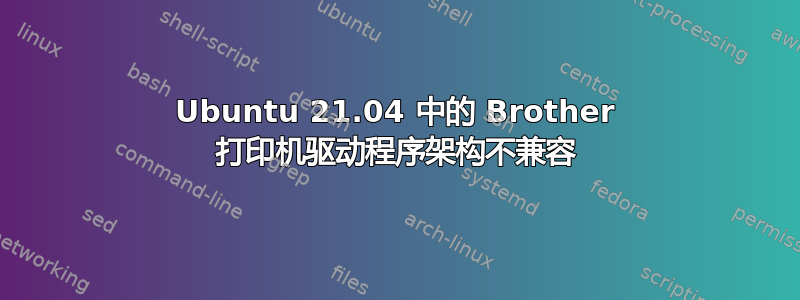
打印机是 Brother MFC-J430W,操作系统是 Ubuntu 21.04。连接是通过 USB 电缆进行的。一开始,我将打印机插入计算机,它显然识别了它并安装了驱动程序,但是当我尝试打印时,什么也没有发生。虽然它显示“打印完成”。
然后我去了兄弟支持网站并下载了此型号的驱动程序。他们没有专门用于 ubuntu 系统的驱动程序,所以我下载了适用于 linux debian 的驱动程序。
在通过 CLI 安装驱动程序包的过程中,输出如下:
dpkg -i --force-all mfcj430wlpr-3.0.1-1a.i386.deb
dpkg: warning: overriding problem because --force enabled:
dpkg: warning: package architecture (i386) does not match system (arm64)
(Reading database ... 186773 files and directories currently installed.)
Preparing to unpack mfcj430wlpr-3.0.1-1a.i386.deb ...
Unpacking mfcj430wlpr:i386 (3.0.1-1) over (3.0.1-1) ...
Setting up mfcj430wlpr:i386 (3.0.1-1) ...
mkdir: cannot create directory ‘/var/spool/lpd/mfcj430w’: No such file or directory
chown: cannot access '/var/spool/lpd/mfcj430w': No such file or directory
chgrp: cannot access '/var/spool/lpd/mfcj430w': No such file or directory
chmod: cannot access '/var/spool/lpd/mfcj430w': No such file or directory
dpkg -i --force-all mfcj430wcupswrapper-3.0.0-1a.i386.deb
dpkg: warning: overriding problem because --force enabled:
dpkg: warning: package architecture (i386) does not match system (arm64)
Selecting previously unselected package mfcj430wcupswrapper:i386.
(Reading database ... 186773 files and directories currently installed.)
Preparing to unpack mfcj430wcupswrapper-3.0.0-1a.i386.deb ...
Unpacking mfcj430wcupswrapper:i386 (3.0.0-1) ...
Setting up mfcj430wcupswrapper:i386 (3.0.0-1) ...
Restarting cups (via systemctl): cups.service.
lpadmin -p MFCJ430W -E -v usb://dev/usb/lp0 -P /usr/share/cups/model/Brother/brother_mfcj430w_printer_en.ppd
lpadmin: Printer drivers are deprecated and will stop working in a future version of CUPS.
#
Will you specify the Device URI? [Y/n] ->n
Test Print? [y/N] ->N
You are going to install following packages.
brscan4-0.4.10-1.i386.deb
dpkg -i --force-all brscan4-0.4.10-1.i386.deb
dpkg: warning: overriding problem because --force enabled:
dpkg: warning: package architecture (i386) does not match system (arm64)
(Reading database ... 186777 files and directories currently installed.)
Preparing to unpack brscan4-0.4.10-1.i386.deb ...
Unpacking brscan4:i386 (0.4.10-1) over (0.4.10-1) ...
Setting up brscan4:i386 (0.4.10-1) ...
This software is based in part on the work of the Independent JPEG Group.
You are going to install following packages.
brscan-skey-0.3.1-2.i386.deb
dpkg -i --force-all brscan-skey-0.3.1-2.i386.deb
dpkg: warning: overriding problem because --force enabled:
dpkg: warning: package architecture (i386) does not match system (arm64)
Selecting previously unselected package brscan-skey:i386.
(Reading database ... 186777 files and directories currently installed.)
Preparing to unpack brscan-skey-0.3.1-2.i386.deb ...
Unpacking brscan-skey:i386 (0.3.1-2) ...
dpkg: brscan-skey:i386: dependency problems, but configuring anyway as you requested:
brscan-skey:i386 depends on libc6 (>= 2.3.4-1).
brscan-skey:i386 depends on libsane (>= 1.0.11-3).
Setting up brscan-skey:i386 (0.3.1-2) ...
apt-get install libusb-0.1-4
Reading package lists... Done
Building dependency tree... Done
Reading state information... Done
You might want to run 'apt --fix-broken install' to correct these.
The following packages have unmet dependencies:
brscan-skey:i386 : Depends: libc6:i386 (>= 2.3.4-1) but it is not installable
Depends: libsane:i386 (>= 1.0.11-3) but it is not installable
E: Unmet dependencies. Try 'apt --fix-broken install' with no packages (or specify a solution).
查看上面的警告信息,很多都警告驱动程序与系统架构不匹配。但是没有其他可用的驱动程序,或者至少我不知道。
当我在安装此驱动程序后尝试打印时,正如预期的那样,什么都没有发生,现在没有任何“打印完成”的消息。
有人有解决方案吗?有可能解决这种架构不兼容问题吗?任何回复都将不胜感激。非常感谢
答案1
你去
https://github.com/alexpevzner/sane-airscan(主页)
然后
https://download.opensuse.org/repositories/home:/pzz/xUbuntu_20.04/amd64/
您安装ipp-usb
您汇报是否成功。
(事先清除 ippusbxd)。
我应该好好读一读!以上说明适用于 Ubuntu 20.04 上的 amd64。Daniel 要做的就是检查 ipp-usb 是否已从 arm64 存档中安装(应该已安装):apt install ipp-usb
插入打印机。检查 ipp-usb 服务是否处于活动状态systemctl status ipp-usb.service。无人驱动打印应该可以立即使用。(如果不是,我还有另一种方法来实现)。
概括
不幸的是,MFC-J430W 太旧了,无法在任何架构上利用 ipp-usb。Brother 也不提供 arm64 驱动程序。据我所知,让它工作的唯一机会是使用无线和阅读这。
MFC-J430W 可能需要固件更新才能获得 AirPrint 服务。2013 年有一款这里。IPP-over-USB 协议于 2012 年获得批准,所以谁知道呢,ipp-usb 也可能有效。该用户的帖子很有用。


