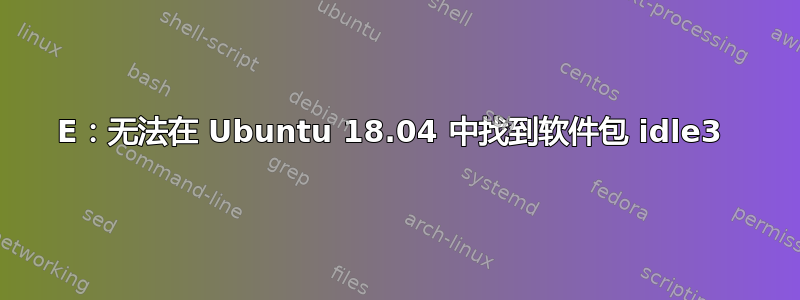
我有 ubuntu 18.04 和 python3.6.5。我想安装 idle,但无法安装。我尝试的是,
python3
它显示(我隐藏了日期和时间)
python3.6.5 (default, date, time)
[GCC 7.3.0] on linux
Type "help", "copyright", "credits" or "license" for more information.
然后我更新缓存
sudo apt-get update
一切运行顺利。之后,我尝试安装 idle3
sudo apt-get install idle3
Reading package lists... Done
Building dependency tree
Reading state information... Done
E: Unable to locate package idle3
我不确定哪里出了问题。我也试过这个
lsb_release -a
这给了我
No LSB modules are available.
Distributor ID: Ubuntu
Description: Ubuntu 18.04.1 LTS
Release: 18.04
Codename: bionic
我也在这里搜索过这里。
然后我写的下一个命令是
sudo add-apt-repository universe
然后更新了它。但是当我再次输入它时,它给出了相同的结果。
sudo apt-get install idle3
Reading package lists... Done
Building dependency tree
Reading state information... Done
E: Unable to locate package idle3
有人能帮忙吗?我对 CS 和 Ubuntu SE 还很陌生,所以如果这个问题写得不好,真的很抱歉。
答案1
Ubuntu 中的 idle3 软件包已重命名为三个不同的软件包:idle-python3.6、idle-python3.7 和 idle-python3.8。请安装与系统的 Python 3.x 版本匹配的 idle3 软件包。Python 3.6 是 Ubuntu 18.04 中的默认 Python 3.x 版本,在 Ubuntu 18.04 中安装此版本的 idle3 的命令是sudo apt install idle-python3.6。要显示系统的 Python 3.x 版本,请打开终端并输入:
python3


