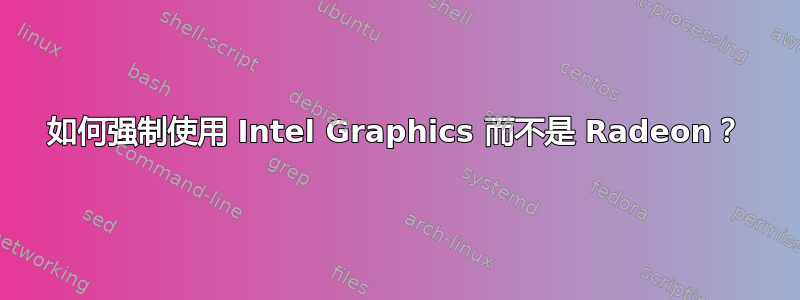
我正在努力寻找如何在 ubuntu 中更改图形渲染器。我的 radeon 卡出现各种损坏,所以我想将我的图形适配器更改为 Intel Graphics
以下是一些输出:
$ lspci -k | grep -EA3 'VGA|Display|3D'
00:02.0 VGA compatible controller: Intel Corporation Core Processor Integrated Graphics Controller (rev 18)
Subsystem: Lenovo Core Processor Integrated Graphics Controller
Kernel driver in use: i915
Kernel modules: i915
--
01:00.0 VGA compatible controller: Advanced Micro Devices, Inc. [AMD/ATI] Madison [Mobility Radeon HD 5730 / 6570M]
Subsystem: Lenovo Mobility Radeon HD 5730
Kernel driver in use: radeon
Kernel modules: radeon
和
$ glxinfo|egrep "OpenGL vendor|OpenGL renderer"
OpenGL vendor string: X.Org
OpenGL renderer string: AMD REDWOOD (DRM 2.50.0 / 5.11.0-16-generic, LLVM 11.0.1)
我试过:
GRUB_CMDLINE_LINUX_DEFAULT="quiet splash i915.modeset=1"
但我不认为这改变什么。
答案1
编辑 /etc/default/grub 使该行如下所示:
GRUB_CMDLINE_LINUX_DEFAULT="quiet splash radeon.modeset=0"
对我有用。


