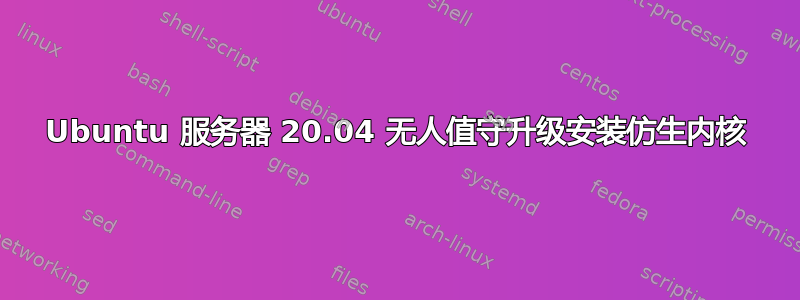
上个月我将 Ubuntu 18.04 服务器升级到了 Ubuntu 20.04 服务器。一切似乎都很顺利。今天早上运行了无人值守升级并安装了 /linux-generic-hwe-18.04_5.4.0.86.90_amd64.deb。我找不到安装 Bionic 版本的理由。根据 Ubuntu 网站,我推测应该安装 Focal 版本https://ubuntu.com/security/notices/USN-5086-1。
我在旧的 18.04 安装中启用了硬件启用堆栈。根据 .deb 文件名,这似乎是相关的,但我无法确定这会如何影响事情。
以下是 /etc/apt/apt.conf.d/50unattended-upgrades 的相关部分:
Unattended-Upgrade::Allowed-Origins {
"${distro_id}:${distro_codename}";
"${distro_id}:${distro_codename}-security";
// Extended Security Maintenance; doesn't necessarily exist for
// every release and this system may not have it installed, but if
// available, the policy for updates is such that unattended-upgrades
// should also install from here by default.
"${distro_id}ESMApps:${distro_codename}-apps-security";
"${distro_id}ESM:${distro_codename}-infra-security";
// "${distro_id}:${distro_codename}-updates";
// "${distro_id}:${distro_codename}-proposed";
// "${distro_id}:${distro_codename}-backports";
};
以下是日志的相关部分:
Sep 23 06:08:10 n1 systemd[1]: Starting Daily apt upgrade and clean activities...
Sep 23 06:08:11 n1 apt.systemd.daily[51295]: verbose level 1
Sep 23 06:08:12 n1 apt.systemd.daily[51295]: check_stamp: interval=86400, now=1632369600, stamp=1632283200, delta=86400 (sec)
Sep 23 06:08:13 n1 unattended-upgrade[51326]: Enabled logging to syslog via daemon facility
Sep 23 06:08:13 n1 unattended-upgrade[51326]: Starting unattended upgrades script
Sep 23 06:08:13 n1 unattended-upgrade[51326]: Allowed origins are: o=Ubuntu,a=focal, o=Ubuntu,a=focal-security, o=UbuntuESMApps,a=focal-apps-security, o=UbuntuESM,a=focal-infra-security
Sep 23 06:08:13 n1 unattended-upgrade[51326]: Initial blacklist:
Sep 23 06:08:13 n1 unattended-upgrade[51326]: Initial whitelist (not strict):
Sep 23 06:08:27 n1 unattended-upgrade[51326]: Packages that will be upgraded: linux-generic linux-generic-hwe-18.04 linux-headers-generic linux-headers-generic-hwe-18.04 linux-image-generic linux-image-generic-hwe-18.04
Sep 23 06:08:27 n1 unattended-upgrade[51326]: Writing dpkg log to /var/log/unattended-upgrades/unattended-upgrades-dpkg.log
sudo apt update以下是和的输出apt list --upgradable -a:
sudo apt update
[sudo] password for bob:
Hit:1 http://us.archive.ubuntu.com/ubuntu focal InRelease
Get:2 http://us.archive.ubuntu.com/ubuntu focal-updates InRelease [114 kB]
Get:3 http://us.archive.ubuntu.com/ubuntu focal-backports InRelease [101 kB]
Get:4 http://us.archive.ubuntu.com/ubuntu focal-security InRelease [114 kB]
Get:5 http://us.archive.ubuntu.com/ubuntu focal-updates/main amd64 Packages [1,222 kB]
Get:6 http://us.archive.ubuntu.com/ubuntu focal-updates/main amd64 c-n-f Metadata [14.3 kB]
Get:7 http://us.archive.ubuntu.com/ubuntu focal-updates/universe amd64 Packages [855 kB]
Get:8 http://us.archive.ubuntu.com/ubuntu focal-security/main amd64 Packages [874 kB]
Get:9 http://us.archive.ubuntu.com/ubuntu focal-security/main amd64 c-n-f Metadata [8,716 B]
Get:10 http://us.archive.ubuntu.com/ubuntu focal-security/universe amd64 Packages [639 kB]
Fetched 3,941 kB in 3s (1,185 kB/s)
Reading package lists... Done
Building dependency tree
Reading state information... Done
1 package can be upgraded. Run 'apt list --upgradable' to see it.
apt list --upgradable -a
Listing... Done
ca-certificates/focal-updates,focal-security 20210119~20.04.2 all [upgradable from: 20210119~20.04.1]
ca-certificates/now 20210119~20.04.1 all [installed,upgradable to: 20210119~20.04.2]
ca-certificates/focal 20190110ubuntu1 all
我没有根据 apt 进行任何保留的升级,并且我的 sources.list 文件仅引用焦点源。
我的系统没有出现任何问题,但我想在系统不稳定之前修复这个问题(如果有的话)。如果我遗漏了什么,请给我指出正确的方向。我找不到任何要点,而且系统似乎没有任何不兼容之处。
答案1
根据 user535733 的评论,我找到了以下帖子(Ubuntu 20.04 - 如何启用 HWE?) 解释了如何在 20.04 服务器上启用 HWE。Focal Fossa 服务器的命令是:
sudo apt install --install-recommends linux-generic-hwe-20.04
我做了一些搜索,找到了有关 Focal Fossa、硬件支持堆栈以及 Focal Fossa 的桌面和服务器安装之间的差异的更多信息。所有这些都在这里:https://wiki.ubuntu.com/Kernel/LTSEnablementStack以及上面的论坛链接。
我对运行 18.04 LTS HWE 内核的 20.04 LTS 服务器的体验似乎基于 Focal Fossa (20.04 LTS) 安装在从 18.04 LTS 升级与全新安装时的行为方式的差异。此论坛答案的评论中对此进行了非常晦涩的描述:https://askubuntu.com/a/1314330评论中发生了以下交流:
谢谢 - 现在一切都好了。顺便问一下,为什么它没有自动安装?我的另一台电脑安装了全新的 20.04.1,并作为 dist-upgrade 的一部分自动升级到 5.8,而我的主电脑从 18.04.3 升级而来,却没有自动升级(必须运行此命令)。– Emanuele 2 月 8 日 8:23
这是设计使然。您是从 20.04 iso 安装的。– Pilot6 2 月 8 日 8:30
我仍然不确定为什么从 18.04 LTS 服务器到 20.04 LTS 服务器的版本升级没有“取消” 18.04 HWE,但事实并非如此。事实上,在我安装 20.04.03 的服务器上启用 HWE 之前,我的 HWE 状态如下:
hwe-support-status --verbose
You are not running a system with a Hardware Enablement Stack. Your system is supported until April 2025.
尽管升级安装了 18.04 HWE 内核,这引发了我上述最初的疑问。我希望这能帮助遇到与我相同问题/疑问的人:为什么我的 20.04 LTS 服务器运行 18.04 LTS HWE 内核?


