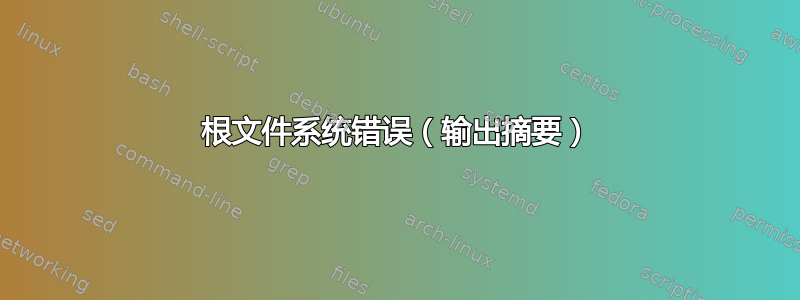
今天,当我启动我的机器(运行 Kubuntu 20.04 的 HP Pavilion)时,我立即收到硬盘错误。我设法绕过它来访问网络,使我能够发送此消息。但显然出了什么问题,几乎可以肯定是硬件出了问题。我该怎么办?
启动后我立即收到以下消息:
硬盘错误
请运行硬盘测试系统诊断程序
硬盘 2 (3F2)
F2 系统诊断
不用说,我没有从 HP 诊断程序中得到任何有用的信息。fsck 拒绝运行,因为 /dev/sda5 (根文件系统)已被挂载。
通过从记忆棒运行,我能够对根文件系统执行 fsck。它没有显示任何错误,因此“硬盘错误”消息是虚假的 —— 误导性地指示了真正的问题。也许是 BIOS 设置中的问题?
以下是 SMART 结果:
root@HP-Pavilion-Laptop-17-ar0xx:/home/pwa/Music# smartctl /dev/sda
smartctl 7.1 2019-12-30 r5022 [x86_64-linux-5.4.0-84-generic] (local build)
Copyright (C) 2002-19, Bruce Allen, Christian Franke, www.smartmontools.org
ATA device successfully opened
Use 'smartctl -a' (or '-x') to print SMART (and more) information
root@HP-Pavilion-Laptop-17-ar0xx:/home/pwa/Music# smartctl -a /dev/sda
smartctl 7.1 2019-12-30 r5022 [x86_64-linux-5.4.0-84-generic] (local build)
Copyright (C) 2002-19, Bruce Allen, Christian Franke, www.smartmontools.org
=== START OF INFORMATION SECTION ===
Model Family: Seagate Mobile HDD
Device Model: ST1000LM035-1RK172
Serial Number: ZDE4473L
LU WWN Device Id: 5 000c50 0a4965514
Firmware Version: RSM7
User Capacity: 1,000,204,886,016 bytes [1.00 TB]
Sector Sizes: 512 bytes logical, 4096 bytes physical
Rotation Rate: 5400 rpm
Form Factor: 2.5 inches
Device is: In smartctl database [for details use: -P show]
ATA Version is: ACS-3 T13/2161-D revision 3b
SATA Version is: SATA 3.1, 6.0 Gb/s (current: 6.0 Gb/s)
Local Time is: Mon Oct 18 14:54:09 2021 EDT
SMART support is: Available - device has SMART capability.
SMART support is: Enabled
=== START OF READ SMART DATA SECTION ===
SMART overall-health self-assessment test result: PASSED
General SMART Values:
Offline data collection status: (0x00) Offline data collection activity
was never started.
Auto Offline Data Collection: Disabled.
Self-test execution status: ( 0) The previous self-test routine completed
without error or no self-test has ever
been run.
Total time to complete Offline
data collection: ( 0) seconds.
Offline data collection
capabilities: (0x51) SMART execute Offline immediate.
No Auto Offline data collection support.
Suspend Offline collection upon new
command.
No Offline surface scan supported.
Self-test supported.
No Conveyance Self-test supported.
Selective Self-test supported.
SMART capabilities: (0x0003) Saves SMART data before entering
power-saving mode.
Supports SMART auto save timer.
Error logging capability: (0x01) Error logging supported.
General Purpose Logging supported.
Short self-test routine
recommended polling time: ( 2) minutes.
Extended self-test routine
recommended polling time: ( 163) minutes.
SCT capabilities: (0x303d) SCT Status supported.
SCT Error Recovery Control supported.
SCT Feature Control supported.
SCT Data Table supported.
SMART Attributes Data Structure revision number: 10
Vendor Specific SMART Attributes with Thresholds:
ID# ATTRIBUTE_NAME FLAG VALUE WORST THRESH TYPE UPDATED WHEN_FAILED RAW_VALUE
1 Raw_Read_Error_Rate 0x002f 084 064 006 Pre-fail Always - 239576664
3 Spin_Up_Time 0x0023 099 099 000 Pre-fail Always - 0
4 Start_Stop_Count 0x0032 099 099 000 Old_age Always - 1297
5 Reallocated_Sector_Ct 0x0033 100 100 036 Pre-fail Always - 0
7 Seek_Error_Rate 0x002f 086 060 045 Pre-fail Always - 415925788
9 Power_On_Hours 0x0032 077 077 000 Old_age Always - 20304 (202 78 0)
10 Spin_Retry_Count 0x0033 100 100 097 Pre-fail Always - 0
12 Power_Cycle_Count 0x0032 099 099 000 Old_age Always - 1050
183 Runtime_Bad_Block 0x0032 100 100 000 Old_age Always - 0
184 End-to-End_Error 0x0033 100 100 097 Pre-fail Always - 0
187 Reported_Uncorrect 0x0032 100 100 000 Old_age Always - 0
188 Command_Timeout 0x0032 100 099 000 Old_age Always - 5
189 High_Fly_Writes 0x003a 100 100 000 Old_age Always - 0
190 Airflow_Temperature_Cel 0x0022 066 053 040 Old_age Always - 34 (Min/Max 29/35)
191 G-Sense_Error_Rate 0x0032 100 100 000 Old_age Always - 106
192 Power-Off_Retract_Count 0x0022 100 100 000 Old_age Always - 233
193 Load_Cycle_Count 0x0032 098 098 000 Old_age Always - 5179
194 Temperature_Celsius 0x0022 034 047 000 Old_age Always - 34 (0 16 0 0 0)
196 Reallocated_Event_Count 0x0032 100 100 000 Old_age Always - 0
197 Current_Pending_Sector 0x0032 100 100 000 Old_age Always - 0
198 Offline_Uncorrectable 0x0030 100 100 000 Old_age Offline - 0
199 UDMA_CRC_Error_Count 0x0032 200 200 000 Old_age Always - 0
254 Free_Fall_Sensor 0x0032 100 100 000 Old_age Always - 0
SMART Error Log Version: 1
No Errors Logged
SMART Self-test log structure revision number 1
Num Test_Description Status Remaining LifeTime(hours) LBA_of_first_error
# 1 Short offline Completed without error 00% 20264 -
# 2 Short offline Aborted by host 90% 20263 -
# 3 Short offline Aborted by host 50% 20263 -
# 4 Short offline Completed without error 00% 20260 -
# 5 Short offline Completed without error 00% 20260 -
# 6 Extended offline Interrupted (host reset) 00% 20260 -
# 7 Short offline Completed without error 00% 20259 -
# 8 Short offline Completed without error 00% 20259 -
# 9 Short offline Completed without error 00% 20259 -
#10 Short offline Completed without error 00% 20258 -
#11 Short offline Interrupted (host reset) 00% 2838 -
#12 Short offline Completed without error 00% 482 -
#13 Short offline Completed without error 00% 4 -
SMART Selective self-test log data structure revision number 1
SPAN MIN_LBA MAX_LBA CURRENT_TEST_STATUS
1 0 0 Not_testing
2 0 0 Not_testing
3 0 0 Not_testing
4 0 0 Not_testing
5 0 0 Not_testing
Selective self-test flags (0x0):
After scanning selected spans, do NOT read-scan remainder of disk.
If Selective self-test is pending on power-up, resume after 0 minute delay.
@heynnema - These voluminous outputs make it hard for me to find the relevant data. But I can say that **grep -i FPDMA /var/log/syslog** produces no output. Looking at the SMART output I couldn't find the read/seek errors, but I believe you when you say that they're there.
My machine is a 2-year old HP Pavilion laptop, but parts of it, including the BIOS, are probably much older.
@heynnema - I've been trying to use pastebin but I.m caught in validate hell on the Ubuntu One website. It's so frustrating to be trying to solve Problem A and to be dragged into Problem B.
答案1
我不太确定这是否可行,但考虑到您的 Linux 文件系统通过了测试,也许可以在 Ubuntu 上的磁盘应用程序(在 LIVEUSB 上)中对主硬盘上的 FAT 启动分区运行 SMART 测试。如果您有它,这可能是个问题?我的 PC 有一个这样的分区。另外,再次检查您的 Linux(ext 某物)分区,错误可能是 GRUB 告诉您那里出了问题。
另外,我注意到它安装在 /dev/sda5 上(我的 Ubuntu 计算机从 /dev/sda1、2 等启动),并且错误出在硬盘 2 上,因此也许 SMART 检查连接的其他驱动器(如果有),并尝试在断开非必要驱动器的情况下进行启动。
如果驱动器上有非常重要的数据,它可能已经损坏,所以不要再使用它并将其带到数据恢复地点。
我以前有一个故障硬盘,有时会出现 BIOS 错误,有时又能正常启动。它快要坏了,但我还是用了好几次,在它坏之前把数据取出来。如果你能快速使用它,并且想省点钱,也许你可以快速把数据取出来。
如果您确实有备份,设法删除数据或者不关心驱动器上的数据,只需获取一个新的并将其换出。
答案2
让我们开始检查您的文件系统...
- 以“试用 Ubuntu”模式启动 Ubuntu Live DVD/USB
terminal按Ctrl+ Alt+打开窗口T- 类型
sudo fdisk -l - 识别“Linux 文件系统”的 /dev/sdXX 设备名称
- 输入
sudo fsck -f /dev/sdXX,替换sdXX为您之前找到的数字 fsck如果有错误则重复命令- 类型
reboot



