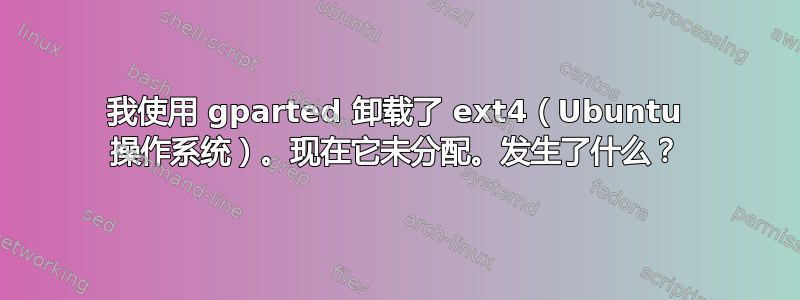
快速总结:
我有 500 GB 的 SSD。其中只安装了 Ubuntu 20.04。我使用 dd 命令在其 EFI 系统分区内写入了 win10.iso 文件。之后我无法启动。然后我从 usb 启动 Ubuntu。boot-repair 告诉我打开 1mb(或类似的)空间。我按照一些说明操作,但失败了。我想保存至少一个主文件夹。SSD 使用了一半。EFI 部分已被覆盖,但安装 Ubuntu 的 ext4 部分未被覆盖。
图像(gparted):初始情况。在执行任何 gparted 进程之前。
图像(gparted):有关 EFI 系统分区 /dev/sda1 的信息
图像(gparted):删除 EFI 并卸载 ext4 后
这是我所做的:
- 我打开了 gparted。
- 我删除了EFI 系统分区(
/dev/sda1)
(有一瞬间,我以为最好卸载 ext4 以防止出现一些错误。当时已经很晚了。) - 我在 gparted 上卸载了 ext4 (
/dev/sda2)
在我卸载 dev/sda2 分区之后 -> /dev/sda1、/dev/sda2、未分配(1.02MiB),折叠成 1未分配文件系统。
这件事发生后,我没有在 SSD 上写任何东西(据我所知)。
我只使用了fdisk -l、lsblk -s、df、mount/umount命令。
终端输出(ubuntu-usb):fdisk -l输出->安全数据库。,从 usb 启动后文件系统名称更改为 sdb(ubuntu)
终端输出(ubuntu-usb):fsck - N /dev/sdb输出
终端输出(ubuntu-usb):磁盘 /dev/sdb 规格,fdisk -l输出
经过大量焦虑的阅读后,我有了一些想法、问题......
以下是我得出的结论:
- 我可能删除了那个叫分区表。
- 人们提供使用测试磁盘但在 testdisk 之前 -> 我应该还是不应该使用日或者救援或者dd_救援复制磁盘。有些人建议复制 SSD。然后复制该副本并对其进行操作。
我寻求您的帮助和经验,以便了解发生了什么。
我该如何选择一种安全的方法。
谢谢,
更新:
- 我可以使用测试磁盘。
- gdisk 输出显示
MBR:protective, GPT:present - 只有 1 个分区。testdisk 输出是:
Linux start(65 101 37) end(60801 47 46) size_in_sector(975720448) - 在做任何事情之前,你可以使用以下命令对磁盘进行精确复制救援。请阅读有关 ddrescue 的部分testdisk 文档。
- 在复制磁盘后,复制该副本并处理后续副本是一种有用的做法。
- 我在最新副本上运行了 testdisk 并对它进行了许多实验。
- 通过遵循 testdisk 文档,我保存了我的数据。
命令输出:
sudo gdisk -l /dev/sda:
GPT fdisk (gdisk) version 1.0.5
Partition table scan:
MBR: protective
BSD: not present
APM: not present
GPT: present
Found valid GPT with protective MBR; using GPT.
Disk /dev/sda: 976773168 sectors, 465.8 GiB
Model: Samsung SSD 860
Sector size (logical/physical): 512/512 bytes
Disk identifier (GUID): xxxxx
Partition table holds up to 128 entries
Main partition table begins at sector 2 and ends at sector 33
First usable sector is 34, last usable sector is 976773134
Partitions will be aligned on 2048-sector boundaries
Total free space is 976773101 sectors (465.8 GiB)
Number Start (sector) End (sector) Size Code Name
测试磁盘输出:
Tue Oct 12 14:21:50 2021
Command line: TestDisk /debug
TestDisk 7.1, Data Recovery Utility, July 2019
Christophe GRENIER <[email protected]>
https://www.cgsecurity.org
OS: Linux, kernel 5.8.0-43-generic (#49~20.04.1-Ubuntu SMP Fri Feb 5 09:57:56 UTC 2021) x86_64
Compiler: GCC 9.2
ext2fs lib: 1.45.5, ntfs lib: libntfs-3g, reiserfs lib: none, ewf lib: none, curses lib: ncurses 6.1
/dev/sda: LBA, HPA, LBA48, DCO support
/dev/sda: size 976773168 sectors
/dev/sda: user_max 976773168 sectors
/dev/sda: native_max 976773168 sectors
Warning: can't get size for Disk /dev/mapper/control - 0 B - 0 sectors, sector size=512
Warning: can't get size for Disk /dev/loop6 - 0 B - 0 sectors, sector size=512
Warning: can't get size for Disk /dev/loop7 - 0 B - 0 sectors, sector size=512
Hard disk list
Disk /dev/sda - 500 GB / 465 GiB - CHS 60801 255 63, sector size=512 - Samsung SSD 860
Disk /dev/sdb - 15 GB / 14 GiB - CHS 14664 64 32, sector size=512 - SanDisk Cruzer Force, FW:1.00
Disk /dev/loop0 - 2109 MB / 2012 MiB - 4120632 sectors (RO), sector size=512
Disk /dev/loop1 - 53 MB / 51 MiB - 104536 sectors (RO), sector size=512
Disk /dev/loop2 - 32 MB / 31 MiB - 63664 sectors (RO), sector size=512
Disk /dev/loop3 - 229 MB / 218 MiB - 448496 sectors (RO), sector size=512
Disk /dev/loop4 - 58 MB / 55 MiB - 113592 sectors (RO), sector size=512
Disk /dev/loop5 - 67 MB / 64 MiB - 132648 sectors (RO), sector size=512
Partition table type (auto): Intel
Disk /dev/sda - 500 GB / 465 GiB - Samsung SSD 860 EVO 500GB
Partition table type: Intel
Interface Advanced
Geometry from i386 MBR: head=256 sector=63
check_part_i386 1 type EE: no test
1 P EFI GPT 0 0 2 60801 80 63 976773167
Analyse Disk /dev/sda - 500 GB / 465 GiB - CHS 60801 255 63
Geometry from i386 MBR: head=256 sector=63
check_part_i386 1 type EE: no test
Current partition structure:
1 P EFI GPT 0 0 2 60801 80 63 976773167
Warning: Bad ending head (CHS and LBA don't match)
No partition is bootable
search_part()
Disk /dev/sda - 500 GB / 465 GiB - CHS 60801 255 63
recover_EXT2: s_block_group_nr=0/3722, s_mnt_count=206/4294967295, s_blocks_per_group=32768, s_inodes_per_group=8192
recover_EXT2: s_blocksize=4096
recover_EXT2: s_blocks_count 121965056
recover_EXT2: part_size 975720448
Filesystem created: Sun Jun 21 00:15:40 2020
Last mount time: Sat Oct 9 21:29:00 2021
Linux 65 101 37 60801 47 46 975720448
ext4 blocksize=4096 Large_file Sparse_SB, 499 GB / 465 GiB
Results
* Linux 65 101 37 60801 47 46 975720448
ext4 blocksize=4096 Large_file Sparse_SB, 499 GB / 465 GiB
Hint for advanced users: dmsetup may be used if you prefer to avoid rewriting the partition table for the moment:
echo "0 975720448 linear /dev/sda 1050624" | dmsetup create test0
interface_write()
1 * Linux 65 101 37 60801 47 46 975720448
simulate write!
write_mbr_i386: starting...
write_all_log_i386: starting...
No extended partition
TestDisk exited normally.
答案1
我使用 dd 命令将 win10.iso 文件写入其 EFI 系统分区内。
此步骤损坏了磁盘上的数据。实际上分区崩溃了。您可以尝试使用 testdisk 之类的恢复软件,但您的数据可能无法恢复。
为了安全起见,请勿使用dd。


