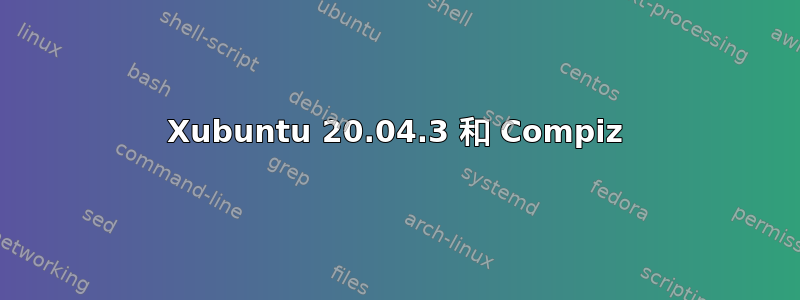
我似乎无法让 Compiz (0.9.14.1) 与 Xubuntu (20.04.3) 中的 XFCE (4.14) 正常工作。
我已经安装了 compiz,并已运行它,但它没有加载窗口装饰器主题。
我启用了窗口装饰,但出现错误消息“无法找到‘Adwaita’的有效文件”。
然后我通过 apt 安装了 metacity,但仍然出现同样的错误。
我还在 /usr/local/share/themes 建立了一个指向 /usr/share/themes 的符号链接。
同样的问题。
试
gtk-window-decorator --metacity-theme Adwaita --replace
给了我同样的错误,无法找到主题/文件。
(gtk-window-decorator:5038): WARNING **: 18:44:24.857: Failed to load metacity theme 'Adwaita': Failed to find a valid file for theme 'Adwaita'
我还尝试了一个自定义主题,该主题有一个包含 metacity xml 文件的 metacity 文件夹,但仍然出现相同的错误。好像 metacity 主题的默认目录不在 Xubuntu 的默认目录里。我的自定义主题也安装在 ~/.themes 中。
我读过无数关于在旧版 Xubuntu 上进行此设置的帖子,但似乎没有一篇适用于这种情况。deconf-editor 和更改 gnome 设置根本不起作用。我尝试了其他地方列出的所有组合。问题是 gtk-window-decorator 无法正常工作,即不知道主题在哪里或无法正确加载它们。
有人知道如何让窗口装饰器主题在 Xubuntu 上的 Compiz 中运行吗?
答案1
事实证明我的主题文件存在权限问题。
我发现了一个可以改变主题的脚本
#!/bin/bash
SAVEIFS=$IFS
IFS=$(echo -en "\n\b")
if [ ! -f /usr/bin/metacity ]; then
zenity --warning --text="<b>You do not appear to have Metacity installed.</b>\n\nThe Compiz GTK window decorator uses Metacity libraries to operate. The Metacity theme is what this tool adjusts.\n\nInstall the metacity package if you would like to use the Compiz GTK window decorator."
fi
main_window() {
selection=$(
zenity --height 450 --width 320 --list --ok-label="Apply" --cancel-label="Close" --title="Metacity themes" \
--column="Current theme: $( if [ $(gsettings get org.gnome.desktop.wm.preferences theme) == "''" ]; then
echo Default
else
gsettings get org.gnome.desktop.wm.preferences theme
fi)" \
"Compiz GWD default" \
$(
for d in /usr/share/themes/*/metacity-1; do
echo $d | sed 's:/usr/share/themes/::' | sed 's:/metacity-1::'
done
)
)
}
while [ $? = 0 ]; do
if [ "$selection" == "Compiz GWD default" ]; then
gsettings set org.gnome.desktop.wm.preferences theme ""
elif [ "$selection" != "" ]; then
gsettings set org.gnome.desktop.wm.preferences theme "$selection"
fi
main_window
done
IFS=$SAVEIFS
我注意到,除了我下载的主题(WhiteSur-GTK 主题)之外,所有主题都可以正常工作。我意识到我无法进入主题 metacity 目录中的某个目录,因此我将所有权限更改为 755,现在它可以正常工作了。


