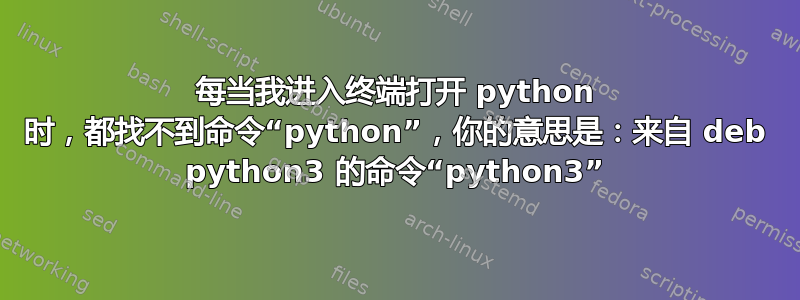
我已经安装了 ubuntu 20.04.3 lts,并且安装了 anaconda3 两次,第一次是从用户权限安装的,第二次是从 root 权限安装的,因为没有激活 conda。当我重新打开终端时,我需要输入命令来激活 conda。但是如果我输入“$whereis conda”,它不会显示实际安装的 bin 目录。我输入了如下所示的内容,
hilipkumar@thilipkumar-Inspiron-5520:~$ python
Command 'python' not found, did you mean:
command 'python3' from deb python3
command 'python' from deb python-is-python3
thilipkumar@thilipkumar-Inspiron-5520:~$ whereis conda
conda: /home/thilipkumar/anaconda3/condabin/conda
thilipkumar@thilipkumar-Inspiron-5520:~$ source /home/thilipkumar/anaconda3/bin/activate
(base) thilipkumar@thilipkumar-Inspiron-5520:~$ conda init
no change /home/thilipkumar/anaconda3/condabin/conda
no change /home/thilipkumar/anaconda3/bin/conda
no change /home/thilipkumar/anaconda3/bin/conda-env
no change /home/thilipkumar/anaconda3/bin/activate
no change /home/thilipkumar/anaconda3/bin/deactivate
no change /home/thilipkumar/anaconda3/etc/profile.d/conda.sh
no change /home/thilipkumar/anaconda3/etc/fish/conf.d/conda.fish
no change /home/thilipkumar/anaconda3/shell/condabin/Conda.psm1
no change /home/thilipkumar/anaconda3/shell/condabin/conda-hook.ps1
no change /home/thilipkumar/anaconda3/lib/python3.8/site-packages/xontrib/conda.xsh
no change /home/thilipkumar/anaconda3/etc/profile.d/conda.csh
no change /home/thilipkumar/.bashrc
No action taken.
(base) thilipkumar@thilipkumar-Inspiron-5520:~$ source ~/.bashrc
thilipkumar@thilipkumar-Inspiron-5520:~$ conda config --set auto_activate_base False
thilipkumar@thilipkumar-Inspiron-5520:~$ python
Python 3.8.8 (default, Apr 13 2021, 19:58:26)
[GCC 7.3.0] :: Anaconda, Inc. on linux
Type "help", "copyright", "credits" or "license" for more information.
>>> quit()
thilipkumar@thilipkumar-Inspiron-5520:~$
我也需要在 root 权限下执行相同的操作。如果我关闭并重新打开终端,我需要执行相同的操作。有人能告诉我解决这个问题的建议吗?$vi .bashrc 的最后几行
# >>> conda initialize >>>
# !! Contents within this block are managed by 'conda init' !!
__conda_setup="$('/home/thilipkumar/anaconda3/bin/conda' 'shell.bash' 'hook' 2> /dev/null)"
if [ $? -eq 0 ]; then
eval "$__conda_setup"
else
if [ -f "/home/thilipkumar/anaconda3/etc/profile.d/conda.sh" ]; then
. "/home/thilipkumar/anaconda3/etc/profile.d/conda.sh"
else
export PATH="/home/thilipkumar/anaconda3/bin:$PATH"
fi
fi
unset __conda_setup
# <<< conda initialize <<<
在echo $PATH激活之前
thilipkumar@thilipkumar-Inspiron-5520:~$ echo $PATH
/home/thilipkumar/anaconda3/condabin:/usr/local/sbin:/usr/local/bin:/usr/sbin:/usr/bin:/sbin:/bin:/usr/games:/usr/local/games:/snap/bin
thilipkumar@thilipkumar-Inspiron-5520:~$
答案1
当您键入时,您的系统反应非常正常python。默认的 Ubuntu 安装中没有可执行的 python。
在默认新安装的 Ubuntu 20.04 中,python不存在。因此,找不到该命令是意料之中的事。但是,您可以安装python重定向python3到 Python 2.7 的命令,在这种情况下将安装 Python 2 - 它在 Ubuntu 20.04 上不是默认安装的。
您可以python通过安装以下某个python-is*软件包来使您的命令可用:
sudo apt 安装 python-is-python3
将安装一个链接/usr/bin/python到python3同一文件夹的符号链接。
你可能不需要这么做,因为你使用的是 anaconda。这是一个允许在同一系统上使用不同版本的 Python 进行开发和测试的工具。当然,使用它很好,但绝不篡改系统安装的python3。Linux 桌面严重依赖其系统默认的 python。篡改它很可能会破坏您的系统。
不要以 root 身份使用 anaconda 或任何其他用户应用程序. 这是没有必要的,除非你喜欢冒险并且不介意时不时地破坏你的系统。


