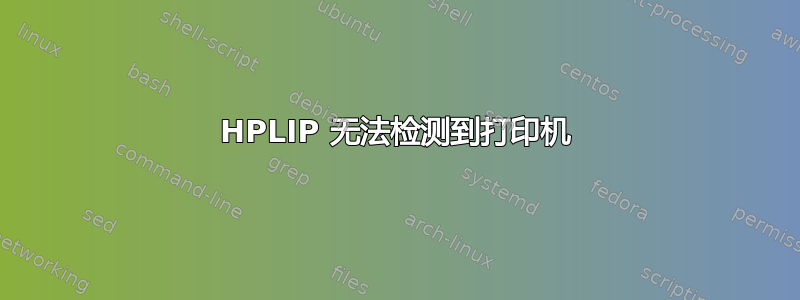
我正在运行 hp-setup,它是 HPLIP 实用程序的一部分(我之前运行过 hplip)。我已将打印机插入 USB 端口并使用通过 USB 检测的选项(我尝试过无线方式,但也失败了)。运行时会产生以下错误输出:
HP Linux Imaging and Printing System (ver. 3.21.10)
Printer/Fax Setup Utility ver. 9.0
Copyright (c) 2001-18 HP Development Company, LP
This software comes with ABSOLUTELY NO WARRANTY.
This is free software, and you are welcome to distribute it
under certain conditions. See COPYING file for more details.
Searching... (bus=usb, search=(None), desc=0)
Searching on USB bus...
error: Channel read error
error: Unable to read Marvell_EWS Channel
GET /IoMgmt/Adapters HTTP/1.1
Host: localhost
User-Agent: hplip/3.0
Content-Type: text/xml; charset=utf-8
Content-Length: 0
error: Channel write error
Traceback (most recent call last):
File "/usr/share/hplip/ui5/wifisetupdialog.py", line 274, in showNetworkPage
adaptor_list = self.wifiObj.getWifiAdaptorID(self.dev)
File "/usr/share/hplip/base/LedmWifi.py", line 127, in getWifiAdaptorID
ret = getAdaptorList(dev)
File "/usr/share/hplip/base/LedmWifi.py", line 90, in getAdaptorList
paramsList,code = readXmlTagDataFromURI(dev,URI,'<io:Adapters', '<io:Adapter>')
File "/usr/share/hplip/base/LedmWifi.py", line 531, in readXmlTagDataFromURI
dev.writeMarvell_EWS(data)
File "/usr/share/hplip/base/device.py", line 2242, in writeMarvell_EWS
return self.__writeChannel(self.openMarvell_EWS, data)
File "/usr/share/hplip/base/device.py", line 2272, in __writeChannel
raise Error(ERROR_DEVICE_IO_ERROR)
base.g.Error: ('Device I/O error', 12)
During handling of the above exception, another exception occurred:
Traceback (most recent call last):
File "/usr/share/hplip/ui5/wifisetupdialog.py", line 719, in NextButton_clicked
self.showNetworkPage()
File "/usr/share/hplip/ui5/wifisetupdialog.py", line 276, in showNetworkPage
self.showIOError(e)
File "/usr/share/hplip/ui5/wifisetupdialog.py", line 843, in showIOError
FailureUI(self, self.__tr("<b>An I/O error occurred.</b><p>Please check the USB connection to your printer and try again.</p>(%s)" % str(e[0])))
TypeError: 'Error' object is not subscriptable
背景详情:Ubuntu 20.4 LTS HP 551 Smart Tank 打印机。
我使用的路由器软件提供了连接到 WIFI 的设备列表,但我在列表中看不到打印机。其他计算机(Windows 计算机)能够无线打印和扫描,所以我不知道这是怎么回事(它们是否直接与打印机通信,不需要路由器?或者我的路由器软件在撒谎,打印机可能在网络上?)。经过多次失败的尝试,检测要么出错,要么只是无休止地搜索,我发现 Ubuntu 计算机可以打印,所以我猜实用程序已经运行得足够多了,但我主要感兴趣的是扫描。因此,如果没有正确设置打印机的 HP 软件,我无法使用该软件的扫描功能(HP 扫描软件显示“未连接设备”)


