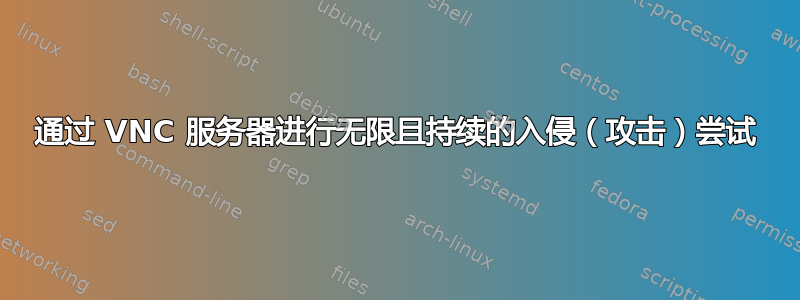
我之前曾发布过以下问题。
我匆忙得出结论,该问题是由 docker 引起的,但是同样的问题继续出现,因此我尝试进行进一步的调查。
通过命令实时查看日志的结果如下journalctl-f:
当我打开屏幕共享时,
11mon 09 10:43:17 bio507-3 vino-server[3584]: 09/11/2021 10h 43m 17s haumea.vds.sh
11mon 09 10:43:17 bio507-3 vino-server[3584]: 09/11/2021 10h 43m 17s 106.246.244.122
11mon 09 10:43:17 bio507-3 vino-server[3584]: 09/11/2021 10h 43m 17s haumea.vds.sh
11mon 09 10:43:17 bio507-3 vino-server[3584]: 09/11/2021 10h 43m 17s 221.165.214.185
11mon 09 10:43:17 bio507-3 vino-server[3584]: 09/11/2021 10h 43m 17s haumea.vds.sh
11mon 09 10:43:17 bio507-3 vino-server[3584]: 09/11/2021 10h 43m 17s haumea.vds.sh
11mon 09 10:43:17 bio507-3 vino-server[3584]: 09/11/2021 10h 43m 17s 43.251.104.11
11mon 09 10:43:17 bio507-3 vino-server[3584]: 09/11/2021 10h 43m 17s haumea.vds.sh
11mon 09 10:43:17 bio507-3 vino-server[3584]: 09/11/2021 10h 43m 17s Client Protocol Version 3.3
11mon 09 10:43:17 bio507-3 vino-server[3584]: 09/11/2021 10h 43m 17s [IPv4] Got connection from client haumea.vds.sh
11mon 09 10:43:17 bio507-3 vino-server[3584]: 09/11/2021 10h 43m 17s other clients:
11mon 09 10:43:17 bio507-3 vino-server[3584]: 09/11/2021 10h 43m 17s 185.245.42.163
11mon 09 10:43:17 bio507-3 vino-server[3584]: 09/11/2021 10h 43m 17s haumea.vds.sh
11mon 09 10:43:17 bio507-3 vino-server[3584]: 09/11/2021 10h 43m 17s haumea.vds.sh
11mon 09 10:43:17 bio507-3 vino-server[3584]: 09/11/2021 10h 43m 17s 203.62.155.99
11mon 09 10:43:17 bio507-3 vino-server[3584]: 09/11/2021 10h 43m 17s haumea.vds.sh
11mon 09 10:43:17 bio507-3 vino-server[3584]: 09/11/2021 10h 43m 17s 87.251.75.138
11mon 09 10:43:17 bio507-3 vino-server[3584]: 09/11/2021 10h 43m 17s haumea.vds.sh
11mon 09 10:43:17 bio507-3 vino-server[3584]: 09/11/2021 10h 43m 17s 106.246.244.122
11mon 09 10:43:17 bio507-3 vino-server[3584]: 09/11/2021 10h 43m 17s haumea.vds.sh
11mon 09 10:43:17 bio507-3 vino-server[3584]: 09/11/2021 10h 43m 17s 221.165.214.185
11mon 09 10:43:17 bio507-3 vino-server[3584]: 09/11/2021 10h 43m 17s haumea.vds.sh
11mon 09 10:43:17 bio507-3 vino-server[3584]: 09/11/2021 10h 43m 17s haumea.vds.sh
11mon 09 10:43:17 bio507-3 vino-server[3584]: 09/11/2021 10h 43m 17s 43.251.104.11
11mon 09 10:43:17 bio507-3 vino-server[3584]: 09/11/2021 10h 43m 17s haumea.vds.sh
11mon 09 10:43:17 bio507-3 vino-server[3584]: Deferring authentication of '185.245.42.163' for 5 seconds
11mon 09 10:43:17 bio507-3 vino-server[3584]: VNC authentication failure from 'haumea.vds.sh'
11mon 09 10:43:17 bio507-3 vino-server[3584]: 09/11/2021 10h 43m 17s rfbAuthPasswordChecked: password check failed
11mon 09 10:43:18 bio507-3 vino-server[3584]: 09/11/2021 10h 43m 18s Client Protocol Version 3.7
11mon 09 10:43:18 bio507-3 vino-server[3584]: 09/11/2021 10h 43m 18s Advertising security type 18
11mon 09 10:43:18 bio507-3 vino-server[3584]: 09/11/2021 10h 43m 18s Advertising security type 2
当我关闭屏幕共享时,
11mon 09 10:47:14 bio507-3 vino-server[3584]: 09/11/2021 10h 47m 14s rfbAuthPasswordChecked: password check failed
11mon 09 10:47:15 bio507-3 vino-server[3584]: 09/11/2021 10h 47m 15s Client Protocol Version 3.7
11mon 09 10:47:15 bio507-3 vino-server[3584]: 09/11/2021 10h 47m 15s Advertising security type 18
11mon 09 10:47:15 bio507-3 vino-server[3584]: 09/11/2021 10h 47m 15s Advertising security type 2
11mon 09 10:47:15 bio507-3 vino-server[3584]: 09/11/2021 10h 47m 15s Client returned security type 2
11mon 09 10:47:15 bio507-3 vino-server[3584]: Deferring authentication of 'haumea.vds.sh' for 5 seconds
11mon 09 10:47:17 bio507-3 systemd[2970]: Stopping Vino VNC server...
11mon 09 10:47:17 bio507-3 systemd[2970]: Stopped Vino VNC server.
当 ubuntu 的屏幕共享发布后,发现这个问题消失了。
这就导致估计ubuntu提供的共享安全性比较弱,也就是说估计有人会利用该程序自动尝试登录我的ubuntu服务器。
我想仅允许特定 IP 的 vnc 访问以防止这种情况。 (我的服务器的远程控制 IP 是固定的。)
我进行了大量谷歌搜索,但没有找到有关它的任何适当信息。
我正在使用 vino,我想知道如何阻止未经授权的 IP 的 vcn 登录尝试。
谢谢。
答案1
VNC 本身不是一种非常安全的协议。最好的建议是通过 ssh 隧道访问 vnc,而不是在您的网络上开放 vnc。
此外,如果您的 ssh 端口受到攻击,可以很容易地安装 fail2ban 并添加 jails.local 文件来阻止重复登录尝试。
最后,如果您想限制对特定 IP 或特定范围的 IP 的访问,您应该安装防火墙ufw或firewalld并对其进行配置。


