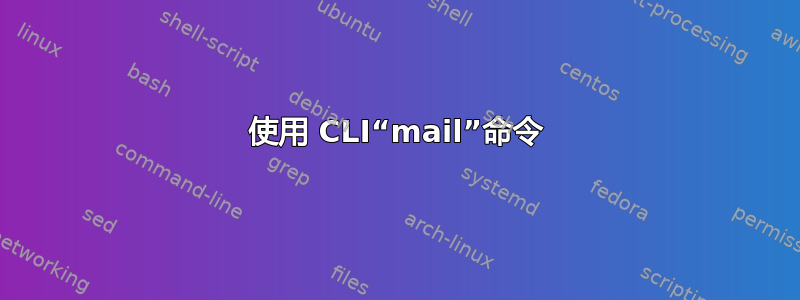
我感觉问这个问题有点傻...因为答案可能很简单...但是在 AU、Google 或 上搜索man mail都没有给我答案。
如果我开始mail,我会看到这个:
"/var/mail/al": 8 messages 8 unread
>U 1 root@al-Inspiron-7 Sun Nov 28 06:01 156/5409 Logwatch for al-Inspiron-
U 2 root@al-Inspiron-7 Mon Nov 29 06:11 173/6447 Logwatch for al-Inspiron-
U 3 root@al-Inspiron-7 Tue Nov 30 05:23 149/5261 Logwatch for al-Inspiron-
U 4 root@al-Inspiron-7 Wed Dec 1 01:53 215/9228 Logwatch for al-Inspiron-
U 5 root@al-Inspiron-7 Thu Dec 2 02:27 187/7610 Logwatch for al-Inspiron-
U 6 root@al-Inspiron-7 Fri Dec 3 05:42 204/8129 Logwatch for al-Inspiron-
U 7 root@al-Inspiron-7 Sat Dec 4 06:37 143/5074 Logwatch for al-Inspiron-
U 8 root@al-Inspiron-7 Sun Dec 5 07:09 170/5922 Logwatch for al-Inspiron-
?
阅读第一条消息后,我得到了以下信息:
? h
>R 1 root@al-Inspiron-7 Sun Nov 28 06:01 156/5409 Logwatch for al-Inspiron-
U 2 root@al-Inspiron-7 Mon Nov 29 06:11 173/6447 Logwatch for al-Inspiron-
U 3 root@al-Inspiron-7 Tue Nov 30 05:23 149/5261 Logwatch for al-Inspiron-
U 4 root@al-Inspiron-7 Wed Dec 1 01:53 215/9228 Logwatch for al-Inspiron-
U 5 root@al-Inspiron-7 Thu Dec 2 02:27 187/7610 Logwatch for al-Inspiron-
U 6 root@al-Inspiron-7 Fri Dec 3 05:42 204/8129 Logwatch for al-Inspiron-
U 7 root@al-Inspiron-7 Sat Dec 4 06:37 143/5074 Logwatch for al-Inspiron-
U 8 root@al-Inspiron-7 Sun Dec 5 07:09 170/5922 Logwatch for al-Inspiron-
?
如果我q退出mail并重新启动mail,我会看到以下内容:
? q
Saved 1 message in /home/al/mbox
Held 7 messages in /var/mail/al
al@al-Inspiron-7700-AIO:~$ mail
"/var/mail/al": 7 messages 7 unread
>U 1 root@al-Inspiron-7 Mon Nov 29 06:11 174/6491 Logwatch for al-Inspiron-
U 2 root@al-Inspiron-7 Tue Nov 30 05:23 149/5261 Logwatch for al-Inspiron-
U 3 root@al-Inspiron-7 Wed Dec 1 01:53 215/9228 Logwatch for al-Inspiron-
U 4 root@al-Inspiron-7 Thu Dec 2 02:27 187/7610 Logwatch for al-Inspiron-
U 5 root@al-Inspiron-7 Fri Dec 3 05:42 204/8129 Logwatch for al-Inspiron-
U 6 root@al-Inspiron-7 Sat Dec 4 06:37 143/5074 Logwatch for al-Inspiron-
U 7 root@al-Inspiron-7 Sun Dec 5 07:09 170/5922 Logwatch for al-Inspiron-
?
我如何列出/阅读上一条消息#1(不再在列表中)?
答案1
我刚刚了解到...
Thunderbird 91.*.* (Ubuntu 21.10) 已删除 movemail 支持,因此对我的本地主机 mbox 的所有访问权限都已消失。请参阅Ubuntu 21.10-Thunderbird 91.xx 不再支持 (movemail) mbox!了解一些背景信息。
使用 CLI 时mail,阅读消息后,已读消息将从 /var/mail/al 移动到 /home/al/mbox。
如果我使用,mail -f /home/al/mbox我现在可以阅读以前读过的旧邮件。
如果我将 /home/al/mbox 符号链接到 /home/al/.thunderbird/kzn2n9g5.default/Mail/Local\ 文件夹,那么我就可以使用 Thunderbird 读取它们。阅读上一个链接以了解更多详细信息。
ln -s /home/al/mbox /home/al/.thunderbird/kzn2n9g5.default/Mail/Local\ Folders/mbox-home
更新#1:
如果我创建包含内容的 /home/al/.hiddenmbox那么我就不必查看 Nautilus 中的 mbox 文件。


