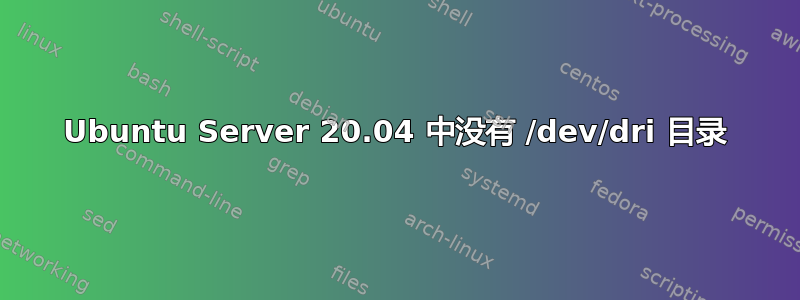
我有一台无头式 Intel NUC 11PAKi5(配备 i5-1135G7 CPU 和集成 Iris Xe Graphics + Quick Sync),运行 Ubuntu Server 20.04 LTS。
我正在尝试在 Docker Plex 容器中启用硬件转码 - 这需要 /dev/dri/目录可供容器使用 - 但/dev/dri/目录不存在。
我将非常感激任何帮助我了解如何传递 iGPU 驱动程序以供 Plex Docker 容器使用的帮助。提前致谢!
其他信息:
我已成功将 HDMI 端口与显示器一起使用。
lshw -c video显示:
*-display UNCLAIMED
description: VGA compatible controller
product: Intel Corporation
vendor: Intel Corporation
physical id: 2
bus info: pci@0000:00:02.0
version: 01
width: 64 bits
clock: 33MHz
capabilities: pciexpress msi pm vga_controller bus_master cap_list
configuration: latency=0
resources: iomemory:600-5ff iomemory:400-3ff memory:603c000000-603cffffff memory:4000000000-400fffffff ioport:3000(size=64) memory:c0000-dffff memory:4010000000-4016ffffff memory:4020000000-40ffffffff
lspci -v显示:
00:02.0 VGA compatible controller: Intel Corporation Device 9a49 (rev 01) (prog-if 00 [VGA controller])
DeviceName: Onboard - Video
Subsystem: Intel Corporation Device 3004
Flags: bus master, fast devsel, latency 0, IRQ 255
Memory at 603c000000 (64-bit, non-prefetchable) [size=16M]
Memory at 4000000000 (64-bit, prefetchable) [size=256M]
I/O ports at 3000 [size=64]
Expansion ROM at 000c0000 [virtual] [disabled] [size=128K]
Capabilities: [40] Vendor Specific Information: Len=0c <?>
Capabilities: [70] Express Root Complex Integrated Endpoint, MSI 00
Capabilities: [ac] MSI: Enable- Count=1/1 Maskable+ 64bit-
Capabilities: [d0] Power Management version 2
Capabilities: [100] Process Address Space ID (PASID)
Capabilities: [200] Address Translation Service (ATS)
Capabilities: [300] Page Request Interface (PRI)
Capabilities: [320] Single Root I/O Virtualization (SR-IOV)
Kernel modules: i915
答案1
我在 22.04.03 服务器(下一个 LTS)中遇到了类似的问题,尝试在类似 NUC 的设备(基于 Alder Lake N95)上无头运行。对我来说,根本原因是内核版本不够新,无法支持 Gen 11+(Alder Lake 是 Gen 12)iGPU。
切换到硬件支持堆栈按照建议Jellyfin 硬件加速的已知问题和限制常见问题解答使用以下命令:
sudo apt install --install-recommends linux-generic-hwe-22.04
解决了我的问题并允许这些设备出现在/dev/dri:
~$ ls -l /dev/dri
total 0
drwxr-xr-x 2 root root 80 Sep 6 20:14 by-path
crw-rw---- 1 root video 226, 0 Sep 6 20:14 card0
crw-rw---- 1 root render 226, 128 Sep 6 20:01 renderD128
答案2
我遇到了这个问题,这是因为我nomodeset在 grub 配置中设置了。删除它解决了这个问题,但现在我不能使用监视器进行调试,除非我在启动时动态编辑 grub 配置。有关更多信息,请参阅此处:https://askubuntu.com/a/1154067


