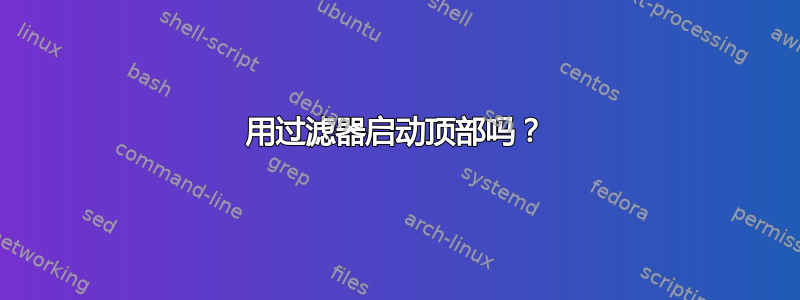
有没有办法默认使用这些过滤器运行 top:
filters: '%CPU>0.0' + '!COMMAND=top'
?
我可以通过命令行选项传递它吗?
答案1
top -i
此选项确实排除了僵尸进程和空闲进程。并且它对 CPU 使用率大于零进行排序。
答案2
top:W保存当前视图配置
通过交互式 CLI使用W命令top。有关更多详细信息,请参阅man top→ 文件。
已保存配置的示例:
more ~/.config/procps/toprc(Ubuntu 21.10)
top's Config File (Linux processes with windows)
Id:j, Mode_altscr=0, Mode_irixps=1, Delay_time=3.0, Curwin=0
Def fieldscur=�������ķ���&')*+,-./012568<>?ABCFGHIJKLMNOPQRSTUVWXYZ[\]^_`abcdefghijklmnopqrstuvwxyz
winflags=2290996, sortindx=18, maxtasks=0, graph_cpus=0, graph_mems=0, double_up=0, combine_cpus=0
summclr=1, msgsclr=1, headclr=3, taskclr=1
Job fieldscur=�����(��Ļ�@<��)*+,-./012568>?ABCFGHIJKLMNOPQRSTUVWXYZ[\]^_`abcdefghijklmnopqrstuvwxyz
winflags=193844, sortindx=0, maxtasks=0, graph_cpus=0, graph_mems=0, double_up=0, combine_cpus=0
summclr=6, msgsclr=6, headclr=7, taskclr=6
Mem fieldscur=���<�����MBN�D34��&'()*+,-./0125689FGHIJKLOPQRSTUVWXYZ[\]^_`abcdefghijklmnopqrstuvwxyz
winflags=193844, sortindx=21, maxtasks=0, graph_cpus=0, graph_mems=0, double_up=0, combine_cpus=0
summclr=5, msgsclr=5, headclr=4, taskclr=5
Usr fieldscur=�����������)+,-./1234568;<=>?@ABCFGHIJKLMNOPQRSTUVWXYZ[\]^_`abcdefghijklmnopqrstuvwxyz
winflags=193844, sortindx=3, maxtasks=0, graph_cpus=0, graph_mems=0, double_up=0, combine_cpus=0
summclr=3, msgsclr=3, headclr=2, taskclr=3
Fixed_widest=0, Summ_mscale=1, Task_mscale=0, Zero_suppress=0
begin: saved other filter data -------------------
window #0, osel_tot=2
type=111, filter=!COMMAND=top
type=111, filter=%CPU>0.0
end : saved other filter data -------------------
~/.toprc(Ubuntu 18.04)top无法使用W命令保存或恢复过滤器。我还不知道它什么时候改变的。


