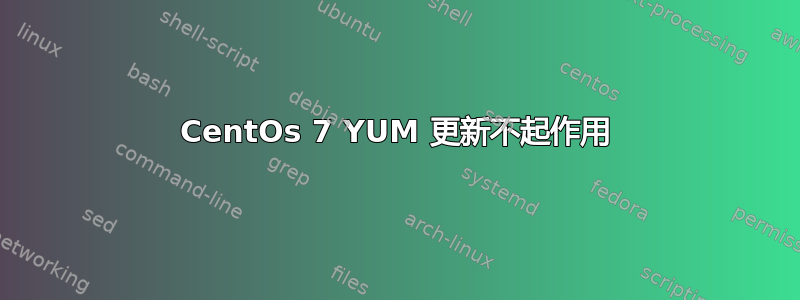
我正在尝试执行 a 操作yum update,但所有镜像均因 404 错误而失败。我将 url 输入浏览器,错误是正确的,该 url 不存在。 YUM 正在寻找镜像上不存在的包。请参阅下面的错误消息:
https://mirrors.lug.mtu.edu/epel/7/x86_64/repodata/13b91b1efe2a1db71aa132d76383fdb5311887958a910548546d58a5856e2c5d-primary.sqlite.xz: [Errno 14] HTTPS Error 404 - Not Found
Trying other mirror.
http://mirror.oss.ou.edu/epel/7/x86_64/repodata/13b91b1efe2a1db71aa132d76383fdb5311887958a910548546d58a5856e2c5d-primary.sqlite.xz: [Errno 14] HTTP Error 404 - Not Found
Trying other mirror.
https://mirror.csclub.uwaterloo.ca/fedora/epel/7/x86_64/repodata/13b91b1efe2a1db71aa132d76383fdb5311887958a910548546d58a5856e2c5d-primary.sqlite.xz: [Errno 14] HTTPS Error 404 - Not Found
Trying other mirror.
http://mirror.sfo12.us.leaseweb.net/epel/7/x86_64/repodata/13b91b1efe2a1db71aa132d76383fdb5311887958a910548546d58a5856e2c5d-primary.sqlite.xz: [Errno 14] HTTP Error 404 - Not Found
Trying other mirror.
http://mirror.math.princeton.edu/pub/epel/7/x86_64/repodata/13b91b1efe2a1db71aa132d76383fdb5311887958a910548546d58a5856e2c5d-primary.sqlite.xz: [Errno 14] HTTP Error 404 - Not Found
Trying other mirror.
http://kdeforge2.unl.edu/mirrors/epel/7/x86_64/repodata/13b91b1efe2a1db71aa132d76383fdb5311887958a910548546d58a5856e2c5d-primary.sqlite.xz: [Errno 14] HTTP Error 404 - Not Found
Trying other mirror.
https://muug.ca/mirror/fedora-epel/7/x86_64/repodata/13b91b1efe2a1db71aa132d76383fdb5311887958a910548546d58a5856e2c5d-primary.sqlite.xz: [Errno 14] HTTPS Error 404 - Not Found
Trying other mirror.
http://fedora.westmancom.com/epel/7/x86_64/repodata/13b91b1efe2a1db71aa132d76383fdb5311887958a910548546d58a5856e2c5d-primary.sqlite.xz: [Errno 14] HTTP Error 404 - Not Found
Trying other mirror.
https://ca.mirror.babylon.network/epel/7/x86_64/repodata/13b91b1efe2a1db71aa132d76383fdb5311887958a910548546d58a5856e2c5d-primary.sqlite.xz: [Errno 14] HTTPS Error 404 - Not Found
Trying other mirror.
https://mirror.chpc.utah.edu/pub/epel/7/x86_64/repodata/13b91b1efe2a1db71aa132d76383fdb5311887958a910548546d58a5856e2c5d-primary.sqlite.xz: [Errno 14] HTTPS Error 404 - Not Found
Trying other mirror.
我尝试运行yum clean all 该命令成功完成,但它没有改变任何事情。我还尝试过以下方法:
rm -f /var/lib//rpm/__db*
rpm --rebuilddb
这也没有改变任何事情。
答案1
编辑您的/etc/yum.conf文件并添加
http_caching=packages
解释:
http_caching选项控制如何处理 YUM 执行的任何 HTTP 下载以及 yum 应缓存的内容。它的默认设置是缓存所有下载,其中包括存储库元数据。
因此,如果元数据文件在下载过程中损坏(例如:已部分下载),yum 将无法验证软件包的远程可用性,并且会失败。
解决方案是添加http_caching=packages到 /etc/yum.conf,这样 yum 只会缓存包,并且每次都会下载新的存储库元数据。
答案2
以下也适用:
yum clean all
yum makecache
yum update
答案3
我有一个很长一段时间没有更新的虚拟机,并且yum makecache fast为yum update我工作了。
答案4
运行以下命令,之后 yum 安装成功:
yum clean all


