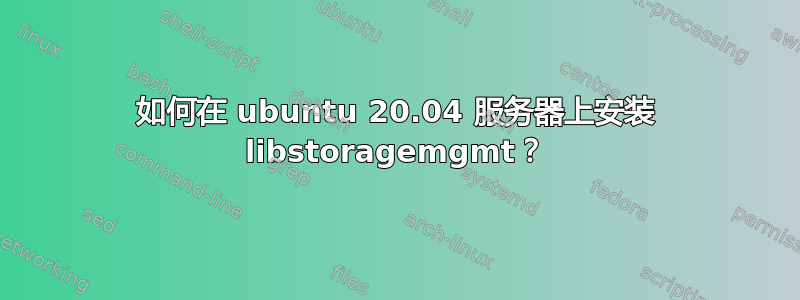
我正在尝试使用libstoragemgmt安装
apt-get install - y libstoragemgmt-tools
但是我得到了这个错误unable to locate this package
在手册页上,我发现有两个先决条件 lsmd 守护进程和 URI,因此我安装了 lsmd daemontools- 我不知道这是否是它所需要的 - 但我不知道如何处理 uri 或我错过了什么 -
答案1
这ArchLinux 的 AUR 页面提及https://github.com/libstorage/libstoragemgmtURL 作为上游。
因此您必须使用以下命令在本地构建此包:
sudo apt-get update
sudo apt-get install dpkg-dev git pkg-config autoconf automake bash-completion build-essential check chrpath debhelper devscripts dh-autoreconf dh-python dh-systemd file g++ gcc libconfig-dev libglib2.0-dev libsqlite3-dev libssl-dev libtool libtool-bin libudev-dev libxml2-dev lintian make perl procps python3-dev python3-six systemd tar valgrind
cd ~/Downloads
git clone https://github.com/libstorage/libstoragemgmt -b 1.9.3
cd libstoragemgmt
dpkg-buildpackage -uc -us -b
sudo apt-get install ../*libstoragemgmt*.deb
您还可以找到有关 https://libstorage.github.io/libstoragemgmt-doc/doc/install.html。


