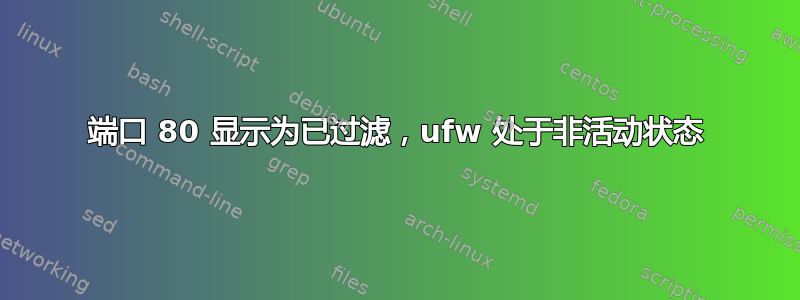
sudo nmap -sS 3.139.146.153
PORT STATE SERVICE
22/tcp open ssh
25/tcp filtered smtp
80/tcp filtered http
443/tcp open https
3306/tcp open mysql
7000/tcp open afs3-fileserver
7200/tcp open fodms
8000/tcp open http-alt
sudo iptables -xvnL给出以下输出
Chain INPUT (policy ACCEPT 543021 packets, 222443266 bytes)
pkts bytes target prot opt in out source destination
14 870 ACCEPT tcp -- * * 0.0.0.0/0 0.0.0.0/0 tcp dpt:80
0 0 ACCEPT tcp -- * * 0.0.0.0/0 0.0.0.0/0 tcp dpt:80
0 0 ACCEPT tcp -- * * 0.0.0.0/0 0.0.0.0/0 tcp dpt:80
0 0 ACCEPT tcp -- * * 0.0.0.0/0 0.0.0.0/0 tcp dpt:80
Chain FORWARD (policy DROP 0 packets, 0 bytes)
pkts bytes target prot opt in out source destination
14676 3583305 DOCKER-USER all -- * * 0.0.0.0/0 0.0.0.0/0
14676 3583305 DOCKER-ISOLATION-STAGE-1 all -- * * 0.0.0.0/0 0.0.0.0/0
6237 1145719 ACCEPT all -- * docker0 0.0.0.0/0 0.0.0.0/0 ctstate RELATED,ESTABLISHED
1307 71072 DOCKER all -- * docker0 0.0.0.0/0 0.0.0.0/0
7132 2366514 ACCEPT all -- docker0 !docker0 0.0.0.0/0 0.0.0.0/0
0 0 ACCEPT all -- docker0 docker0 0.0.0.0/0 0.0.0.0/0
Chain OUTPUT (policy ACCEPT 422937 packets, 410376615 bytes)
pkts bytes target prot opt in out source destination
Chain DOCKER (1 references)
pkts bytes target prot opt in out source destination
184 9948 ACCEPT tcp -- !docker0 docker0 0.0.0.0/0 172.17.0.2 tcp dpt:8000
Chain DOCKER-ISOLATION-STAGE-1 (1 references)
pkts bytes target prot opt in out source destination
7132 2366514 DOCKER-ISOLATION-STAGE-2 all -- docker0 !docker0 0.0.0.0/0 0.0.0.0/0
14676 3583305 RETURN all -- * * 0.0.0.0/0 0.0.0.0/0
Chain DOCKER-ISOLATION-STAGE-2 (1 references)
pkts bytes target prot opt in out source destination
0 0 DROP all -- * docker0 0.0.0.0/0 0.0.0.0/0
7132 2366514 RETURN all -- * * 0.0.0.0/0 0.0.0.0/0
Chain DOCKER-USER (1 references)
pkts bytes target prot opt in out source destination
14676 3583305 RETURN all -- * * 0.0.0.0/0 0.0.0.0/0
那么我们如何开放80端口呢?


