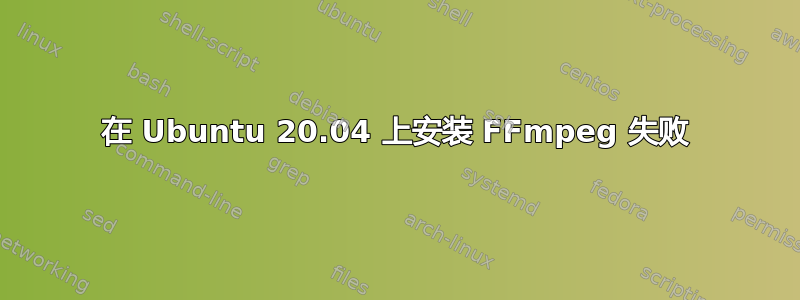
Connection failed [IP: 91.189.88.142 80]
Err:4 http://archive.ubuntu.com/ubuntu focal-updates/universe amd64 ffmpeg amd64 7:4.2.4-1ubuntu0.1
Connection failed [IP: 91.189.88.142 80]
E: Failed to fetch http://archive.ubuntu.com/ubuntu/pool/universe/f/flite/libflite1_2.1-release-3_amd64.deb Connection failed [IP: 91.189.88.142 80]
E: Failed to fetch http://archive.ubuntu.com/ubuntu/pool/universe/f/ffmpeg/libavdevice58_4.2.4-1ubuntu0.1_amd64.deb Connection failed [IP: 91.189.88.142 80]
E: Failed to fetch http://archive.ubuntu.com/ubuntu/pool/universe/f/ffmpeg/libavresample4_4.2.4-1ubuntu0.1_amd64.deb Connection failed [IP: 91.189.88.142 80]
E: Failed to fetch http://archive.ubuntu.com/ubuntu/pool/universe/f/ffmpeg/ffmpeg_4.2.4-1ubuntu0.1_amd64.deb Connection failed [IP: 91.189.88.142 80]
E: Failed to fetch http://archive.ubuntu.com/ubuntu/pool/universe/i/intel-gmmlib/libigdgmm11_20.1.1+ds1-1_amd64.deb Connection failed [IP: 91.189.88.142 80]
E: Unable to fetch some archives, maybe run apt-get update or try with --fix-missing?
答案1
我解决了同样的问题。
我发现这些错误是由于更新源引起的,您可以通过更改更新源来解决。
看看我的博客https://itexp.blog.csdn.net/article/details/120638402 无法获取:FFmpeg 部分
答案2
您可以尝试通过 snap 安装替代副本作为应用程序包及其所有依赖项。
# Enable Snapd
sudo apt update
sudo apt install snapd
# Install ffmpeg
sudo snap install ffmpeg
# Check installation
ffmpeg --version
我希望它能有用


