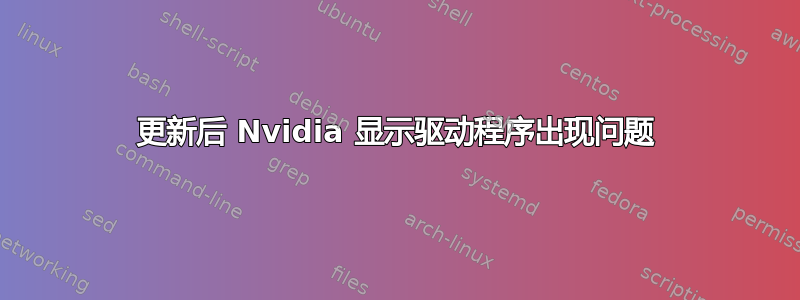
我正在运行 Ubuntu 20.04 并进行了最新一轮更新,完成后我进入了登录屏幕,但屏幕一片空白。我使用 Ctrl+Alt+F5 进入终端,看到一条消息,提示有 24 个更新无法自动安装,因此我去检查了 /var/log/unattended-upgrades,发现它们都与 Nvidia 有关。
我对所有 Nvidia 执行了 apt uninstall --purge,重新启动后,可以正常登录到 Gui,但现在如果我尝试重新安装(甚至是一组较新的 Nvidia 驱动程序),当我重新启动时,Gui 中再次缺少登录提示。我搜索了很多论坛并尝试遵循推荐的建议,但似乎没有任何方法可以帮助解决问题。
当我通过 Gui 查看其他驱动程序时,我可以看到列出的所有 Nvidia 驱动程序,但无法选择它们,因为它显示“此设备正在使用手动安装的驱动程序”
让我知道哪些日志或系统信息有助于进一步诊断...我不想用一堆无用的信息来填充问题...
@heynnema
DKMS 状态
realtek-rtl8814au, 5.8.5.1~git20210331.bdf80b5, 5.4.0-100-generic, x86_64: installed
realtek-rtl8814au, 5.8.5.1~git20210331.bdf80b5, 5.4.0-1063-gke, x86_64: installed
realtek-rtl88xxau, 5.6.4.2~git20210327.c0ce817, 5.4.0-100-generic, x86_64: installed
realtek-rtl88xxau, 5.6.4.2~git20210327.c0ce817, 5.4.0-1063-gke, x86_64: installed
rtl8812au, 4.3.14, 5.4.0-100-generic, x86_64: installed
rtl8812au, 4.3.14, 5.4.0-1063-gke, x86_64: installed
rtl8812au, 5.2.20, 5.4.0-100-generic, x86_64: built
rtl8812au, 5.2.20, 5.4.0-1035-gke, x86_64: installed
rtl8812au, 5.2.20, 5.4.0-1036-gke, x86_64: installed
rtl8812au, 5.2.20, 5.4.0-1037-gke, x86_64: installed
rtl8812au, 5.2.20, 5.4.0-1039-gke, x86_64: installed
rtl8812au, 5.2.20, 5.4.0-1042-gke, x86_64: installed
rtl8812au, 5.2.20, 5.4.0-1046-gke, x86_64: built
rtl8812au, 5.2.20, 5.4.0-1049-gke, x86_64: built
rtl8812au, 5.2.20, 5.4.0-1051-gke, x86_64: built
rtl8812au, 5.2.20, 5.4.0-1052-gke, x86_64: built
rtl8812au, 5.2.20, 5.4.0-1053-gke, x86_64: built
rtl8812au, 5.2.20, 5.4.0-1054-gke, x86_64: built
rtl8812au, 5.2.20, 5.4.0-1055-gke, x86_64: built
rtl8812au, 5.2.20, 5.4.0-1056-gke, x86_64: built
rtl8812au, 5.2.20, 5.4.0-1057-gke, x86_64: built
rtl8812au, 5.2.20, 5.4.0-1059-gke, x86_64: built
rtl8812au, 5.2.20, 5.4.0-1061-gke, x86_64: built
rtl8812au, 5.2.20, 5.4.0-1062-gke, x86_64: built
rtl8812au, 5.2.20, 5.4.0-1063-gke, x86_64: built
rtl8812au, 5.2.20, 5.4.0-77-generic, x86_64: built
rtl8812au, 5.2.20, 5.4.0-80-generic, x86_64: built
rtl8812au, 5.2.20, 5.4.0-81-generic, x86_64: built
rtl8812au, 5.2.20, 5.4.0-84-generic, x86_64: built
rtl8812au, 5.2.20, 5.4.0-86-generic, x86_64: built
rtl8812au, 5.2.20, 5.4.0-88-generic, x86_64: built
rtl8812au, 5.2.20, 5.4.0-89-generic, x86_64: built
rtl8812au, 5.2.20, 5.4.0-90-generic, x86_64: built
rtl8812au, 5.2.20, 5.4.0-91-generic, x86_64: built
rtl8812au, 5.2.20, 5.4.0-92-generic, x86_64: built
rtl8812au, 5.2.20, 5.4.0-94-generic, x86_64: built
rtl8812au, 5.2.20, 5.4.0-96-generic, x86_64: built
rtl8812au, 5.2.20, 5.4.0-97-generic, x86_64: built
rtl8812au, 5.2.20, 5.4.0-99-generic, x86_64: built
virtualbox, 6.1.26, 5.13.0-28-generic, x86_64: installed
virtualbox, 6.1.26, 5.13.0-30-generic, x86_64: installed
virtualbox, 6.1.26, 5.4.0-100-generic, x86_64: installed
virtualbox, 6.1.26, 5.4.0-1063-gke, x86_64: installed
DPKG:
Desired=Unknown/Install/Remove/Purge/Hold
| Status=Not/Inst/Conf-files/Unpacked/halF-conf/Half-inst/trig-aWait/Trig-pend
|/ Err?=(none)/Reinst-required (Status,Err: uppercase=bad)
||/ Name Version Arch>
+++-==========================================-===========================-====>
un libgldispatch0-nvidia <none> <non>
un libnvidia-compute <none> <non>
rc libnvidia-compute-390:amd64 390.138-0ubuntu0.18.04.1 amd6>
rc libnvidia-compute-390:i386 390.138-0ubuntu0.18.04.1 i386>
rc libnvidia-compute-460:amd64 460.91.03-0ubuntu0.20.04.1 amd6>
rc libnvidia-compute-460-server:amd64 460.106.00-0ubuntu0.20.04.1 amd6>
rc libnvidia-compute-510:amd64 510.47.03-0ubuntu0.20.04.1 amd6>
un libnvidia-gl-390 <none> <non>
un libnvidia-gl-435 <none> <non>
un libnvidia-gl-440 <none> <non>
un libnvidia-ml1 <none> <non>
rc linux-modules-nvidia-470-5.11.0-41-generic 5.11.0-41.45~20.04.1+1 amd6>
rc linux-modules-nvidia-470-5.11.0-43-generic 5.11.0-43.47~20.04.2 amd6>
rc linux-modules-nvidia-470-5.11.0-44-generic 5.11.0-44.48~20.04.2+1 amd6>
rc linux-modules-nvidia-470-5.11.0-46-generic 5.11.0-46.51~20.04.1 amd6>
rc linux-modules-nvidia-470-5.13.0-25-generic 5.13.0-25.26~20.04.1+1 amd6>
rc linux-modules-nvidia-470-5.13.0-27-generic 5.13.0-27.29~20.04.1 amd6>
rc linux-modules-nvidia-470-5.13.0-28-generic 5.13.0-28.31~20.04.1+2 amd6>
rc linux-modules-nvidia-470-5.13.0-30-generic 5.13.0-30.33~20.04.1 amd6>
rc linux-objects-nvidia-470-5.11.0-41-generic 5.11.0-41.45~20.04.1+1 amd6>
rc linux-objects-nvidia-470-5.11.0-43-generic 5.11.0-43.47~20.04.2 amd6>
rc linux-objects-nvidia-470-5.11.0-44-generic 5.11.0-44.48~20.04.2+1 amd6>
rc linux-objects-nvidia-470-5.11.0-46-generic 5.11.0-46.51~20.04.1 amd6>
rc linux-objects-nvidia-470-5.13.0-25-generic 5.13.0-25.26~20.04.1+1 amd6>
rc linux-objects-nvidia-470-5.13.0-27-generic 5.13.0-27.29~20.04.1 amd6>
un linux-objects-nvidia-470-5.13.0-28-generic <none> <non>
un linux-objects-nvidia-470-5.13.0-30-generic <none> <non>
un linux-signatures-nvidia-5.11.0-41-generic <none> <non>
un linux-signatures-nvidia-5.11.0-43-generic <none> <non>
un linux-signatures-nvidia-5.11.0-44-generic <none> <non>
un linux-signatures-nvidia-5.11.0-46-generic <none> <non>
un linux-signatures-nvidia-5.13.0-25-generic <none> <non>
un linux-signatures-nvidia-5.13.0-27-generic <none> <non>
un linux-signatures-nvidia-5.13.0-28-generic <none> <non>
un linux-signatures-nvidia-5.13.0-30-generic <none> <non>
un nvidia-common <none> <non>
un nvidia-kernel-common-470 <none> <non>
un nvidia-legacy-304xx-vdpau-driver <none> <non>
un nvidia-legacy-340xx-vdpau-driver <none> <non>
un nvidia-libopencl1-dev <none> <non>
un nvidia-opencl-icd <none> <non>
un nvidia-prime <none> <non>
un nvidia-vdpau-driver <none> <non>
lines 1-48/48 (END)
引导:
steve@Teleserver2:~/Downloads$ ls -al /boot
total 628968
drwxr-xr-x 3 root root 4096 Feb 27 17:51 .
drwxr-xr-x 26 root root 4096 Dec 12 16:38 ..
-rw-r--r-- 1 root root 257734 Jan 19 06:16 config-5.13.0-28-generic
-rw-r--r-- 1 root root 257734 Feb 7 09:01 config-5.13.0-30-generic
-rw-r--r-- 1 root root 237942 Feb 3 13:16 config-5.4.0-100-generic
-rw-r--r-- 1 root root 234101 Jan 14 2021 config-5.4.0-1035-gke
-rw-r--r-- 1 root root 234067 Feb 5 2021 config-5.4.0-1036-gke
-rw-r--r-- 1 root root 234086 Feb 25 2021 config-5.4.0-1037-gke
-rw-r--r-- 1 root root 234086 Mar 19 2021 config-5.4.0-1039-gke
-rw-r--r-- 1 root root 234076 Apr 13 2021 config-5.4.0-1042-gke
-rw-r--r-- 1 root root 232428 Feb 10 04:51 config-5.4.0-1063-gke
drwxr-xr-x 5 root root 4096 Feb 27 17:04 grub
lrwxrwxrwx 1 root root 25 Feb 22 06:52 initrd.img -> initrd.img-5.4.0-1063-gke
-rw-r--r-- 1 root root 63855128 Feb 27 16:29 initrd.img-5.13.0-28-generic
-rw-r--r-- 1 root root 63859653 Feb 27 17:51 initrd.img-5.13.0-30-generic
-rw-r--r-- 1 root root 56299942 Feb 27 16:26 initrd.img-5.4.0-100-generic
-rw-r--r-- 1 root root 55094442 Feb 27 16:26 initrd.img-5.4.0-1035-gke
-rw-r--r-- 1 root root 55098228 Feb 27 16:26 initrd.img-5.4.0-1036-gke
-rw-r--r-- 1 root root 55911722 Feb 27 16:26 initrd.img-5.4.0-1037-gke
-rw-r--r-- 1 root root 55911822 Feb 27 16:25 initrd.img-5.4.0-1039-gke
-rw-r--r-- 1 root root 55914740 Feb 27 16:25 initrd.img-5.4.0-1042-gke
-rw-r--r-- 1 root root 29664796 Feb 27 16:25 initrd.img-5.4.0-1063-gke
lrwxrwxrwx 1 root root 28 Feb 22 06:52 initrd.img.old -> initrd.img-5.13.0-30-generic
-rw-r--r-- 1 root root 182704 Aug 18 2020 memtest86+.bin
-rw-r--r-- 1 root root 184380 Aug 18 2020 memtest86+.elf
-rw-r--r-- 1 root root 184884 Aug 18 2020 memtest86+_multiboot.bin
-rw------- 1 root root 5959931 Jan 19 06:16 System.map-5.13.0-28-generic
-rw------- 1 root root 5960334 Feb 7 09:01 System.map-5.13.0-30-generic
-rw------- 1 root root 4758018 Feb 3 13:16 System.map-5.4.0-100-generic
-rw------- 1 root root 4760662 Jan 14 2021 System.map-5.4.0-1035-gke
-rw------- 1 root root 4761202 Feb 5 2021 System.map-5.4.0-1036-gke
-rw------- 1 root root 4763810 Feb 25 2021 System.map-5.4.0-1037-gke
-rw------- 1 root root 4764039 Mar 19 2021 System.map-5.4.0-1039-gke
-rw------- 1 root root 4764531 Apr 13 2021 System.map-5.4.0-1042-gke
-rw------- 1 root root 4771942 Feb 10 04:51 System.map-5.4.0-1063-gke
lrwxrwxrwx 1 root root 22 Feb 22 06:52 vmlinuz -> vmlinuz-5.4.0-1063-gke
-rw------- 1 root root 10170592 Jan 19 08:43 vmlinuz-5.13.0-28-generic
-rw------- 1 root root 10171040 Feb 7 09:03 vmlinuz-5.13.0-30-generic
-rw------- 1 root root 13664512 Feb 4 12:04 vmlinuz-5.4.0-100-generic
-rw------- 1 root root 11666176 Jan 14 2021 vmlinuz-5.4.0-1035-gke
-rw------- 1 root root 11670272 Feb 5 2021 vmlinuz-5.4.0-1036-gke
-rw------- 1 root root 11739904 Feb 25 2021 vmlinuz-5.4.0-1037-gke
-rw------- 1 root root 11739904 Mar 19 2021 vmlinuz-5.4.0-1039-gke
-rw------- 1 root root 11739904 Apr 13 2021 vmlinuz-5.4.0-1042-gke
-rw------- 1 root root 11768064 Feb 10 05:10 vmlinuz-5.4.0-1063-gke
lrwxrwxrwx 1 root root 25 Feb 22 06:52 vmlinuz.old -> vmlinuz-5.13.0-30-generic
steve@Teleserver2:~/下载$
引导:
*-network:0 DISABLED
description: Wireless interface
product: Wireless-AC 9560 [Jefferson Peak]
vendor: Intel Corporation
physical id: 14.3
bus info: pci@0000:00:14.3
logical name: wlo1
version: 10
serial: 20:79:18:be:d4:a3
width: 64 bits
clock: 33MHz
capabilities: pm msi pciexpress msix bus_master cap_list ethernet physical wireless
configuration: broadcast=yes driver=iwlwifi driverversion=5.13.0-30-generic firmware=46.4d093a30.0 9000-pu-b0-jf-b0- latency=0 link=no multicast=yes wireless=IEEE 802.11
resources: irq:16 memory:a3334000-a3337fff
*-network:1
description: Ethernet interface
product: Ethernet Connection (7) I219-V
vendor: Intel Corporation
physical id: 1f.6
bus info: pci@0000:00:1f.6
logical name: eno2
version: 10
serial: 04:d4:c4:48:15:65
size: 1Gbit/s
capacity: 1Gbit/s
width: 32 bits
clock: 33MHz
capabilities: pm msi bus_master cap_list ethernet physical tp 10bt 10bt-fd 100bt 100bt-fd 1000bt-fd autonegotiation
configuration: autonegotiation=on broadcast=yes driver=e1000e driverversion=5.13.0-30-generic duplex=full firmware=0.5-4 ip=192.168.5.208 latency=0 link=yes multicast=yes port=twisted pair speed=1Gbit/s
resources: irq:124 memory:a3300000-a331ffff
uname -r 5.13.0-30-通用 –
realtek 已连接并启用,但仍不工作(未显示)
sudo lshw -C 网络[sudo] steve 的密码:
*-network:0
description: Wireless interface
product: Wireless-AC 9560 [Jefferson Peak]
vendor: Intel Corporation
physical id: 14.3
bus info: pci@0000:00:14.3
logical name: wlo1
version: 10
serial: 20:79:18:be:d4:a3
width: 64 bits
clock: 33MHz
capabilities: pm msi pciexpress msix bus_master cap_list ethernet physical wireless
configuration: broadcast=yes driver=iwlwifi driverversion=5.13.0-30-generic firmware=46.4d093a30.0 9000-pu-b0-jf-b0- latency=0 link=no multicast=yes wireless=IEEE 802.11
resources: irq:16 memory:a3334000-a3337fff
*-network:1
description: Ethernet interface
product: Ethernet Connection (7) I219-V
vendor: Intel Corporation
physical id: 1f.6
bus info: pci@0000:00:1f.6
logical name: eno2
version: 10
serial: 04:d4:c4:48:15:65
size: 1Gbit/s
capacity: 1Gbit/s
width: 32 bits
clock: 33MHz
capabilities: pm msi bus_master cap_list ethernet physical tp 10bt 10bt-fd 100bt 100bt-fd 1000bt-fd autonegotiation
configuration: autonegotiation=on broadcast=yes driver=e1000e driverversion=5.13.0-30-generic duplex=full firmware=0.5-4 ip=192.168.5.208 latency=0 link=yes multicast=yes port=twisted pair speed=1Gbit/s
resources: irq:124 memory:a3300000-a331ffff
LSUSB:
steve@Teleserver2:~/下载$ lsusb
Bus 002 Device 001: ID 1d6b:0003 Linux Foundation 3.0 root hub
Bus 001 Device 026: ID 0bda:8812 Realtek Semiconductor Corp. RTL8812AU 802.11a/b/g/n/ac 2T2R DB WLAN Adapter
Bus 001 Device 023: ID 046d:c52b Logitech, Inc. Unifying Receiver
Bus 001 Device 022: ID 1532:0109 Razer USA, Ltd Lycosa Keyboard
Bus 001 Device 021: ID 046d:082d Logitech, Inc. HD Pro Webcam C920
Bus 001 Device 020: ID 05e3:0610 Genesys Logic, Inc. 4-port hub
Bus 001 Device 007: ID 8087:0aaa Intel Corp.
Bus 001 Device 006: ID 05e3:0610 Genesys Logic, Inc. 4-port hub
Bus 001 Device 002: ID 0b05:18a3 ASUSTek Computer, Inc. AURA MOTHERBOARD
Bus 001 Device 001: ID 1d6b:0002 Linux Foundation 2.0 root hub
teve@Teleserver2:~/Downloads$ sudo dpkg -l *nvidia*
Desired=Unknown/Install/Remove/Purge/Hold
| Status=Not/Inst/Conf-files/Unpacked/halF-conf/Half-inst/trig-aWait/Trig-pend
|/ Err?=(none)/Reinst-required (Status,Err: uppercase=bad)
||/ Name Version Architecture Description
+++-================================-========================-============-==================>
un libgldispatch0-nvidia <none> <none> (no description av>
rc libnvidia-compute-390:i386 390.138-0ubuntu0.18.04.1 i386 NVIDIA libcompute >
un libnvidia-gl-390 <none> <none> (no description av>
un libnvidia-gl-435 <none> <none> (no description av>
un libnvidia-gl-440 <none> <none> (no description av>
un libnvidia-ml1 <none> <none> (no description av>
un nvidia-common <none> <none> (no description av>
un nvidia-legacy-304xx-vdpau-driver <none> <none> (no description av>
un nvidia-legacy-340xx-vdpau-driver <none> <none> (no description av>
un nvidia-libopencl1-dev <none> <none> (no description av>
un nvidia-opencl-icd <none> <none> (no description av>
un nvidia-prime <none> <none> (no description av>
un nvidia-vdpau-driver <none> <none> (no description av>
[3]+ Stopped sudo dpkg -l *nvidia*
有些人还坚持着……
steve@Teleserver2:~/Downloads$ sudo apt purge libnvidia-compute*
Reading package lists... Done
Building dependency tree
Reading state information... Done
Note, selecting 'libnvidia-compute-450-server' for glob 'libnvidia-compute*'
Note, selecting 'libnvidia-compute-440-server' for glob 'libnvidia-compute*'
Note, selecting 'libnvidia-compute-390' for glob 'libnvidia-compute*'
Note, selecting 'libnvidia-compute-418' for glob 'libnvidia-compute*'
Note, selecting 'libnvidia-compute-430' for glob 'libnvidia-compute*'
Note, selecting 'libnvidia-compute-435' for glob 'libnvidia-compute*'
Note, selecting 'libnvidia-compute-440' for glob 'libnvidia-compute*'
Note, selecting 'libnvidia-compute-450' for glob 'libnvidia-compute*'
Note, selecting 'libnvidia-compute-455' for glob 'libnvidia-compute*'
Note, selecting 'libnvidia-compute-460' for glob 'libnvidia-compute*'
Note, selecting 'libnvidia-compute-465' for glob 'libnvidia-compute*'
Note, selecting 'libnvidia-compute-470' for glob 'libnvidia-compute*'
Note, selecting 'libnvidia-compute-495' for glob 'libnvidia-compute*'
Note, selecting 'libnvidia-compute-510' for glob 'libnvidia-compute*'
Note, selecting 'libnvidia-compute-470-server' for glob 'libnvidia-compute*'
Note, selecting 'libnvidia-compute-418-server' for glob 'libnvidia-compute*'
Note, selecting 'libnvidia-compute' for glob 'libnvidia-compute*'
Note, selecting 'libnvidia-compute-460-server' for glob 'libnvidia-compute*'
Package 'libnvidia-compute-418' is not installed, so not removed
Package 'libnvidia-compute-390' is not installed, so not removed. Did you mean 'libnvidia-compute-390:i386'?
Package 'libnvidia-compute-435' is not installed, so not removed
Package 'libnvidia-compute-440' is not installed, so not removed
Package 'libnvidia-compute-450' is not installed, so not removed
Package 'libnvidia-compute-450-server' is not installed, so not removed
Package 'libnvidia-compute-455' is not installed, so not removed
Package 'libnvidia-compute-460' is not installed, so not removed
Package 'libnvidia-compute-465' is not installed, so not removed
Package 'libnvidia-compute-470' is not installed, so not removed
Package 'libnvidia-compute-470-server' is not installed, so not removed
Package 'libnvidia-compute-495' is not installed, so not removed
Package 'libnvidia-compute-510' is not installed, so not removed
Package 'libnvidia-compute-418-server' is not installed, so not removed
Package 'libnvidia-compute-440-server' is not installed, so not removed
Package 'libnvidia-compute-460-server' is not installed, so not removed
Package 'libnvidia-compute-430' is not installed, so not removed
0 upgraded, 0 newly installed, 0 to remove and 0 not upgraded.
运行这些命令并重新启动后
Desired=Unknown/Install/Remove/Purge/Hold
| Status=Not/Inst/Conf-files/Unpacked/halF-conf/Half-inst/trig-aWait/Trig-pend
|/ Err?=(none)/Reinst-required (Status,Err: uppercase=bad)
||/ Name Version Architecture Desc>
+++-================================-========================-============-====>
un libgldispatch0-nvidia <none> <none> (no >
rc libnvidia-compute-390:i386 390.138-0ubuntu0.18.04.1 i386 NVID>
un libnvidia-gl-390 <none> <none> (no >
un libnvidia-gl-435 <none> <none> (no >
un libnvidia-gl-440 <none> <none> (no >
un libnvidia-ml1 <none> <none> (no >
un nvidia-common <none> <none> (no >
un nvidia-legacy-304xx-vdpau-driver <none> <none> (no >
un nvidia-legacy-340xx-vdpau-driver <none> <none> (no >
un nvidia-libopencl1-dev <none> <none> (no >
un nvidia-opencl-icd <none> <none> (no >
un nvidia-prime <none> <none> (no >
un nvidia-vdpau-driver <none> <none> (no >
lines 1-18/18 (END)
这似乎做到了
steve@Teleserver2:~$ sudo dpkg -l *nvidia*
Desired=Unknown/Install/Remove/Purge/Hold
| Status=Not/Inst/Conf-files/Unpacked/halF-conf/Half-inst/trig-aWait/Trig-pend
|/ Err?=(none)/Reinst-required (Status,Err: uppercase=bad)
||/ Name Version Architecture Description
+++-================================-============-============-================>
un libgldispatch0-nvidia <none> <none> (no description >
un libnvidia-gl-390 <none> <none> (no description >
un libnvidia-gl-435 <none> <none> (no description >
un libnvidia-gl-440 <none> <none> (no description >
un nvidia-common <none> <none> (no description >
un nvidia-legacy-304xx-vdpau-driver <none> <none> (no description >
un nvidia-legacy-340xx-vdpau-driver <none> <none> (no description >
un nvidia-libopencl1-dev <none> <none> (no description >
un nvidia-opencl-icd <none> <none> (no description >
un nvidia-prime <none> <none> (no description >
un nvidia-vdpau-driver <none> <none> (no description >
lines 1-16/16 (END)
上次重启后
steve@Teleserver2:~$ sudo dkms status
rtl8812au, 4.3.8.12175.20140902+dfsg, 5.13.0-30-generic, x86_64: installed
virtualbox, 6.1.26, 5.13.0-28-generic, x86_64: installed
virtualbox, 6.1.26, 5.13.0-30-generic, x86_64: installed
virtualbox, 6.1.26, 5.4.0-100-generic, x86_64: installed
virtualbox, 6.1.26, 5.4.0-1063-gke, x86_64: installed
steve@Teleserver2:~$
steve@Teleserver2:~$ sudo lshw -C network
[sudo] password for steve:
*-network:0
description: Wireless interface
product: Wireless-AC 9560 [Jefferson Peak]
vendor: Intel Corporation
physical id: 14.3
bus info: pci@0000:00:14.3
logical name: wlo1
version: 10
serial: 20:79:18:be:d4:a3
width: 64 bits
clock: 33MHz
capabilities: pm msi pciexpress msix bus_master cap_list ethernet physical wireless
configuration: broadcast=yes driver=iwlwifi driverversion=5.13.0-30-generic firmware=46.4d093a30.0 9000-pu-b0-jf-b0- latency=0 link=no multicast=yes wireless=IEEE 802.11
resources: irq:16 memory:a3334000-a3337fff
*-network:1
description: Ethernet interface
product: Ethernet Connection (7) I219-V
vendor: Intel Corporation
physical id: 1f.6
bus info: pci@0000:00:1f.6
logical name: eno2
version: 10
serial: 04:d4:c4:48:15:65
size: 1Gbit/s
capacity: 1Gbit/s
width: 32 bits
clock: 33MHz
capabilities: pm msi bus_master cap_list ethernet physical tp 10bt 10bt-fd 100bt 100bt-fd 1000bt-fd autonegotiation
configuration: autonegotiation=on broadcast=yes driver=e1000e driverversion=5.13.0-30-generic duplex=full firmware=0.5-4 ip=192.168.5.208 latency=0 link=yes multicast=yes port=twisted pair speed=1Gbit/s
resources: irq:124 memory:a3300000-a331ffff
我确实重新安装了,但说实话,我不知道现在我在哪里......我能够在附加驱动程序 GUI 上再次选择 nvidia 驱动程序,但它将我锁定在 640x480,所以我再次选择了 Nouveau 驱动程序,希望它至少能给我完整的分辨率...但现在我被卡在那个设置上,仍然在 640x480,所有的 Nvidia 驱动程序再次变灰......
steve@Teleserver2:~$ dpkg -l *nvidia*
Desired=Unknown/Install/Remove/Purge/Hold
| Status=Not/Inst/Conf-files/Unpacked/halF-conf/Half-inst/tri>
|/ Err?=(none)/Reinst-required (Status,Err: uppercase=bad)
||/ Name Version >
+++-==========================================-==============>
un libgldispatch0-nvidia <none> >
un libnvidia-compute <none> >
rc libnvidia-compute-465:amd64 465.19.01-0ubu>
rc libnvidia-compute-510:amd64 510.47.03-0ubu>
un libnvidia-gl-390 <none> >
un libnvidia-gl-435 <none> >
un libnvidia-gl-440 <none> >
un libnvidia-ml1 <none> >
rc linux-modules-nvidia-510-5.13.0-30-generic 5.13.0-30.33~2>
ii linux-objects-nvidia-510-5.13.0-30-generic 5.13.0-30.33~2>
ii linux-signatures-nvidia-5.13.0-30-generic 5.13.0-30.33~2>
un nvidia-384 <none> >
un nvidia-common <none> >
un nvidia-compute-utils <none> >
[1]+ Stopped dpkg -l *nvidia*
此外 infi -F 显示以下内容:
Graphics: Device-1: NVIDIA GP106 [GeForce GTX 1060 6GB] driver: nvidia v: 510.47.03 Display: x11 server: X.Org 1.20.13 driver: fbdev,nouveau unloaded: modesetting,vesa resolution: 640x480~73Hz OpenGL: renderer: llvmpipe (LLVM 12.0.0 256 bits) v: 4.5 Mesa 21.2.6
如果我可以放弃 640x480 分辨率并让我的其他显示器正常工作,我现在就会很高兴...
答案1
在与驱动程序更新和其他无数问题斗争了三天之后,我向 Nvidia 的开发者网络发起了诉讼https://forums.developer.nvidia.com他们能够诊断出问题是/var/lib/gdm3/.config文件夹中缺少 monitors.xml 文件。
我不得不断开除一台显示器之外的所有显示器的连接,然后重新启动。此时一切看起来都很正常。然后,我删除了文件夹monitors.xml中的文件~/.config,重新连接了显示器,并通过显示设置菜单对其进行了设置,这会在文件夹中创建一个新monitors.xml文件~/.config。我将其复制到/var/lib/gdm3/.config文件夹中并重新启动,一切看起来都很好!!!
感谢@heynnema 尽力帮助我诊断这个问题。


