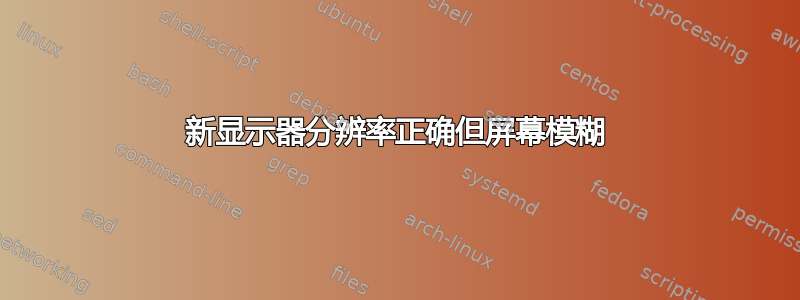
编辑:使用 Ubuntu 20.04,我相信我正在运行 XServer 而不是 wayland。通过获取我的会话 ID loginctl(2),然后运行:loginctl show-session 2 -p Type输出我得到了这个:Type=x11。
这个问题困扰了我一段时间。我尝试更新显示器的 dpi 并调整为新模式,但我的新 Msi Optix G24 系列显示器 ( DP-0 connected primary 1920x1080+3840+0) 上的文本(刷新率为 144 Hz)仍然很模糊,而我之前连接到双显示器的显示器上的文本(HDMI-0 connected 3840x2160+0+0)
以下是 的输出xrandr:
(base) john@john-linux:~$ xrandr -q
Screen 0: minimum 8 x 8, current 5760 x 2160, maximum 32767 x 32767
DP-0 connected primary 1920x1080+3840+0 (normal left inverted right x axis y axis) 520mm x 290mm
1920x1080 60.00 + 143.85 119.98 59.94 50.00*
1680x1050 59.95
1440x900 59.89
1440x576 50.00
1440x480 59.94
1280x1024 75.02 60.02
1280x960 60.00
1280x720 60.00 59.94 50.00
1152x864 75.00
1024x768 75.03 70.07 60.00
800x600 75.00 72.19 60.32 56.25
720x576 50.00
720x480 59.94
640x480 75.00 72.81 59.94 59.93
DP-1 disconnected (normal left inverted right x axis y axis)
HDMI-0 connected 3840x2160+0+0 (normal left inverted right x axis y axis) 621mm x 341mm
3840x2160 60.00*+ 59.94 50.00 30.00 29.97 25.00 23.98
2560x1600 59.97
2560x1440 59.95
1920x1080 60.00 59.94 50.00
1680x1050 59.95
1440x900 59.89
1440x576 50.00
1440x480 59.94
1280x1024 75.02 60.02
1280x960 60.00
1280x800 59.81
1280x720 60.00 59.94 50.00
1024x768 75.03 70.07 60.00
800x600 75.00 72.19 60.32 56.25
720x576 50.00
720x480 59.94
640x480 75.00 72.81 59.94
640x350 70.07
DP-2 disconnected (normal left inverted right x axis y axis)
DP-3 disconnected (normal left inverted right x axis y axis)
DP-4 disconnected (normal left inverted right x axis y axis)
DP-5 disconnected (normal left inverted right x axis y axis)
USB-C-0 disconnected (normal left inverted right x axis y axis)
答案1
在您向我们提供必要的信息后,您可以使用 xrandr 检查是否可以更改显示器:
xrandr --output DP-0 --mode 1920x1080 --rate 143.85
如果可行,您应该使用 nvidia-settings 创建适合您需求的配置。如果安装了专有 NVIDIA 驱动程序(Ubuntu 硬件应用程序),则可以使用 nvida-settings(我从您的标签中假设)。
NVIDIA 写了一些好文章解决方案关于保留(即让您的设置保留到下次启动)显示器所需的信息。这也解释了为什么 NVIDIA 没有正确设置显示器的频率。
该工具生成的conf文件应该保存为文件:
/etc/X11/xorg.conf.d/21-nvidia.conf
重启。如果配置有问题,桌面无法启动,请打开终端 (crtl+alt+f2),登录并删除该文件。下次重启(命令是 ... reboot)应该会恢复模糊的显示器。


