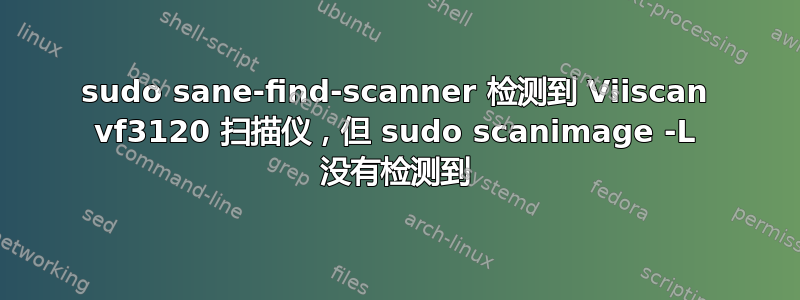
扫描器:威盛 VF3120,据说与 Linux 兼容。
我使用的是 LTS(Bionic)。
root# sudo sane-find-scanner | grep libus
found USB scanner (vendor=0x3297 [ZSA], product=0x1969 [Moonlander Mark I]) at libusb:003:007
found USB scanner (vendor=0x2e5a, product=0xd012, chip=GL848+) at libusb:003:034
由于某种原因,它还检测到了我的键盘 Moonlander。
当我关闭扫描仪时,第二行就消失了,这是我唯一能感觉到它实际上是扫描仪的提示。
不过,它也发生了一些变化,但我猜这对于 USB 来说很正常。
found USB scanner (vendor=0x2e5a, product=0xd012, chip=GL848+) at libusb:003:042
这是 lsusb 中的一行,仅在扫描仪打开时出现。
root# lsusb
Bus 003 Device 036: ID 2e5a:d012
然而,使用 scanimage 却没有什么运气。
root# scanimage -L
No scanners were identified. If you were expecting something different,
check that the scanner is plugged in, turned on and detected by the
sane-find-scanner tool (if appropriate). Please read the documentation
which came with this software (README, FAQ, manpages).
root# scanimage --version
scanimage (sane-backends) 1.0.27; backend version 1.0.27
尝试更新,但没有什么变化。
root# add-apt-repository ppa:sane-project/sane-release
[..update upgrade]
root# scanimage --version
scanimage (sane-backends) 1.0.32; backend version 1.0.27
尝试手动将设备添加到配置中。
root# grep d012 /etc/sane.d/*conf
/etc/sane.d/snapscan.conf:usb 0x2e5a 0xd012
没有帮助。
root# SANE_DEBUG_SNAPSCAN=128 scanimage -L
[sanei_debug] Setting debug level of snapscan to 128.
[snapscan] sane_snapscan_init
[snapscan] sane_snapscan_init: Snapscan backend version 1.4.53
[snapscan] add_usb_device(libusb:003:042)
[snapscan] add_usb_device: Detected (kind of) an USB device
[snapscan] snapscani_usb_open(libusb:003:042)
[snapscan] add_usb_device: Checking if 0x2e5a is a supported USB vendor ID
[snapscan] add_usb_device: USB vendor ID 0x2e5a is currently NOT supported by the snapscan backend.
[snapscan] snapscani_usb_close(1)
[snapscan] 1st read 0 write 0
[snapscan] 2nd read 0 write 0
[snapscan] sane_snapscan_get_devices (0x7ffe17e81320, 0)
No scanners were identified. If you were expecting something different,
check that the scanner is plugged in, turned on and detected by the
sane-find-scanner tool (if appropriate). Please read the documentation
which came with this software (README, FAQ, manpages).
[snapscan] sane_snapscan_exit
答案1
我有相同的扫描仪,如果我xsane以 root 身份启动,它工作得很好。一旦您的用户加入组scanner并且您已将配置文件添加到/etc/udev,一切都将正常工作。


