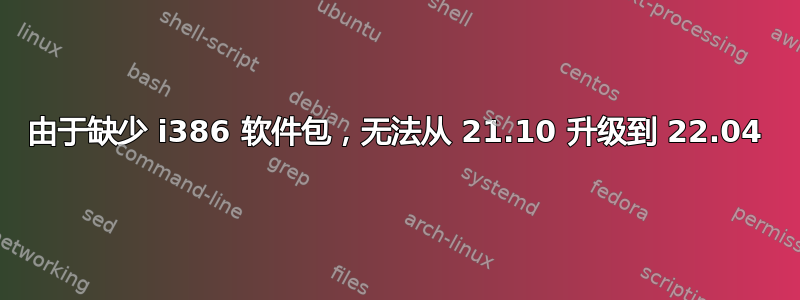
当尝试从 21.10 升级到 22.04 时,我收到错误消息,提示未找到某些 i386 包:
Failed to fetch http://archive.ubuntu.com/ubuntu/pool/universe/o/ocl-icd/ocl-icd-libopencl1_2.2.14-3_i386.deb 404 Not Found
Failed to fetch http://archive.ubuntu.com/ubuntu/pool/universe/s/sndio/libsndio7.0_1.8.1-1.1_i386.deb 404 Not Found
Failed to fetch http://archive.ubuntu.com/ubuntu/pool/universe/o/openal-soft/libopenal1_1.19.1-2build3_i386.deb 404 Not Found
Failed to fetch http://archive.ubuntu.com/ubuntu/pool/universe/n/ncurses/libncurses5_6.3-2_i386.deb 404 Not Found
Failed to fetch http://archive.ubuntu.com/ubuntu/pool/universe/n/ncurses/libtinfo5_6.3-2_i386.deb 404 Not Found
Failed to fetch http://archive.ubuntu.com/ubuntu/pool/universe/libv/libva/libva2_2.14.0-1_i386.deb 404 Not Found
Failed to fetch http://archive.ubuntu.com/ubuntu/pool/universe/i/intel-gmmlib/libigdgmm12_22.1.2%2bds1-1_i386.deb 404 Not Found
Failed to fetch http://archive.ubuntu.com/ubuntu/pool/universe/i/intel-media-driver/intel-media-va-driver_22.3.1%2bdfsg1-1_i386.deb 404 Not Found
Failed to fetch http://archive.ubuntu.com/ubuntu/pool/universe/h/heimdal/libroken18-heimdal_7.7.0%2bdfsg-3ubuntu1_i386.deb 404 Not Found
Failed to fetch http://archive.ubuntu.com/ubuntu/pool/universe/h/heimdal/libasn1-8-heimdal_7.7.0%2bdfsg-3ubuntu1_i386.deb 404 Not Found
Failed to fetch http://archive.ubuntu.com/ubuntu/pool/universe/h/heimdal/libheimbase1-heimdal_7.7.0%2bdfsg-3ubuntu1_i386.deb 404 Not Found
Failed to fetch http://archive.ubuntu.com/ubuntu/pool/universe/h/heimdal/libhcrypto4-heimdal_7.7.0%2bdfsg-3ubuntu1_i386.deb 404 Not Found
Failed to fetch http://archive.ubuntu.com/ubuntu/pool/universe/h/heimdal/libwind0-heimdal_7.7.0%2bdfsg-3ubuntu1_i386.deb 404 Not Found
Failed to fetch http://archive.ubuntu.com/ubuntu/pool/universe/h/heimdal/libhx509-5-heimdal_7.7.0%2bdfsg-3ubuntu1_i386.deb 404 Not Found
Failed to fetch http://archive.ubuntu.com/ubuntu/pool/universe/h/heimdal/libkrb5-26-heimdal_7.7.0%2bdfsg-3ubuntu1_i386.deb 404 Not Found
Failed to fetch http://archive.ubuntu.com/ubuntu/pool/universe/h/heimdal/libheimntlm0-heimdal_7.7.0%2bdfsg-3ubuntu1_i386.deb 404 Not Found
Failed to fetch http://archive.ubuntu.com/ubuntu/pool/universe/h/heimdal/libgssapi3-heimdal_7.7.0%2bdfsg-3ubuntu1_i386.deb 404 Not Found
Failed to fetch http://archive.ubuntu.com/ubuntu/pool/universe/l/llvm-toolchain-12/libllvm12_12.0.1-19ubuntu3_i386.deb 404 Not Found
Failed to fetch http://archive.ubuntu.com/ubuntu/pool/universe/m/mesa/mesa-va-drivers_22.0.1-1ubuntu2_i386.deb 404 Not Found
Failed to fetch http://archive.ubuntu.com/ubuntu/pool/universe/i/intel-vaapi-driver/i965-va-driver_2.4.1%2bdfsg1-1_i386.deb 404 Not Found
Failed to fetch http://archive.ubuntu.com/ubuntu/pool/universe/libv/libva/va-driver-all_2.14.0-1_i386.deb 404 Not Found
知道如何解决这个问题吗?
编辑:命令的输出sudo apt update是:
Hit:2 http://archive.ubuntu.com/ubuntu impish InRelease
Hit:3 http://archive.ubuntu.com/ubuntu impish-updates InRelease
Hit:6 http://ppa.launchpad.net/lutris-team/lutris/ubuntu impish InRelease
Get:7 http://security.ubuntu.com/ubuntu impish-security InRelease [110 kB]
Hit:8 https://download.docker.com/linux/ubuntu hirsute InRelease
Hit:9 https://dl.winehq.org/wine-builds/ubuntu impish InRelease
Hit:10 http://ppa.launchpad.net/lyzardking/ubuntu-make/ubuntu impish InRelease
Hit:12 http://apt.postgresql.org/pub/repos/apt impish-pgdg InRelease
Hit:14 https://paulcarroty.gitlab.io/vscodium-deb-rpm-repo/debs vscodium InRelease
Hit:19 http://archive.ubuntu.com/ubuntu impish InRelease
Hit:20 http://ppa.launchpad.net/qbittorrent-team/qbittorrent-stable/ubuntu impish InRelease
Hit:21 http://ppa.launchpad.net/rvm/smplayer/ubuntu impish InRelease
Get:22 http://archive.ubuntu.com/ubuntu impish-updates InRelease [115 kB]
Hit:18 https://packagecloud.io/AtomEditor/atom/any any InRelease
Get:23 http://archive.ubuntu.com/ubuntu impish-backports InRelease [101 kB]
Get:24 http://archive.ubuntu.com/ubuntu impish-updates/main amd64 Packages [384 kB]
Get:25 http://archive.ubuntu.com/ubuntu impish-updates/main amd64 DEP-11 Metadata [25.7 kB]
Get:26 http://archive.ubuntu.com/ubuntu impish-updates/universe i386 Packages [122 kB]
Get:27 http://archive.ubuntu.com/ubuntu impish-updates/universe amd64 Packages [194 kB]
Get:28 http://archive.ubuntu.com/ubuntu impish-updates/universe amd64 DEP-11 Metadata [35.6 kB]
Get:29 http://archive.ubuntu.com/ubuntu impish-updates/multiverse amd64 DEP-11 Metadata [940 B]
Get:30 http://archive.ubuntu.com/ubuntu impish-backports/universe amd64 DEP-11 Metadata [16.4 kB]
Fetched 1,104 kB in 15s (72.2 kB/s)
Reading package lists... Done
Building dependency tree... Done
Reading state information... Done
All packages are up to date.
sudo apt upgrade输出:
Reading package lists... Done
Building dependency tree... Done
Reading state information... Done
Calculating upgrade... Done
0 upgraded, 0 newly installed, 0 to remove and 0 not upgraded.
答案1
来自评论...
通过选择不同的下载镜像解决问题Software & Updates。


