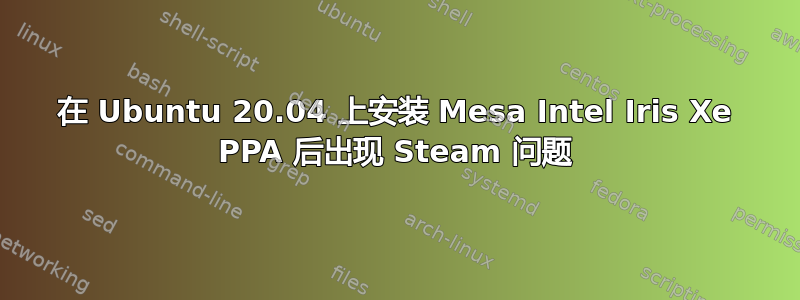
我最近使用以下方式安装了 Mesa Intel Iris Xe 图形驱动程序本指南。现在,Steam 根本无法加载。它只是完成验证,暂停,然后在从终端运行时停止。我安装了此处列出的两个驱动程序。
终端输出:
[2022-04-28 13:15:27] Startup - updater built
Mar 14 2022 19:48:46 Looks like steam didn't shutdown cleanly, scheduling immediate update check
[2022-04-28 13:15:27] Failed to load cached hosts file (File 'update_hosts_cached.vdf' not found), using defaults
[2022-04-28 13:15:27] Using the following download hosts for Public, Realm steamglobal
[2022-04-28 13:15:27] 1. http://media.steampowered.com, /client/, Realm 'steamglobal', weight was 1, source = 'baked in'
[2022-04-28 13:15:27] Checking for update on startup
[2022-04-28 13:15:27] Checking for available updates...
[2022-04-28 13:15:27] Downloading manifest: http://media.steampowered.com/client/steam_client_ubuntu12
[2022-04-28 13:15:28] Download skipped: /client/steam_client_ubuntu12 version 1647446817, installed version 1647446817, existing pending version 0
[2022-04-28 13:15:28] Nothing to do
[2022-04-28 13:15:28] Verifying installation...
[2022-04-28 13:15:28] Performing checksum verification of executable files
[2022-04-28 13:15:28] Verification complete
运行 ppa purge 第一次返回
sudo ppa-purge ppa:kisak/kisak-mesa
Updating packages lists
W: GPG error: http://ppa.launchpad.net/kisak/kisak-mesa/ubuntu focal InRelease: The following signatures couldn't be verified because the public key is not available: NO_PUBKEY F63F0F2B90935439
E: The repository 'http://ppa.launchpad.net/kisak/kisak-mesa/ubuntu focal InRelease' is not signed.
Warning: apt-get update failed for some reason
跑步:
sudo add-apt-repository --remove kisak/kisak-mesa
不返回任何内容
和
sudo add-apt-repository --remove ppa:oibaf/graphics-drivers
返回
PLEASE READ: don't email me to report bugs, unless you are sure it's a packaging bug. Not only is email not a good tool for tracking bugs, it also excludes anybody else from tracking or working on the issue. Please read the section "Debugging and reporting problems" below.
Also, please don't ask me to include non-free drivers, I won't do it.
Patches and suggestions are welcomed.
=============
All Ubuntu architectures are supported.
Supported Ubuntu versions:
- 20.04 (focal) <- obsolete
- 21.10 (impish) <- obsolete
- 22.04 (jammy) <- supported
- 22.10 (kinetic) <- supported
For forum support see: http://goo.gl/qoUpWK
=== Introduction ===
This PPA provides updated free graphics drivers (from mesa). Updates packages provide:
* all driver packages are automagically built every day, when there are upstream changes
* Vulkan 1.3+ and OpenGL 4.6+ : http://mesamatrix.net
* gallium-nine support. Read the specific section below
* VDPAU and VAAPI Gallium3D accelerated video drivers (see below)
* packages built against latest stable LLVM
* mesa packages built with gcc LTO for smaller binary size (~10-15%) and improved performance
As an added bonus I may include some updated open source games (backported from Debian or newer Ubuntu).
=== Basic usage ===
See "Adding this PPA to your system" later on, or just do:
sudo add-apt-repository ppa:oibaf/graphics-drivers
and update your Ubuntu with the package here.
=== Using gallium-nine ===
Gallium-nine lets you run DirectX 9 games in a faster way, avoiding the inefficient translation of D3D9 calls to OpenGL. For more info see https://wiki.ixit.cz/d3d9
You need:
* enable this PPA (see previous paragraph)
* then follow the instructions to install wine from this PPA: https://launchpad.net/~commendsarnex/+archive/ubuntu/winedri3
=== Using alternative drivers - Here be dragons ===
* zink - OpenGL emulated on a Vulkan driver:
Set MESA_LOADER_DRIVER_OVERRIDE=zink
* zink + lavapipe - OpenGL emulated on a software Vulkan driver:
Set VK_ICD_FILENAMES=/usr/share/vulkan/icd.d/lvp_icd.x86_64.json MESA_LOADER_DRIVER_OVERRIDE=zink
* llvmpipe OpenGL software render:
Set MESA_LOADER_DRIVER_OVERRIDE=llvmpipe
* Other options here: https://www.mesa3d.org/envvars.html
=== Using accelerated video ===
Supported VDPAU drivers: r300, r600, radeonsi, nouveau
Supported VAAPI drivers: r600, radeonsi
* First you need to install mesa-vdpau-drivers package:
sudo apt-get install mesa-vdpau-drivers
* Then to test the VDPAU driver with mpv use:
$ mpv --hwdec=vdpau yourvideofile
=== Upgrading to a newer Ubuntu ===
It is *strongly* suggested to remove all packages from this PPA before updating to a newer Ubuntu release. See the section "Revert to original drivers" later on.
Then, after the upgrade, you can add again this PPA.
=== Debugging and reporting problems ===
If you have some problem with the drivers try running the application from the command line and see if there are graphics related warnings. Also type dmesg to see if there are other related information here.
If you get crashes install the relevant -dbg pacakges (libgl1-mesa-dri-dbg or libgl1-mesa-dri-experimental-dbg for 3D drivers and xserver-xorg-video-intel-dbg , xserver-xorg-video-nouveau-dbg or xserver-xorg-video-radeon-dbg for X drivers) and reproduce the crash with gdb. Example:
$ gdb glxgears
[...make your application crash and then get a backtrace with:]
(gdb) bt
If X.org crashes look at /var/log/Xorg.0.log (or /var/log/Xorg.0.log.old when a new X session is started after the crash).
With the gathered information try searching at https://bugs.freedesktop.org/query.cgi (also try with google) if someone already reported a similar bug. If not you may want to report a new bug:
for 3D drivers bugs: https://www.mesa3d.org/bugs.html
for X / 2D driver bugs: https://bugs.freedesktop.org/enter_bug.cgi?product=xorg
=== Revert to original drivers ===
To revert to standard Ubuntu drivers type the following in a prompt shell:
$ sudo apt-get install ppa-purge
$ sudo ppa-purge ppa:oibaf/graphics-drivers
=== Donations ===
Some people asked me if I can accept donations to support this work. I don't, but if you have some spare money I would be happy if you could do a donation to a charity of your choice (for the poors, animals, whatever else you may think it might need it). Then feel free to send me a note about it!
More info: https://launchpad.net/~oibaf/+archive/ubuntu/graphics-drivers
Press [ENTER] to continue or Ctrl-c to cancel removing it.
我按下了[ENTER]键:
但是,运行:
sudo ppa-purge ppa:kisak/kisak-mesa
返回
Updating packages lists
W: GPG error: http://ppa.launchpad.net/kisak/kisak-mesa/ubuntu focal InRelease: The following signatures couldn't be verified because the public key is not available: NO_PUBKEY F63F0F2B90935439
E: The repository 'http://ppa.launchpad.net/kisak/kisak-mesa/ubuntu focal InRelease' is not signed.
Warning: apt-get update failed for some reason


