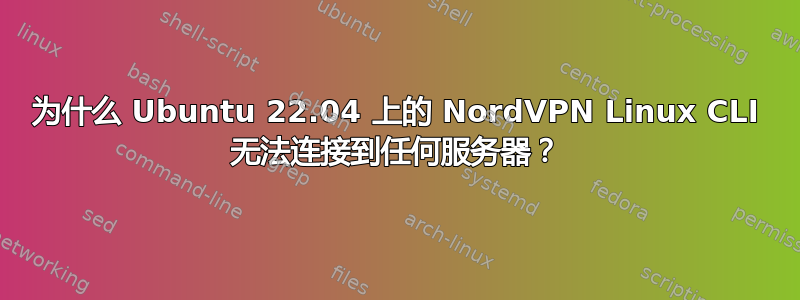
我刚刚将我的无头服务器从 Ubuntu 桌面 21.10 升级到 22.04 LTS。在升级到 22.04 之前,NordVPN 命令行应用程序运行正常。
现在有了 22.04,当我连接时我只得到这个:Whoops! Connection failed. Please try again. If the problem persists, contact our customer support
在致电 NordVPN 支持之前,我执行以下操作来验证已安装的应用程序是否与 22.04 不兼容:
- 已卸载(清除)nordvpn:
sudo apt purge nordvpn - 重新安装“nordvpn-release_1.0.0_all.deb”使用
sudo dpkg -i nordvpn-release_1.0.0_all.deb*注意:我首先从 NordVPN 网站下载了它!! - 更新了本地软件包存储库:
sudo apt update - 重新安装 nordvpn:
sudo apt install nordvpn
结果:相同:(
答案1
因此,我向 NordVPN sw 工程师询问了他们的支持页面。目前,他们的解决方案如下:
sudo ln -s /usr/bin/resolvectl /usr/bin/systemd-resolve
来自他们的支持工程师:
之后,请尝试再次连接到我们的服务器。如果问题仍然存在,请向我们提供 NordVPN 应用程序的连接日志。为此,请打开终端并输入以下命令:
sudo journalctl -u nordvpnd > ~/Desktop/daemonlog.txt
您将发现一个新文件守护进程日志.txt在您的桌面上。这将是发送给 NordVPN 支持以调试您的特定情况的文件。
答案2
安装 NordVPN 后,请确保运行以下命令登录:
su - $USER,然后输入您的密码。nordvpn login,这将生成一个链接,右键单击该链接并打开它,这将带您进入 NordVPN 登录页面。使用您的 NordVPN 帐户的用户名和密码登录。您将看到一个终端窗口打开并关闭。您现在已登录 NordVPN。nordvpn connect,这将连接您到 NordVPN。
答案3
我遇到了完全相同的问题,通过运行以下命令可以使其工作:
nordvpn set technology openvpn
现在nordvpn connect按预期工作了。我不知道它为什么修复了这个问题,也不知道它为什么一开始就失败了。
这是我激活 NordVPN 后在日志中看到的内容(感谢这个答案关于如何激活日志
...
Apr 18 18:33:09 <machine-name> nordvpnd[2922]: 2023/04/18 18:33:09 [Debug] picking servers for NORDLYNX technology
Apr 18 18:33:09 <machine-name> nordvpnd[2922]: 2023/04/18 18:33:09 [Info] starting vpn
Apr 18 18:33:09 <machine-name> nordvpnd[2922]: 2023/04/18 18:33:09 [Error] TELIO: telio_start_named: Err(AlreadyStarted)
Apr 18 18:33:09 <machine-name> nordvpnd[2922]: 2023/04/18 18:33:09 [Error] TELIO: telio_start_named: Err(AlreadyStarted)
Apr 18 18:33:09 <machine-name> nordvpnd[2922]: 2023/04/18 18:33:09 [Warning] executing 'ip -4 rule del from all lookup main suppress_prefixlength 0' command: exit status 2: RTNETLINK answers: No such file or directory
Apr 18 18:33:09 <machine-name> nordvpnd[2922]: 2023/04/18 18:33:09 [Warning] executing 'ip -4 rule del not from all fwmark 57841' command: exit status 2: RTNETLINK answers: No such file or directory
Apr 18 18:33:09 <machine-name> nordvpnd[2922]: 2023/04/18 18:33:09 [Warning] executing 'ip -6 rule del from all lookup main suppress_prefixlength 0' command: exit status 2: RTNETLINK answers: No such file or directory
Apr 18 18:33:09 <machine-name> nordvpnd[2922]: 2023/04/18 18:33:09 [Warning] executing 'ip -6 rule del not from all fwmark 57841' command: exit status 2: RTNETLINK answers: No such file or directory
Apr 18 18:33:09 <machine-name> nordvpnd[2922]: 2023/04/18 18:33:09 [Error] opening the tunnel: starting libtelio on retry with boring-tun: 6
Apr 18 18:33:10 <machine-name> nordvpnd[2922]: 2023/04/18 18:33:10 [Error] TELIO: libtelio-build/libtelio/crates/telio-wg/src/adapter/linux_native_wg.rs:102 LinuxNativeWg: [GET01] Unable to get interface from WireGuard. Make sure it exists and you have permissions to access it.
Apr 18 18:33:11 <machine-name> nordvpnd[2922]: 2023/04/18 18:33:11 [Error] TELIO: libtelio-build/libtelio/crates/telio-wg/src/adapter/linux_native_wg.rs:102 LinuxNativeWg: [GET01] Unable to get interface from WireGuard. Make sure it exists and you have permissions to access it.
Apr 18 18:33:12 <machine-name> nordvpnd[2922]: 2023/04/18 18:33:12 [Error] TELIO: libtelio-build/libtelio/crates/telio-wg/src/adapter/linux_native_wg.rs:102 LinuxNativeWg: [GET01] Unable to get interface from WireGuard. Make sure it exists and you have permissions to access it.
答案4
您的方法(下载 DEB,添加 repo,使用 apt 安装;类似于安装方法描述请见此处) 对我来说也不起作用。
相反,我通过运行脚本来让它工作NordVPN Linux 安装页面:
sh <(curl -sSf https://downloads.nordcdn.com/apps/linux/install.sh)
请注意此命令的输出给出的说明:
Setting up nordvpn (3.16.3) ...
NordVPN for Linux successfully installed!
To get started, please re-login or execute `su - $USER` in the current shell, type 'nordvpn login' and enter your NordVPN account details. Then type 'nordvpn connect' and you’re all set! To allow other users to use the application run 'usermod -aG nordvpn otheruser'.
然后,正如上面的@Petronilla Escarabajo 提到的:
su - $USER
输入密码
nordvpn login
按照浏览器登录链接
nordvpn connect
我能够连接


