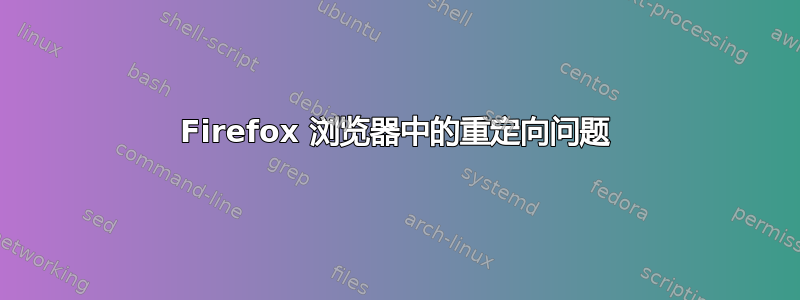
我已经在 ubuntu 22 上使用 Firefox 一个多月了,一切都运行正常,直到 4 天前我第一次收到与安全证书问题和数据劫持有关的错误。但我之前也一直在使用同样的网站,没有任何问题。此外,那些网站只是网站上的文章,没有任何个人信息。从过去 2 天开始,我也遇到了重定向问题。在 google 搜索期间重定向到的第一个网站是 bestbonusprize.life,然后如果我禁用广告拦截器,它就会继续重定向。我在 google chrome 中访问同一个网站没有任何问题。我也切换了 wifi,但 Firefox 仍然存在同样的问题。我 4 天前才安装了 Firefox,但当我开始遇到问题时,我安装了 chrome 来测试是否遇到同样的问题,但 chrome 中一切正常。
我尝试在 Firefox 中禁用扩展,但同样的问题仍然存在。
我尝试使用反恶意软件,但 malwarebyte 仅适用于窗口,而且我对 ubuntu 的防病毒和恶意软件删除一无所知,因为从来不需要它。
请指导我保护我的 Firefox 浏览器的安全。
我已附加重定向页面的屏幕截图:
更新:- 我卸载并重新安装了 Firefox。一个 wifi 网络仍然存在问题。虽然如果我将手机连接到同一个 wifi,然后使用手机热点在笔记本电脑上访问互联网而不使用移动数据,它就可以正常工作。我有点困惑,因为如果问题出在 wifi 上,为什么它间接地工作正常?
答案1
很确定您需要做的就是“刷新 Firefox”。
https://support.mozilla.org/en-US/kb/refresh-firefox-reset-add-ons-and-settings
Refresh Firefox
1. Click the menu button, click Help and select More Troubleshooting Information.
2. Click Refresh Firefox… then Refresh Firefox in the confirmation window that opens. Firefox will close to refresh itself.
3. When finished, a window will list your imported information. Click the Finish button. Firefox will open.
4. Select whether you want Firefox to restore all or some windows and tabs and click the Let's go! button.



