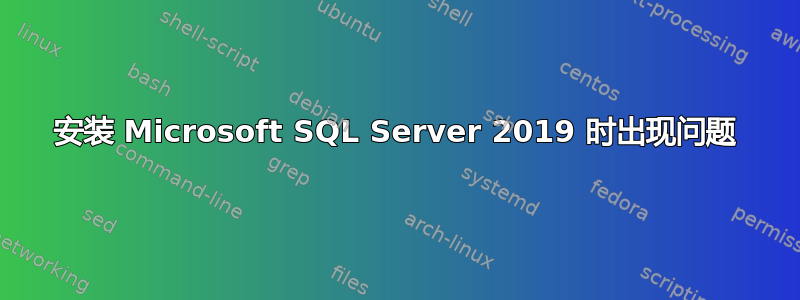
我尝试使用 Microsoft 的指南安装 MSSQL-Server,但在安装过程中出现此错误,我尝试了 Synaptic,但没有起作用,我浏览了 Stackexchange 并运行了一些终端代码,但也没有帮助,错误如下:
Some packages could not be installed. This may mean that you have
requested an impossible situation or if you are using the unstable
distribution that some required packages have not yet been created
or been moved out of Incoming.
The following information may help to resolve the situation:
The following packages have unmet dependencies:
mssql-server : Depends: libldap-2.4-2 but it is not installable
E: Unable to correct problems, you have held broken packages.
这是我尝试更新时出现的另一个错误:
dpkg: error processing package msodbcsql17 (--configure):
installed msodbcsql17 package post-installation script subprocess returned erro
r exit status 127
dpkg: dependency problems prevent configuration of mssql-tools:
mssql-tools depends on msodbcsql17 (>= 17.3.0.0); however:
Package msodbcsql17 is not configured yet.
dpkg: error processing package mssql-tools (--configure):
dependency problems - leaving unconfigured
No apport report written because the error message indicates its a followup erro
r from a previous failure.
Errors were encountered while processing:
msodbcsql17
mssql-tools
E: Sub-process /usr/bin/dpkg returned an error code (1)
如果太长的话我深感抱歉。
答案1
Ubuntu 22.04 破坏了兼容性。Libldap 不再位于 apt 或 snap 中,您必须在其他地方找到它。我运行的是 22.04,并且


