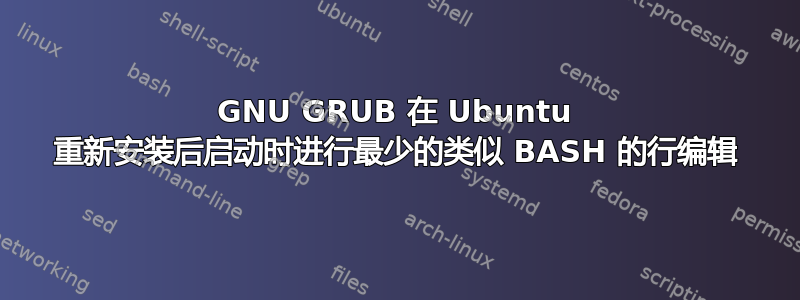
我通常每隔几个月重新安装一次 Ubuntu。我将重要文件保存在硬盘中,然后重新安装,格式化我的电脑。之后,每当我启动电脑时,都会打开类似 BASH 的最小行编辑屏幕。我的电脑是联想 IdeaPad Gaming,配备 AMD Ryzen 7 和 NVIDIA GPU。
我尝试使用 Boot-Repair,但是没有作用。(以下是 Pastebin 生成的)。我也遵循了此伊斯福斯教程无济于事。
============================== Boot Info Summary ===============================
=> Grub2 (v2.00) is installed in the MBR of /dev/nvme0n1 and looks at sector
1 of the same hard drive for core.img. core.img is at this location and
looks for (,msdos5)/boot/grub. It also embeds following components:
modules
---------------------------------------------------------------------------
fshelp ext2 part_msdos biosdisk
---------------------------------------------------------------------------
=> No boot loader is installed in the MBR of /dev/sda.
nvme0n1p1: _____________________________________________________________________
File system: vfat
Boot sector type: FAT32
Boot sector info: No errors found in the Boot Parameter Block.
Operating System:
Boot files: /efi/BOOT/fbx64.efi /efi/BOOT/mmx64.efi
/efi/ubuntu/grubx64.efi /efi/ubuntu/mmx64.efi
/efi/ubuntu/shimx64.efi /efi/ubuntu/grub.cfg
nvme0n1p2: _____________________________________________________________________
File system: Extended Partition
Boot sector type: -
Boot sector info:
nvme0n1p5: _____________________________________________________________________
File system: ext4
Boot sector type: -
Boot sector info:
Operating System: Ubuntu 20.04.3 LTS
Boot files: /boot/grub/grub.cfg /etc/fstab /etc/default/grub
/boot/grub/i386-pc/core.img
sda1: __________________________________________________________________________
File system: ntfs
Boot sector type: Windows 8/10/11/2012: NTFS
Boot sector info: No errors found in the Boot Parameter Block.
Operating System:
Boot files:
sdb: ___________________________________________________________________________
File system: iso9660
Boot sector type: Unknown
Boot sector info:
Mounting failed: mount: /mnt/BootInfo/FD/sdb: /dev/sdb already mounted or mount point busy.
================================ 1 OS detected =================================
OS#1: Ubuntu 20.04.3 LTS on nvme0n1p5
================================ Host/Hardware =================================
CPU architecture: 64-bit
Video: Renoir from Advanced Micro Devices, Inc. [AMD/ATI]
Live-session OS is Ubuntu 64-bit (Ubuntu 20.04.3 LTS, focal, x86_64)
===================================== UEFI =====================================
BIOS/UEFI firmware: FCCN16WW(1.16) from LENOVO
This live-session is in Legacy/BIOS/CSM mode (not in EFI mode).
85fa9d77b929ec4231aba29476574eb6 nvme0n1p1/BOOT/fbx64.efi
469e608783843a701d172242f016c79c nvme0n1p1/BOOT/mmx64.efi
fa1bf1a7f90a852abe0bdbd089b7f1b0 nvme0n1p1/ubuntu/grubx64.efi
469e608783843a701d172242f016c79c nvme0n1p1/ubuntu/mmx64.efi
728124f6ec8e22fbdbe7034812c81b95 nvme0n1p1/ubuntu/shimx64.efi
728124f6ec8e22fbdbe7034812c81b95 nvme0n1p1/BOOT/BOOTX64.efi
============================= Drive/Partition Info =============================
Disks info: ____________________________________________________________________
nvme0n1 : notGPT, no-BIOSboot, has---ESP, not-usb, not-mmc, has-os, no-wind, 2048 sectors * 512 bytes
sda : notGPT, no-BIOSboot, has-noESP, not-usb, not-mmc, no-os, no-wind, 2048 sectors * 512 bytes
Partitions info (1/3): _________________________________________________________
nvme0n1p1 : no-os, 32, nopakmgr, no-docgrub, nogrub, nogrubinstall, no-grubenv, noupdategrub, not-far
nvme0n1p5 : is-os, 64, apt-get, grub-pc , grub2, grub-install, grubenv-ok, update-grub, farbios
sda1 : no-os, 32, nopakmgr, no-docgrub, nogrub, nogrubinstall, no-grubenv, noupdategrub, farbios
Partitions info (2/3): _________________________________________________________
nvme0n1p1 : is---ESP, part-has-no-fstab, no-nt, no-winload, no-recov-nor-hid, no-bmgr, notwinboot
nvme0n1p5 : isnotESP, fstab-has-goodEFI, no-nt, no-winload, no-recov-nor-hid, no-bmgr, notwinboot
sda1 : isnotESP, part-has-no-fstab, no-nt, no-winload, no-recov-nor-hid, no-bmgr, notwinboot
Partitions info (3/3): _________________________________________________________
nvme0n1p1 : not--sepboot, no---boot, part-has-no-fstab, not-sep-usr, no---usr, part-has-no-fstab, no--grub.d, nvme0n1
nvme0n1p5 : not--sepboot, with-boot, fstab-without-boot, not-sep-usr, with--usr, fstab-without-usr, std-grub.d, nvme0n1
sda1 : not--sepboot, no---boot, part-has-no-fstab, not-sep-usr, no---usr, part-has-no-fstab, no--grub.d, sda
fdisk -l (filtered): ___________________________________________________________
Disk nvme0n1: 953.89 GiB, 1024209543168 bytes, 2000409264 sectors
Disk identifier: 0x81bbc6c4
Boot Start End Sectors Size Id Type
nvme0n1p1 * 2048 1050623 1048576 512M b W95 FAT32
nvme0n1p2 1052670 2000408575 1999355906 953.4G 5 Extended
nvme0n1p5 1052672 2000408575 1999355904 953.4G 83 Linux
Disk sda: 465.78 GiB, 500107862016 bytes, 976773168 sectors
Disk identifier: 0xb10b63e2
Boot Start End Sectors Size Id Type
sda1 2048 976769023 976766976 465.8G 7 HPFS/NTFS/exFAT
Disk sdb: 14.42 GiB, 15472047104 bytes, 30218842 sectors
Disk identifier: 0x2cf4ba3a
Boot Start End Sectors Size Id Type
sdb1 * 0 5999871 5999872 2.9G 0 Empty
sdb2 5271500 5279499 8000 3.9M ef EFI (FAT-12/16/32)
sdb3 6000640 30218841 24218202 11.6G 83 Linux
parted -lm (filtered): _________________________________________________________
sda:500GB:scsi:512:4096:msdos:ATA ST500LM030-2E717:;
1:1049kB:500GB:500GB:ntfs::;
sdb:15.5GB:scsi:512:512:unknown:Kingston DataTraveler 3.0:;
nvme0n1:1024GB:nvme:512:512:msdos:KINGSTON OM8PCP31024F-AI1:;
1:1049kB:538MB:537MB:fat32::boot;
2:539MB:1024GB:1024GB:::;
5:539MB:1024GB:1024GB:ext4::;
blkid (filtered): ______________________________________________________________
NAME FSTYPE UUID PARTUUID LABEL PARTLABEL
sda
└─sda1 ntfs FC62D44B62D40BF0 b10b63e2-01 Nuevo vol
sdb iso9660 2021-08-19-11-03-38-00 Ubuntu 20.04.3 LTS amd64
├─sdb1 iso9660 2021-08-19-11-03-38-00 2cf4ba3a-01 Ubuntu 20.04.3 LTS amd64
├─sdb2 vfat 54C5-9C6C 2cf4ba3a-02
└─sdb3 ext4 6840b456-68b2-47ac-9b7f-0349bcc483f8 2cf4ba3a-03 writable
nvme0n1
├─nvme0n1p1 vfat C043-DD8E 81bbc6c4-01
├─nvme0n1p2 81bbc6c4-02
└─nvme0n1p5 ext4 e50beef4-968b-4400-9a8b-5dd49d88f880 81bbc6c4-05
Mount points (filtered): _______________________________________________________
Avail Use% Mounted on
/dev/disk/by-label/writable[/install-logs-2022-07-16.15/crash] 10.6G 1% /var/crash
/dev/disk/by-label/writable[/install-logs-2022-07-16.15/log] 10.6G 1% /var/log
/dev/nvme0n1p1 505.8M 1% /mnt/boot-sav/nvme0n1p1
/dev/nvme0n1p5 880.4G 1% /mnt/boot-sav/nvme0n1p5
/dev/sda1 465.7G 0% /mnt/boot-sav/sda1
/dev/sdb1 0 100% /cdrom
Mount options (filtered): ______________________________________________________
/dev/disk/by-label/writable[/install-logs-2022-07-16.15/crash] ext4 rw,relatime
/dev/disk/by-label/writable[/install-logs-2022-07-16.15/log] ext4 rw,relatime
/dev/nvme0n1p1 vfat rw,relatime,fmask=0022,dmask=0022,codepage=437,iocharset=iso8859-1,shortname=mixed,errors=remount-ro
/dev/nvme0n1p5 ext4 rw,relatime
/dev/sda1 fuseblk rw,relatime,user_id=0,group_id=0,allow_other,blksize=4096
/dev/sdb1 iso9660 ro,noatime,nojoliet,check=s,map=n,blocksize=2048
=================== nvme0n1p1/efi/ubuntu/grub.cfg (filtered) ===================
search.fs_uuid 20d8a7d0-0bd5-49fc-8aaa-28566a18a87e root
set prefix=($root)'/boot/grub'
configfile $prefix/grub.cfg
=================== nvme0n1p5/boot/grub/grub.cfg (filtered) ====================
Ubuntu e50beef4-968b-4400-9a8b-5dd49d88f880
Ubuntu, with Linux 5.15.0-41-generic e50beef4-968b-4400-9a8b-5dd49d88f880
Ubuntu, with Linux 5.11.0-27-generic e50beef4-968b-4400-9a8b-5dd49d88f880
### END /etc/grub.d/30_os-prober ###
### END /etc/grub.d/30_uefi-firmware ###
======================== nvme0n1p5/etc/fstab (filtered) ========================
# <file system> <mount point> <type> <options> <dump> <pass>
# / was on /dev/nvme0n1p5 during installation
UUID=e50beef4-968b-4400-9a8b-5dd49d88f880 / ext4 errors=remount-ro 0 1
# /boot/efi was on /dev/nvme0n1p1 during installation
UUID=C043-DD8E /boot/efi vfat umask=0077 0 1
/swapfile none swap sw 0 0
==================== nvme0n1p5/etc/default/grub (filtered) =====================
GRUB_DEFAULT=0
GRUB_TIMEOUT_STYLE=hidden
GRUB_TIMEOUT=0
GRUB_DISTRIBUTOR=`lsb_release -i -s 2> /dev/null || echo Debian`
GRUB_CMDLINE_LINUX_DEFAULT="quiet splash"
GRUB_CMDLINE_LINUX=""
================= nvme0n1p5: Location of files loaded by Grub ==================
GiB - GB File Fragment(s)
894.631454468 = 960.603209728 boot/grub/grub.cfg 3
890.641151428 = 956.318654464 boot/grub/i386-pc/core.img 1
8.262195587 = 8.871464960 boot/vmlinuz 1
5.775386810 = 6.201274368 boot/vmlinuz-5.11.0-27-generic 2
8.262195587 = 8.871464960 boot/vmlinuz-5.15.0-41-generic 1
5.775386810 = 6.201274368 boot/vmlinuz.old 2
9.139122009 = 9.813057536 boot/initrd.img 1
9.078685760 = 9.748164608 boot/initrd.img-5.11.0-27-generic 1
9.139122009 = 9.813057536 boot/initrd.img-5.15.0-41-generic 1
9.078685760 = 9.748164608 boot/initrd.img.old 1
=================== nvme0n1p5: ls -l /etc/grub.d/ (filtered) ===================
-rwxr-xr-x 1 root root 18224 Jan 11 2022 10_linux
-rwxr-xr-x 1 root root 42359 Aug 12 2021 10_linux_zfs
-rwxr-xr-x 1 root root 12894 Aug 12 2021 20_linux_xen
-rwxr-xr-x 1 root root 12059 Aug 12 2021 30_os-prober
-rwxr-xr-x 1 root root 1424 Aug 12 2021 30_uefi-firmware
-rwxr-xr-x 1 root root 214 Aug 12 2021 40_custom
-rwxr-xr-x 1 root root 216 Aug 12 2021 41_custom
Suggested repair: ______________________________________________________________
The default repair of the Boot-Repair utility would purge (in order to fix packages) and reinstall the grub-efi of
nvme0n1p5,
using the following options: nvme0n1p1/boot/efi
Additional repair would be performed: unhide-bootmenu-10s use-standard-efi-file
Blockers in case of suggested repair: __________________________________________
The current session is in BIOS-compatibility mode. Please disable BIOS-compatibility/CSM/Legacy mode in your UEFI firmware, and use this software from a live-CD (or live-USB) that is compatible with UEFI booting mode. For example, use a live-USB of Boot-Repair-Disk-64bit (www.sourceforge.net/p/boot-repair-cd), after making sure your BIOS is set up to boot USB in EFI mode. This will enable this feature.
Final advice in case of suggested repair: ______________________________________
Please do not forget to make your UEFI firmware boot on the Ubuntu 20.04.3 LTS entry (nvme0n1p1/efi/****/grub****.efi (**** will be updated in the final message) file) !
The boot of your PC is in BIOS-compatibility/CSM/Legacy mode. You may want to retry after changing it to UEFI mode.
我也尝试过按照有关此主题的其他问题中所说的操作,但是没有任何效果。
答案1
根据 Boot-Repair Boot Info Summary,您的 PC 的启动处于 BIOS 兼容性/CSM/Legacy 模式。请以传统模式启动您的 PC。


