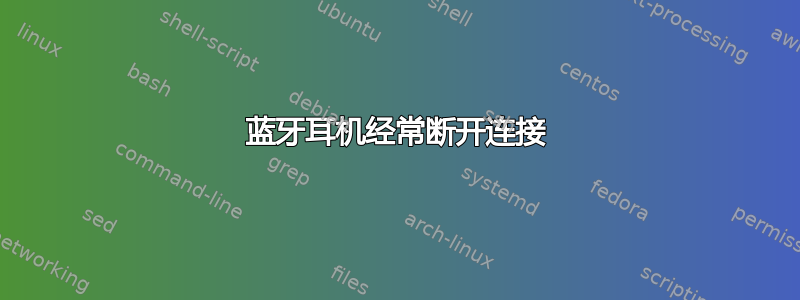
我正在尝试将 Sony WH-CH510 连接到 Ubuntu 22.04。配对正常,但连接始终无法解决 - 我收到“已连接”消息,但一分钟后它再次断开连接,并且耳机从未出现在 pulseaudio 输出中。
错误信息各不相同,包括
bluetoothd src/device.c:search_cb() error updating services: Input/output error
unexpected start frame
ServicesResolved: no
尤其令人费解的是,在另一台运行 Ubuntu 22.04 的计算机上一切都运行正常。
这是一些信息。请告诉我还有什么有用的信息。
$ sudo service bluetooth status
● bluetooth.service - Bluetooth service
Loaded: loaded (/lib/systemd/system/bluetooth.service; enabled; vendor preset: enabled)
Active: active (running) since Sat 2022-07-30 14:01:06 EDT; 1s ago
Docs: man:bluetoothd(8)
Main PID: 188402 (bluetoothd)
Status: "Running"
Tasks: 1 (limit: 38277)
Memory: 812.0K
CPU: 53ms
CGroup: /system.slice/bluetooth.service
└─188402 /usr/lib/bluetooth/bluetoothd
Jul 30 14:01:06 BL-CITO-8BL5JL2 bluetoothd[188402]: Endpoint registered: sender=:1.347 path=/MediaEndpoint/A2DPSink/aptx
Jul 30 14:01:06 BL-CITO-8BL5JL2 bluetoothd[188402]: Endpoint registered: sender=:1.347 path=/MediaEndpoint/A2DPSource/aptx
Jul 30 14:01:06 BL-CITO-8BL5JL2 bluetoothd[188402]: Endpoint registered: sender=:1.347 path=/MediaEndpoint/A2DPSink/sbc
Jul 30 14:01:06 BL-CITO-8BL5JL2 bluetoothd[188402]: Endpoint registered: sender=:1.347 path=/MediaEndpoint/A2DPSource/sbc
Jul 30 14:01:06 BL-CITO-8BL5JL2 bluetoothd[188402]: Endpoint registered: sender=:1.347 path=/MediaEndpoint/A2DPSink/sbc_xq_453
Jul 30 14:01:06 BL-CITO-8BL5JL2 bluetoothd[188402]: Endpoint registered: sender=:1.347 path=/MediaEndpoint/A2DPSource/sbc_xq_453
Jul 30 14:01:06 BL-CITO-8BL5JL2 bluetoothd[188402]: Endpoint registered: sender=:1.347 path=/MediaEndpoint/A2DPSink/sbc_xq_512
Jul 30 14:01:06 BL-CITO-8BL5JL2 bluetoothd[188402]: Endpoint registered: sender=:1.347 path=/MediaEndpoint/A2DPSource/sbc_xq_512
Jul 30 14:01:06 BL-CITO-8BL5JL2 bluetoothd[188402]: Endpoint registered: sender=:1.347 path=/MediaEndpoint/A2DPSink/sbc_xq_552
Jul 30 14:01:06 BL-CITO-8BL5JL2 bluetoothd[188402]: Endpoint registered: sender=:1.347 path=/MediaEndpoint/A2DPSource/sbc_xq_552
$ pactl list | grep blue
Name: module-bluetooth-policy
module.description = "Policy module to make using bluetooth devices out-of-the-box easier"
Name: module-bluetooth-discover
Name: module-bluez5-discover
这可能是某种硬件冲突吗?
编辑 1: pulseaudio-module-bluetooth 已安装:
$ sudo apt-get install pulseaudio-module-bluetooth
Reading package lists... Done
Building dependency tree... Done
Reading state information... Done
pulseaudio-module-bluetooth is already the newest version (1:15.99.1+dfsg1-1ubuntu1).
0 upgraded, 0 newly installed, 0 to remove and 0 not upgraded.
来自 journalctl 的另一个错误消息:
bluetoothd[188402]: src/device.c:search_cb() 74:45:CE:1A:C6:2E: error updating services: Input/output error (5)
编辑2:
lspci -knn | grep Net -A3; lsusb
Bus 002 Device 001: ID 1d6b:0003 Linux Foundation 3.0 root hub
Bus 001 Device 016: ID 0a12:0001 Cambridge Silicon Radio, Ltd Bluetooth Dongle (HCI mode)
Bus 001 Device 003: ID 413c:2113 Dell Computer Corp. KB216 Wired Keyboard
Bus 001 Device 018: ID 04e8:6860 Samsung Electronics Co., Ltd Galaxy A5 (MTP)
Bus 001 Device 002: ID 046d:c52b Logitech, Inc. Unifying Receiver
Bus 001 Device 001: ID 1d6b:0002 Linux Foundation 2.0 root hub
剑桥硅基无线电不可靠吗?
答案1
答案2
升级到 ASUS BT500 适配器解决了这个问题。感谢 Pilot6。


