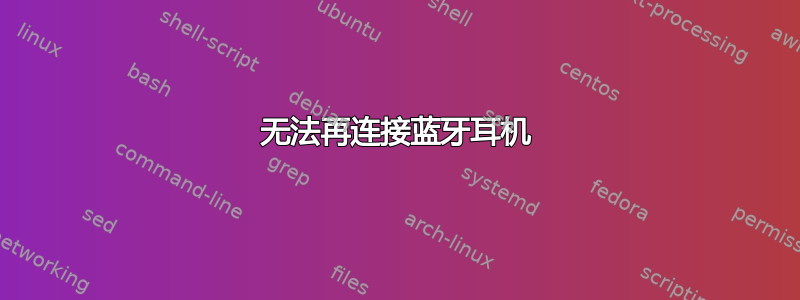
我相信在更新后,我失去了与蓝牙耳机的连接,它工作正常,但现在无法连接,并显示错误消息:Connection Failed: Protocol not available我在操作系统上:Ubuntu 20.04.4 LTS x86_64 和内核:5.15.0-41-generic
╰─$ sudo systemctl status bluetooth 130 ↵
● bluetooth.service - Bluetooth service
Loaded: loaded (/etc/systemd/system/bluetooth.service; enabled; vendor preset: enabled)
Active: active (running) since Sat 2022-07-30 09:27:39 +03; 13min ago
Docs: man:bluetoothd(8)
Main PID: 2403102 (bluetoothd)
Status: "Running"
Tasks: 1 (limit: 38324)
Memory: 1.4M
CGroup: /system.slice/bluetooth.service
└─2403102 /usr/lib/bluetooth/bluetoothd --noplugin=avrcp
Tem 30 09:27:39 bluetoothd[2403102]: Starting SDP server
Tem 30 09:27:39 bluetoothd[2403102]: Excluding (cli) avrcp
Tem 30 09:27:39 bluetoothd[2403102]: Bluetooth management interface 1.21 initialized
Tem 30 09:27:39 bluetoothd[2403102]: Failed to set mode: Not Supported (0x0c)
Tem 30 09:39:10 bluetoothd[2403102]: a2dp-sink profile connect failed for F4:4E:04:01:D7:23: Protocol not >
Tem 30 09:39:10 bluetoothd[2403102]: a2dp-source profile connect failed for F4:4E:04:01:D7:23: Protocol no>
Tem 30 09:39:21 bluetoothd[2403102]: a2dp-sink profile connect failed for F4:4E:04:01:D7:23: Protocol not >
Tem 30 09:39:21 bluetoothd[2403102]: a2dp-source profile connect failed for F4:4E:04:01:D7:23: Protocol no>
Tem 30 09:39:26 bluetoothd[2403102]: a2dp-sink profile connect failed for F4:4E:04:01:D7:23: Protocol not >
Tem 30 09:39:26 bluetoothd[2403102]: a2dp-source profile connect failed for F4:4E:04:01:D7:23: Protocol no>
lines 1-21/21 (END)
╰─$ pactl info
Server String: /run/user/1000/pulse/native
Library Protocol Version: 33
Server Protocol Version: 35
Is Local: yes
Client Index: 51520
Tile Size: 65472
Server Name: PulseAudio (on PipeWire 0.3.56)
Server Version: 15.0.0
Default Sample Specification: float32le 2ch 48000Hz
Default Channel Map: front-left,front-right
Default Sink: alsa_output.pci-0000_0a_00.4.iec958-stereo
Default Source: alsa_input.usb-046d_HD_Pro_Webcam_C920_A35E7F4F-02.analog-stereo
Cookie: c74a:d65d


