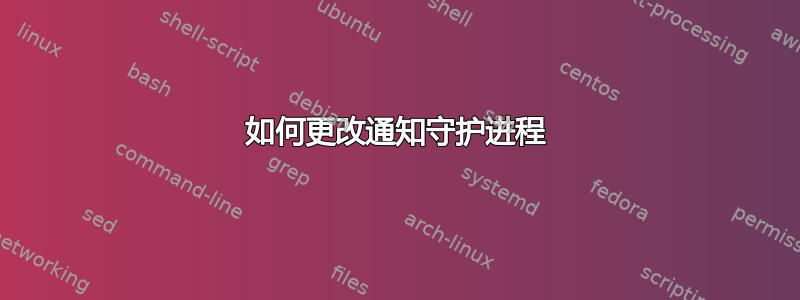
所以我想将我的通知守护进程从 KDE Plasma 的默认设置切换到 Dunst。
我找不到任何可行的方法来实现这一点,而且当我按照文章和其他问题中写的所有方法操作时,我所知道的只是我的/usr/share/dbus-1/services/org.freedesktop.Notifications.service文件不存在,如屏幕截图所示。
从终端截取的屏幕截图,以 ofN 和 ofAC 为例:https://i.stack.imgur.com/jJLbv.png(我无法发布图片)
答案1
在我的系统上org.freedesktop.Notifications是该文件调用的 D-BUS 服务的名称org.kde.plasma.Notifications.service。
这是的内容org.kde.plasma.Notifications.service:
[D-BUS Service]
Name=org.freedesktop.Notifications
Exec=/usr/bin/plasma_waitforname org.freedesktop.Notifications
这是的内容org.knopwob.dunst.service:
[D-BUS Service]
Name=org.freedesktop.Notifications
Exec=/usr/bin/dunst
SystemdService=dunst.service
尽管这与你想要做的相反,但这个问题的答案是公认的我如何禁用 Dunst 并返回到notify-osd?可能会引起人们的兴趣。它讨论了如何org.freedesktop.Notifications选择哪种服务,并且看起来该过程还有一些改进的空间。


