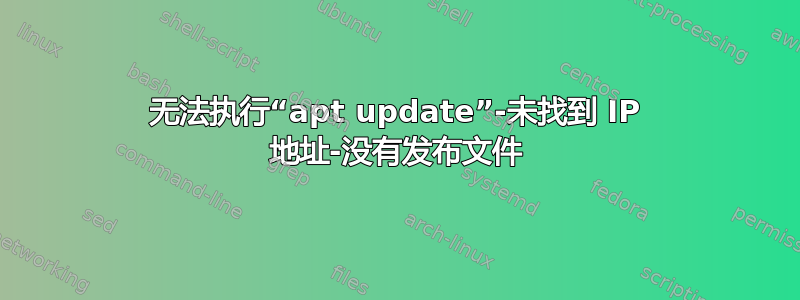
我正在尝试在我的 Ubuntu 21.04 服务器上安装一个包(make)。
$ lsb_release -a
No LSB modules are available.
Distributor ID: Ubuntu
Description: Ubuntu 21.04
Release: 21.04
Codename: hirsute
我收到以下错误消息:
$ sudo apt update
Ign:1 http://ftp.iinet.net.au/pub/ubuntu hirsute InRelease
Ign:2 http://ftp.iinet.net.au/pub/ubuntu hirsute-updates InRelease
Ign:3 http://ftp.iinet.net.au/pub/ubuntu hirsute-backports InRelease
Ign:4 http://ftp.iinet.net.au/pub/ubuntu hirsute-security InRelease
Err:5 http://ftp.iinet.net.au/pub/ubuntu hirsute Release
404 Not Found [IP: 150.101.135.3 80]
Err:6 http://ftp.iinet.net.au/pub/ubuntu hirsute-updates Release
404 Not Found [IP: 150.101.135.3 80]
Err:7 http://ftp.iinet.net.au/pub/ubuntu hirsute-backports Release
404 Not Found [IP: 150.101.135.3 80]
Err:8 http://ftp.iinet.net.au/pub/ubuntu hirsute-security Release
404 Not Found [IP: 150.101.135.3 80]
Hit:9 http://archive.canonical.com/ubuntu hirsute InRelease
Reading package lists... Done
E: The repository 'http://ftp.iinet.net.au/pub/ubuntu hirsute Release' does not have a Release file.
N: Updating from such a repository can't be done securely, and is therefore disabled by default.
N: See apt-secure(8) manpage for repository creation and user configuration details.
E: The repository 'http://ftp.iinet.net.au/pub/ubuntu hirsute-updates Release' does not have a Release file.
N: Updating from such a repository can't be done securely, and is therefore disabled by default.
N: See apt-secure(8) manpage for repository creation and user configuration details.
E: The repository 'http://ftp.iinet.net.au/pub/ubuntu hirsute-backports Release' does not have a Release file.
N: Updating from such a repository can't be done securely, and is therefore disabled by default.
N: See apt-secure(8) manpage for repository creation and user configuration details.
E: The repository 'http://ftp.iinet.net.au/pub/ubuntu hirsute-security Release' does not have a Release file.
N: Updating from such a repository can't be done securely, and is therefore disabled by default.
N: See apt-secure(8) manpage for repository creation and user configuration details.
我对“主”更新服务器和另一个澳大利亚更新服务器(au.archive.ubuntu.com/)得到了相同的结果。
因此自然安装“make”不起作用:
$ sudo apt install make
Reading package lists... Done
Building dependency tree... Done
Reading state information... Done
Package make is not available, but is referred to by another package.
This may mean that the package is missing, has been obsoleted, or
is only available from another source
E: Package 'make' has no installation candidate
这很奇怪,因为同一系统在一两周前成功安装了一些东西,并且没有做任何更改。
这是我的 /etc/apt/sources.list 文件:
$ cat /etc/apt/sources.list
# deb cdrom:[Ubuntu 21.04 _Hirsute Hippo_ - Release amd64 (20210420)]/ hirsute main restricted
# See http://help.ubuntu.com/community/UpgradeNotes for how to upgrade to
# newer versions of the distribution.
deb http://ftp.iinet.net.au/pub/ubuntu/ hirsute main restricted
# deb-src http://au.archive.ubuntu.com/ubuntu/ hirsute main restricted
## Major bug fix updates produced after the final release of the
## distribution.
deb http://ftp.iinet.net.au/pub/ubuntu/ hirsute-updates main restricted
# deb-src http://au.archive.ubuntu.com/ubuntu/ hirsute-updates main restricted
## N.B. software from this repository is ENTIRELY UNSUPPORTED by the Ubuntu
## team. Also, please note that software in universe WILL NOT receive any
## review or updates from the Ubuntu security team.
deb http://ftp.iinet.net.au/pub/ubuntu/ hirsute universe
# deb-src http://au.archive.ubuntu.com/ubuntu/ hirsute universe
deb http://ftp.iinet.net.au/pub/ubuntu/ hirsute-updates universe
# deb-src http://au.archive.ubuntu.com/ubuntu/ hirsute-updates universe
## N.B. software from this repository is ENTIRELY UNSUPPORTED by the Ubuntu
## team, and may not be under a free licence. Please satisfy yourself as to
## your rights to use the software. Also, please note that software in
## multiverse WILL NOT receive any review or updates from the Ubuntu
## security team.
deb http://ftp.iinet.net.au/pub/ubuntu/ hirsute multiverse
# deb-src http://au.archive.ubuntu.com/ubuntu/ hirsute multiverse
deb http://ftp.iinet.net.au/pub/ubuntu/ hirsute-updates multiverse
# deb-src http://au.archive.ubuntu.com/ubuntu/ hirsute-updates multiverse
## N.B. software from this repository may not have been tested as
## extensively as that contained in the main release, although it includes
## newer versions of some applications which may provide useful features.
## Also, please note that software in backports WILL NOT receive any review
## or updates from the Ubuntu security team.
deb http://ftp.iinet.net.au/pub/ubuntu/ hirsute-backports main restricted universe multiverse
# deb-src http://au.archive.ubuntu.com/ubuntu/ hirsute-backports main restricted universe multiverse
## Uncomment the following two lines to add software from Canonical's
## 'partner' repository.
## This software is not part of Ubuntu, but is offered by Canonical and the
## respective vendors as a service to Ubuntu users.
deb http://archive.canonical.com/ubuntu hirsute partner
deb-src http://archive.canonical.com/ubuntu hirsute partner
deb http://ftp.iinet.net.au/pub/ubuntu/ hirsute-security main restricted
# deb-src http://security.ubuntu.com/ubuntu hirsute-security main restricted
deb http://ftp.iinet.net.au/pub/ubuntu/ hirsute-security universe
# deb-src http://security.ubuntu.com/ubuntu hirsute-security universe
deb http://ftp.iinet.net.au/pub/ubuntu/ hirsute-security multiverse
# deb-src http://security.ubuntu.com/ubuntu hirsute-security multiverse
# This system was installed using small removable media
# (e.g. netinst, live or single CD). The matching "deb cdrom"
# entries were disabled at the end of the installation process.
# For information about how to configure apt package sources,
# see the sources.list(5) manual.
为什么找不到 IP 地址?我做错了什么?是不是哪里配置错误了?
我注意到 Ubuntu 目录似乎已于今天(2022 年 7 月 24 日)更新:
这有关系吗?



