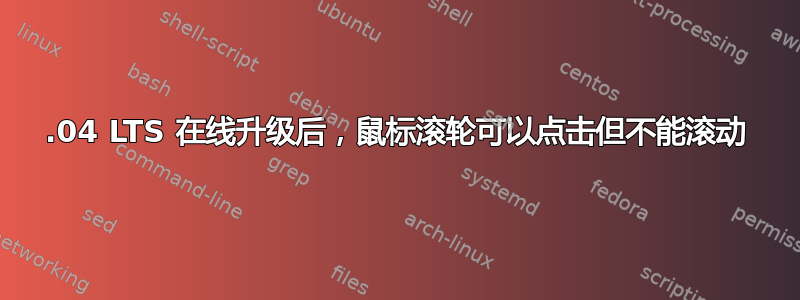
运行 Xubuntu 20.04 LTS 的旧华硕笔记本电脑已升级到 22.04 LTS。鼠标是 Logitech M320 USB 无线鼠标。中间按钮可以点击、粘贴等,但不能滚动(任何地方、任何应用程序)。其他一切似乎都正常。
我安装了 imwheel,但还没有真正搞清楚它是如何工作的。我的 xinput 输出如下。有什么想法我可以在哪里查看吗?
谢谢。
~ $ xinput list-props 11
Device 'Logitech M280/320/275':
Device Enabled (150): 1
Coordinate Transformation Matrix (152): 1.000000, 0.000000, 0.000000, 0.000000, 1.000000, 0.000000, 0.000000, 0.000000, 1.000000
libinput Natural Scrolling Enabled (286): 0
libinput Natural Scrolling Enabled Default (287): 0
libinput Scroll Methods Available (288): 0, 0, 1
libinput Scroll Method Enabled (289): 0, 0, 0
libinput Scroll Method Enabled Default (290): 0, 0, 0
libinput Button Scrolling Button (291): 2
libinput Button Scrolling Button Default (292): 2
libinput Button Scrolling Button Lock Enabled (293): 0
libinput Button Scrolling Button Lock Enabled Default (294): 0
libinput Middle Emulation Enabled (295): 0
libinput Middle Emulation Enabled Default (296): 0
libinput Accel Speed (297): 0.000000
libinput Accel Speed Default (298): 0.000000
libinput Accel Profiles Available (299): 1, 1
libinput Accel Profile Enabled (300): 1, 0
libinput Accel Profile Enabled Default (301): 1, 0
libinput Left Handed Enabled (302): 0
libinput Left Handed Enabled Default (303): 0
libinput Send Events Modes Available (271): 1, 0
libinput Send Events Mode Enabled (272): 0, 0
libinput Send Events Mode Enabled Default (273): 0, 0
Device Node (274): "/dev/input/event6"
Device Product ID (275): 1133, 16448
libinput Drag Lock Buttons (304): <no items>
libinput Horizontal Scroll Enabled (305): 1
libinput Scrolling Pixel Distance (306): 15
libinput Scrolling Pixel Distance Default (307): 15
libinput High Resolution Wheel Scroll Enabled (308): 1
更新 - 毕竟是鼠标本身的问题。时机很完美:升级前可以滚动,升级后就不行了。但是,它在任何电脑上都无法滚动,而另一个鼠标在这里可以正常工作。所以是硬件的问题。
我就是喜欢 (不是!) 当时机完美时...感谢您的回复。
答案1
这可能由多种因素引起。
- 驱动程序:确保驱动程序已安装并更新。尝试清除旧驱动程序并安装新驱动程序。
- 内核版本不支持所安装的驱动程序。请尝试更新内核版本。通常apt 获取更新
您的特定设备可能还不兼容您升级到的版本。因此您可能需要等待支持。
我认为 Logitec 实际上不支持 Linux 操作系统。只有一个通用驱动程序有时可以与该设备配合使用。查看 UVC 以了解更多信息


