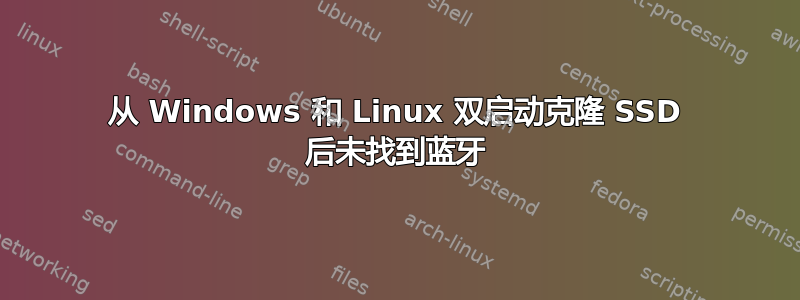
我正在使用 Ubuntu 20.04,我的蓝牙已停止工作。情况有点复杂。所以,一开始,我把这个操作系统安装在一个外部 SSD 上(我不认为我会用它那么多——只用于工作)。我曾经在我的台式机(没有蓝牙)和笔记本电脑(联想 ThinkPad x230)上从这个外部 SSD 启动。然后,我决定在我的笔记本电脑的 SSD 上克隆这个带有 Ubuntu 的 SSD(我之前安装了 Windows,但我决定不再需要它了)。
这次克隆后,我的一些设置没有保留,蓝牙突然停止工作。
当我打开蓝牙设置时,出现以下信息:“未找到蓝牙。插入加密狗即可使用蓝牙。”
我尝试了互联网上的几种解决方案,但都没有用,包括从 BIOS 重新启动蓝牙。
有人能帮我解决这个问题吗?
谢谢。
来自评论的命令结果:
octavian@Octavian:~$ lspci -knn | grep Net -A3; lsusb; dmesg | grep -i blue
00:19.0 Ethernet controller [0200]: Intel Corporation 82579LM Gigabit Network Connection (Lewisville) [8086:1502] (rev 04)
Subsystem: Lenovo 82579LM Gigabit Network Connection (Lewisville) [17aa:21f3]
Kernel driver in use: e1000e
Kernel modules: e1000e
00:1a.0 USB controller [0c03]: Intel Corporation 7 Series/C216 Chipset Family USB Enhanced Host Controller #2 [8086:1e2d] (rev 04)
--
03:00.0 Network controller [0280]: Intel Corporation Centrino Advanced-N 6205 [Taylor Peak] [8086:0085] (rev 34)
Subsystem: Intel Corporation Centrino Advanced-N 6205 (802.11a/b/g/n) [8086:1311]
Kernel driver in use: iwlwifi
Kernel modules: iwlwifi
Bus 002 Device 002: ID 8087:0024 Intel Corp. Integrated Rate Matching Hub
Bus 002 Device 001: ID 1d6b:0002 Linux Foundation 2.0 root hub
Bus 001 Device 003: ID 147e:2020 Upek TouchChip Fingerprint Coprocessor (WBF advanced mode)
Bus 001 Device 002: ID 8087:0024 Intel Corp. Integrated Rate Matching Hub
Bus 001 Device 001: ID 1d6b:0002 Linux Foundation 2.0 root hub
Bus 004 Device 001: ID 1d6b:0003 Linux Foundation 3.0 root hub
Bus 003 Device 003: ID 04e8:6863 Samsung Electronics Co., Ltd Galaxy series, misc. (tethering mode)
Bus 003 Device 001: ID 1d6b:0002 Linux Foundation 2.0 root hub


