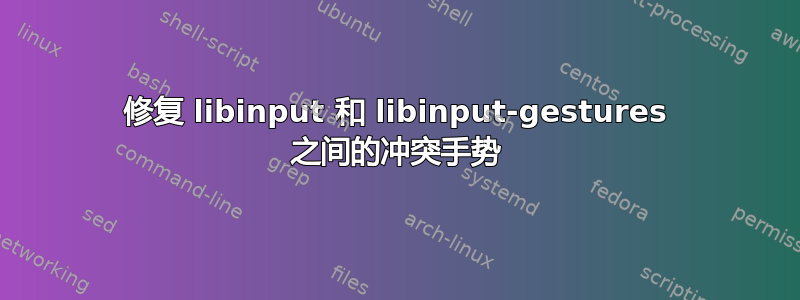
不确定这个问题是否以前被问过,但如果有任何指导,我们将不胜感激!
发布:
Distributor ID: Ubuntu
Description: Ubuntu 20.04.4 LTS
Release: 20.04
Codename: focal
桌面环境:KDE
显示管理器:X11
我目前遇到了与 libinput 和 libinput-gestures 的手势冲突,也就是说,我正在运行 libinput-gestures,但使用某些手势会产生不良效果,而这些效果与 libinput-gestures 是否正在运行无关。 (例如,在选定或未选定窗口的情况下,用三根手指向右滑动,在 libinput-gestures 运行时可达到向右切换屏幕的预期效果,但在 libinput-gesture 切换屏幕开始之前,会将窗口大小调整为屏幕上窗口窗格的一半,这会产生不良效果)问题是,我如何自定义或禁用其他一些预先存在的 libinput 手势,以便让它与 libinput-gestures 很好地配合?
这是输出libinput-gestures -d
Hash: 5ed4f9aa29fda776dbbb6c36c619eb8d
Gestures configured in ~/.config/libinput-gestures.conf:
swipe right 3 _internal ws_up
swipe left 3 _internal ws_down
swipe up 4 xdotool key control+F8
swipe up 3 xdotool key control+F9
swipe down 3 xdotool key super+Page_Down
swipe left 2 xdotool key alt+Left
swipe right 2 xdotool key alt+Right
pinch out xdotool key ctrl+plus
pinch in xdotool key ctrl+minus
libinput-gestures: device /dev/input/by-path/pci-0000:00:15.1-platform-i2c_designware.1-event-mouse(event13): MSFT0001:01 04F3:309E Touchpad
libinput-gestures is already running for ad, terminating ..
输出libinput-gestures-setup status
libinput-gestures is installed.
libinput-gestures is set up as a desktop application.
libinput-gestures is currently running as a desktop application.
libinput-gestures is set to autostart as a desktop application.
libinput-gestures is using custom configuration file.
最后,对我的设备上预设的一些 libinput 配置进行一些内省,这是命令的输出xinput list-props 11
Device 'MSFT0001:01 04F3:309E Mouse':
Device Enabled (156): 1
Coordinate Transformation Matrix (158): 1.000000, 0.000000, 0.000000, 0.000000, 1.000000, 0.000000, 0.000000, 0.000000, 1.000000
libinput Natural Scrolling Enabled (290): 0
libinput Natural Scrolling Enabled Default (291): 0
libinput Scroll Methods Available (294): 0, 0, 1
libinput Scroll Method Enabled (295): 0, 0, 1
libinput Scroll Method Enabled Default (296): 0, 0, 1
libinput Button Scrolling Button (297): 3
libinput Button Scrolling Button Default (298): 3
libinput Accel Speed (299): -0.600000
libinput Accel Speed Default (300): 0.000000
libinput Accel Profiles Available (301): 1, 1
libinput Accel Profile Enabled (302): 1, 0
libinput Accel Profile Enabled Default (303): 1, 0
libinput Left Handed Enabled (304): 0
libinput Left Handed Enabled Default (305): 0
libinput Send Events Modes Available (275): 1, 0
libinput Send Events Mode Enabled (276): 0, 0
libinput Send Events Mode Enabled Default (277): 0, 0
Device Node (278): "/dev/input/event11"
Device Product ID (279): 1267, 12446
libinput Drag Lock Buttons (292): <no items>
libinput Horizontal Scroll Enabled (293): 1
再次感谢您的任何帮助,我将提供并更新该问题以及可能需要的任何其他详细信息,谢谢!
答案1
据我所知,这是 KDE 不支持编辑其 xinput 手势的问题,如果我错了,希望有人能纠正我。


