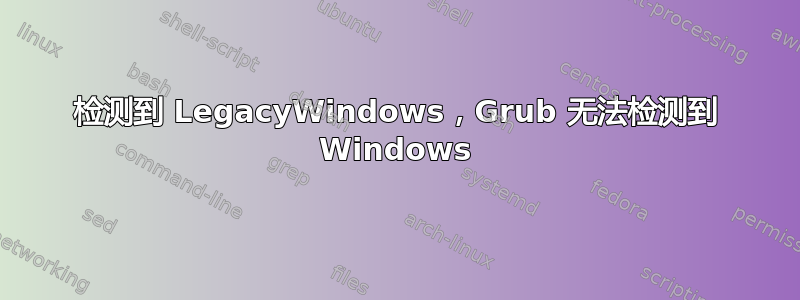
Windows 没有出现在 grub 菜单中,我该怎么办?
我尝试了 Boot Repair,结果显示:
LegacyWindows detected. Please enable BIOS-compatibility/CSM/Legacy mode in your UEFI firmware, and use this software from a live-CD (or live-USB)
我做到了
$ sudo parted -l
Model: ATA TOSHIBA MQ01ABD1 (scsi)
Disk /dev/sda: 1000GB
Sector size (logical/physical): 512B/512B
Partition Table: msdos
Disk Flags:
Number Start End Size Type File system Flags
1 1049kB 53.5MB 52.4MB primary ntfs
2 53.5MB 268GB 268GB primary ntfs
3 268GB 471GB 202GB extended
5 268GB 468GB 200GB logical ext4
6 468GB 470GB 2047MB logical linux-swap(v1)
7 470GB 471GB 98.6MB logical fat32 boot, esp
Windows 曾经出现在 grub 菜单中,但当我尝试运行它时,它显示:
Invalid EFI file path然后它从 grub 菜单中被删除
我正在使用最新版本的 ubuntu 和 gnu grub 2.06
当我安装 Ubuntu 时,我选择了以下选项:
Something else
我没有删除任何分区,我使用了可用空间
当我尝试在 CSM 启动时启动我的电脑,就像在安装 ubuntu 之前一样,我得到了这个结果
Intel(R) Boot Agent CL v0.1.06 Copyright (C) 1997-2013, Intel Corporation
PXE-E61: Media test failure, check cable
PXE-MOF: Exiting Intel Boot Agent. Insert system disk in drive.
Press any key when ready....
Please check if the Boot Mode is correct in the BIOS settings.
The BIOS settings menu is launched by pressing the [F2] key after you reboot.
答案1
Windows 通常以 UEFI 模式启动,但如果您有已逐步升级到 Windows 10 的旧安装,它可以以原始传统模式启动。根据您的 EFI 分区的位置判断,您刚刚以 UEFI 模式安装了 Ubuntu。它们不兼容。您需要让两者以相同模式启动,因此如果 Ubuntu 安装很新,最简单的方法可能是以传统模式重新安装 Ubuntu。



