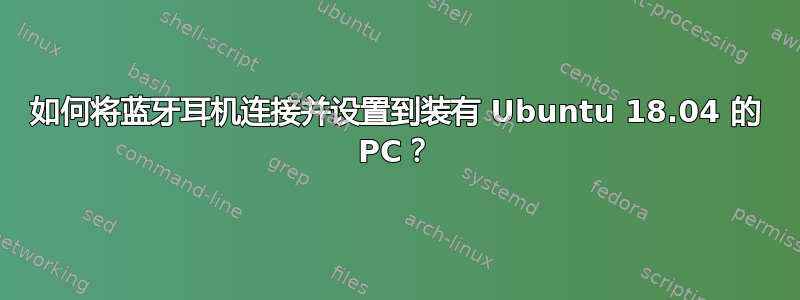
我有:
PC with Ubuntu 18.04.4 LTS
Bluetooth dongle: 'easy idea' (5.0)
Headphones: JBL 125 BT
There isn't anything displayed in the UI Bluetooth settings.
我打开了控制台。
myuser@123:~$ sudo bluetoothctl
Agent registered
enter code here
[bluetooth]# power on
No default controller available
如何将蓝牙耳机连接并设置到 PC?
lspci -knn | grep Net -A3; rfkill list; dmesg | grep -i blue
Subsystem: TP-LINK Technologies Co., Ltd. TG-3468 Gigabit PCI Express Network Adapter [7470:3468]
Kernel driver in use: r8169
Kernel modules: r8169
3: hci0: Bluetooth
Soft blocked: no
Hard blocked: no
[1.470798] usb 1-2: Product: Bluetooth Radio
[ 4.364538] Bluetooth: Core ver 2.22
[ 4.364561] Bluetooth: HCI device and connection manager initialized
[ 4.364563] Bluetooth: HCI socket layer initialized
[ 4.364565] Bluetooth: L2CAP socket layer initialized
[ 4.364567] Bluetooth: SCO socket layer initialized
[ 4.376363] Bluetooth: hci0: RTL: rtl: examining hci_ver=0a hci_rev=000b lmp_ver=0a lmp_subver=8761
[ 4.377359] Bluetooth: hci0: RTL: rom_version status=0 version=1
[ 4.377361] Bluetooth: hci0: RTL: rtl: loading rtl_bt/rtl8761a_fw.bin
[ 4.381286] Bluetooth: hci0: RTL: rtl: loading rtl_bt/rtl8761a_config.bin
[ 4.381303] bluetooth hci0: Direct firmware load for rtl_bt/rtl8761a_config.bin failed with error -2
[ 4.381308] Bluetooth: hci0: RTL: cfg_sz -2, total sz 20204
[ 5.536889] Bluetooth: BNEP (Ethernet Emulation) ver 1.3
[ 5.536891] Bluetooth: BNEP filters: protocol multicast
[ 5.536893] Bluetooth: BNEP socket layer initialized
[ 6.486026] Bluetooth: hci0: command 0xfc20 tx timeout
[ 14.646080] Bluetooth: hci0: RTL: download fw command failed (-110)
[23064.487359] usb 1-2: Product: Bluetooth Radio
[23066.502394] Bluetooth: hci0: command 0x1001 tx timeout
[23074.534297] Bluetooth: hci0: RTL: HCI_OP_READ_LOCAL_VERSION failed (-110)
[31657.162281] usb 1-1: Product: Bluetooth Radio
[31657.164650] Bluetooth: hci0: RTL: rtl: examining hci_ver=0a hci_rev=000b lmp_ver=0a lmp_subver=8761
[31657.165642] Bluetooth: hci0: RTL: rom_version status=0 version=1
[31657.165645] Bluetooth: hci0: RTL: rtl: loading rtl_bt/rtl8761a_fw.bin
[31657.170506] Bluetooth: hci0: RTL: rtl: loading rtl_bt/rtl8761a_config.bin
[31657.170550] bluetooth hci0: Direct firmware load for rtl_bt/rtl8761a_config.bin failed with error -2
[31657.170563] Bluetooth: hci0: RTL: cfg_sz -2, total sz 20204
[31659.269331] Bluetooth: hci0: command 0xfc20 tx timeout
[31667.333171] Bluetooth: hci0: RTL: download fw command failed (-110)
[31694.285695] usb 1-1: Product: Bluetooth Radio
[31694.288683] Bluetooth: hci0: RTL: rtl: examining hci_ver=0a hci_rev=000b lmp_ver=0a lmp_subver=8761
[31694.289694] Bluetooth: hci0: RTL: rom_version status=0 version=1
[31694.289698] Bluetooth: hci0: RTL: rtl: loading rtl_bt/rtl8761a_fw.bin
[31694.289933] Bluetooth: hci0: RTL: rtl: loading rtl_bt/rtl8761a_config.bin
[31694.289954] bluetooth hci0: Direct firmware load for rtl_bt/rtl8761a_config.bin failed with error -2
[31694.289963] Bluetooth: hci0: RTL: cfg_sz -2, total sz 20204
[31696.388847] Bluetooth: hci0: command 0xfc20 tx timeout
[31704.452799] Bluetooth: hci0: RTL: download fw command failed (-110)
答案1
正如你所见,rtl_bt/rtl8761a_config.bin它缺失了。
Ubuntu 18.04 存储库中确实缺少它。这是一个可以通过 报告的错误linux-bug linux-firmware。
您需要找到此固件文件并将其复制到/lib/firmware/rtl_bt
您可以下载这个压缩文件
https://mpow.s3-us-west-1.amazonaws.com/mpow_BH519A_driver+for+Linux.7z
将其解压并rtl8761a_config从中提取rtkbt-firmware/lib/firmware/rtlbt/。将其重命名为rtl8761a_config.bin并将其复制到/lib/firmware/rtl_bt目录。
然后重启或者运行
sudo modprobe -r btusb
sudo modprobe btusb


