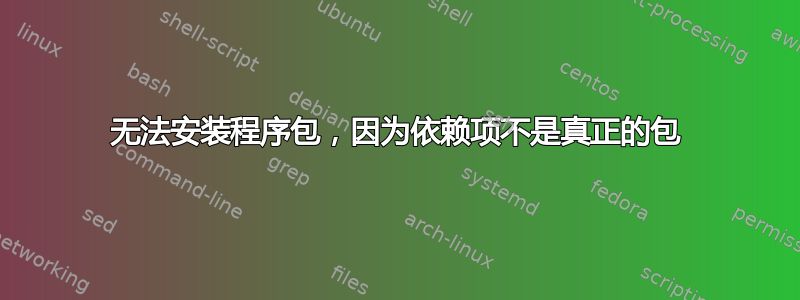
确实无法在下面的日志中添加任何内容。请提供意见?
zorath@zorath-VirtualBox:~/Downloads$ sudo apt install ./cav-linux_x64.deb
[sudo] password for zorath:
Reading package lists... Done
Building dependency tree
Reading state information... Done
Note, selecting 'cav-linux' instead of './cav-linux_x64.deb'
Some packages could not be installed. This may mean that you have
requested an impossible situation or if you are using the unstable
distribution that some required packages have not yet been created
or been moved out of Incoming.
The following information may help to resolve the situation:
The following packages have unmet dependencies:
cav-linux : Depends: libssl0.9.8 (>= 0.9.8m-1) but it is not installable
E: Unable to correct problems, you have held broken packages.
zorath@zorath-VirtualBox:~/Downloads$ apt show libssl0.9.8
Package: libssl0.9.8
State: not a real package (virtual)
N: Can't select candidate version from package libssl0.9.8 as it has no candidate
N: Can't select versions from package 'libssl0.9.8' as it is purely virtual
N: No packages found
预计到达时间:所以,这里真正的问题不是包是虚拟的,而是它根本不存在于存储库中,对吗?
答案1
解决:找到另一个.deb与当前系统兼容的安装文件。如果没有,您唯一的选择可能是自己编译应用程序。
.deb安装包远非通用。它们只能安装在具有或可以安装所需版本的依赖项的系统上.deb。
因此,.deb必须为您的特定 Ubuntu 版本打包,或者您必须很幸运,不需要.deb您当前系统无法满足的依赖项。
答案2
正确的安装方式是:
cd Downloads
wget https://cdn.download.comodo.com/cis/download/installs/linux/cav-linux_x64.deb
sudo apt install libssl1.1 -y
sudo dpkg --ignore-depends=libssl0.9.8 -i cav-linux_x64.deb
安装后脚本:
sudo /opt/COMODO/post_setup.sh
我建议不要这样做,并坚持使用官方存储库。防病毒软件对 Linux 桌面没有任何附加价值。


