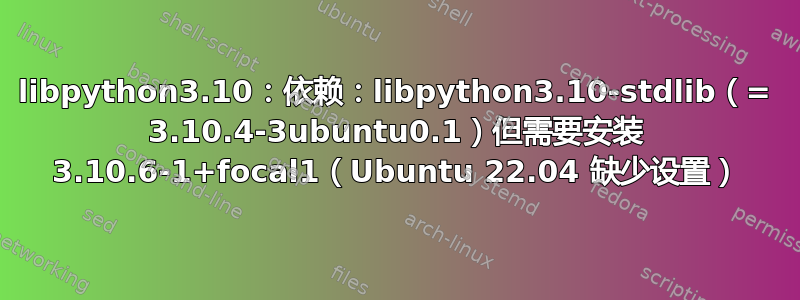
刚从 Ubuntu 20.04 升级到 22.04,Gnome 控制中心(设置)丢失了。我找不到解决此特定问题的人。
我尝试安装 gnome-control-center sudo apt install gnome-control-center,它返回以下输出:
Reading package lists... Done
Building dependency tree... Done
Reading state information... Done
Some packages could not be installed. This may mean that you have
requested an impossible situation or if you are using the unstable
distribution that some required packages have not yet been created
or been moved out of Incoming.
The following information may help to resolve the situation:
The following packages have unmet dependencies:
libpython3.10 : Depends: libpython3.10-stdlib (= 3.10.4-3ubuntu0.1) but 3.10.6-1+focal1 is to be installed
E: Unable to correct problems, you have held broken packages.
答案1
解决方案:
如错误输出所示,有一个损坏的包libpython3.10-stdlib:
Reading package lists... Done
Building dependency tree... Done
Reading state information... Done
Some packages could not be installed. This may mean that you have
requested an impossible situation or if you are using the unstable
distribution that some required packages have not yet been created
or been moved out of Incoming.
The following information may help to resolve the situation:
The following packages have unmet dependencies:
libpython3.10 : Depends: libpython3.10-stdlib (= 3.10.4-3ubuntu0.1) but 3.10.6-1+focal1 is to be installed
E: Unable to correct problems, you have held broken packages.
手动移除破损的包装,libpython3.10-stdlib, 和
sudo apt remove libpython3.10-stdlib运行
sudo apt --fix-broken install。就我而言,运行此命令后的输出提示以下内容“使用‘sudo apt autoremove’删除它们。”,因此我接下来运行sudo apt autoremove运行
sudo apt update然后sudo apt upgrade。使用 安装 gnome-control-center
sudo apt install gnome-control-center。
您现在应该可以通过运行来启动该应用程序gnome-control-center,“设置”图标也应该显示在您的应用程序面板中。


