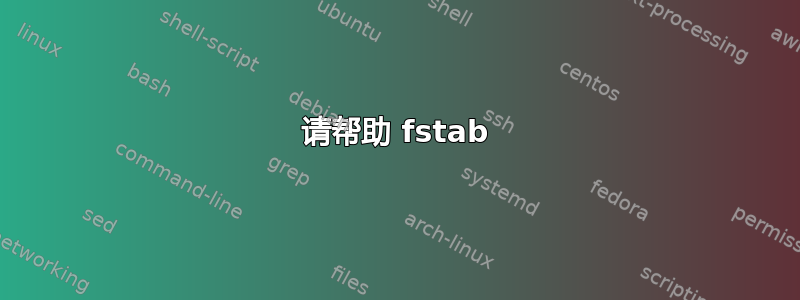
我可以使用此命令行在另一台 Ubuntu 服务器上安装驱动器:
sudo mount -t cifs -o username=steve,password=UahDYXxyzzyjz4U8 //192.168.1.81/share /mnt/z
但我实在想不出如何将其放入 fstab 以便在启动时挂载它。我尝试的所有方法都出错了。
这是我最近的尝试:
//192.168.1.81/share /mnt/z cifs noserverinfo,nofail,username=steve,password=UahDYXxyzzyjz4U8,iocharset=utf8,sec=ntlm,vers=1.0 0 0
但是我收到此错误:
mount error(95): Operation not supported
这是共享驱动器的 samba.conf 部分(在另一台 Ubuntu 服务器上):
[share]
comment = Steve's Public folder
path = /home/steve/share
create mask=0777
directory mask=0777
read only = no
browsable = yes
guest ok = yes
force group = steve
force user = steve
ntlm auth = true
任何援助将不胜感激...


