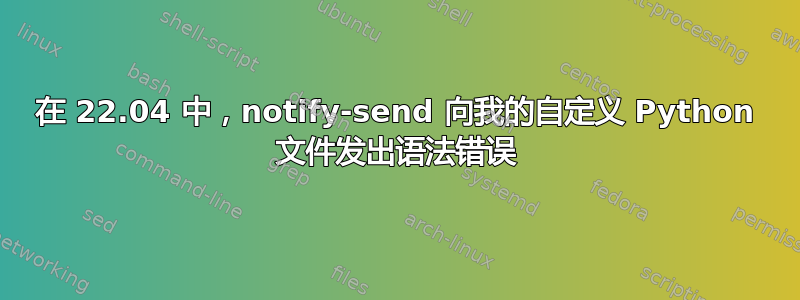
当我运行一个带有代码的简单 .py 文件时
notify-send " ha ha "
我在 22.04 中收到通知,没有任何问题。
然后我在另一个 .py 文件中尝试了以下代码。结果出现了语法错误。
x = 1
count = x
while count <= 8:
notify-send "Let's Take a Break!"
sleep 60
count += 1
if count <= 8:
notify-send "Ok folks," "Let's get back to work!"
sleep 3600
else:
notify-send "Ok folks," "Let's call it a day!"
请帮我找出问题所在。谢谢。
答案1
为了能够像notify-send在 Python 脚本中一样执行系统命令,您需要先导入模块os,然后使用它来执行该系统命令,如下所示:
import os
os.system('notify-send "Let\'s Take a Break!"')
话虽如此,你可能需要注意其他语法问题,例如sleep 60可能有效的调用bash,但 python 需要time.sleep(60),并且你可能需要先导入time模块才能使其工作。另一件事是if...的缩进else,你也需要注意这一点。
因此,您问题中的示例代码应该是:
import os
import time
x = 1
count = x
while count <= 8:
os.system('notify-send "Let\'s Take a Break!"')
time.sleep(60)
count += 1
if count <= 8:
os.system('notify-send "Ok folks," "Let\'s get back to work!"')
time.sleep(3600)
else:
os.system('notify-send "Ok folks," "Let\'s call it a day!"')
正确运行你的python脚本python而不是其他解释器也非常重要,例如bash据我所知(它很可能是由你的 shell 运行的,bash而不是由python解释器运行的):
当我运行一个带有代码的简单 .py 文件时
notify-send " ha ha "我在 22.04 中收到通知,没有任何问题。


