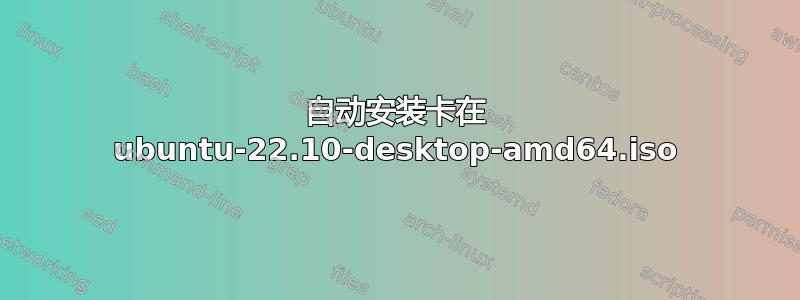
问题: 自动安装在“更新和其他软件”阶段停止,如所附屏幕截图所示,其中显示了 ubuntu-22.10-desktop-amd64.iso。 点击这里(在 preseed/ubuntu.seed 文件的“# 步骤 3 安装模式”处停止)单击“继续”按钮后,自动安装程序将继续格式化磁盘并完成无人值守安装
细节: 我修改了 ubuntu-22.10-desktop-amd64.iso 中的文件 /preseed/ubuntu.seed 和 /boot/grub/grub.cfg 以进行无人值守安装。
使用修改后的 ISO,自动安装开始但停止在“更新和其他软件”阶段,如所附屏幕截图所示。单击“继续”按钮后,自动安装可以继续并完成无人值守安装。
/preseed/ubuntu.seed 的内容:
#step 1 : Localization
d-i debian-installer/locale string en_US
ubiquity languagechooser/language-name select English (US)
ubiquity countrychooser/shortlist select US
ubiquity localechooser/supported-locales multiselect en_US.UTF8
#Step 2 keyboard
ubiquity keyboard-configuration/layoutcode select us
d-i console-setup/ask_detect boolean false
d-i keyboard-configuration/xkb-keymap select us
# Step 3 install Mode
ubiquity ubiquity/minimal_install boolean true
ubiquity ubiquity/download_updates boolean false
ubiquity ubiquity/use_nonfree boolean false
#step 4 disk
ubiquity partman-auto/disk string /dev/sda
ubiquity partman-auto/method string regular
ubiquity partman-lvm/device_remove_lvm boolean true
ubiquity partman-md/device_remove_md boolean true
ubiquity partman-auto/choose_recipe select atomic
#This makes partman automatically partition without confirmation
d-i partman-partitioning/confirm_write_new_label boolean true
d-i partman/choose_partition select finish
d-i partman/confirm boolean true
d-i partman/confirm_nooverwrite boolean true
#step 5 : time/zone
d-i time/zone string Asia/Shanghai
d-i clock-setup/utc-auto boolean true
d-i clock-setup/utc boolean true
d-i clock-setup/ntp boolean true
d-i clock-setup/ntp-server ntp.vmware.com
# step 6 Account setup
.....
.....
.....
注意:使用相同的文件 /preseed/ubuntu.seed,自动安装可以很好地与 ubuntu-18.04-desktop-amd64.iso 配合使用。但它在 ubuntu-22.10-desktop-amd64.iso/ubuntu-20.04.5-desktop-amd64.iso 的“步骤 3”处停止
不确定这是 /preseed/ubuntu.seed 还是 ubiquity 安装程序的问题。有人能帮我解决吗?谢谢


