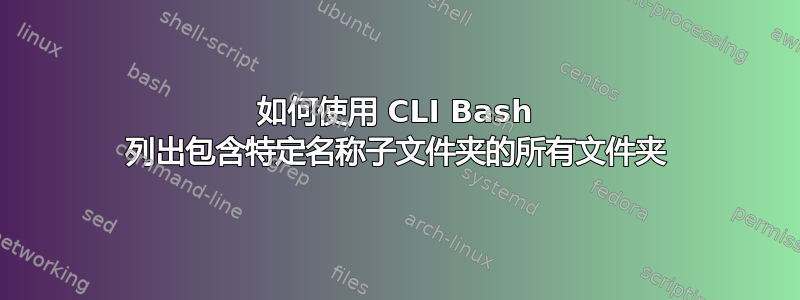
我想使用 cli 列出我的 Documents 目录中包含名为“images”的子文件夹的所有文件夹,有什么方法可以轻松列出它们吗?
谢谢
答案1
使用 GNU find:
find ~/Documents/ -type d -name images -printf '%h\n'
来自以下-printf部分man find:
%h Leading directories of file's name (all but the last ele‐
ment). If the file name contains no slashes (since it is
in the current directory) the %h specifier expands to
`.'.


