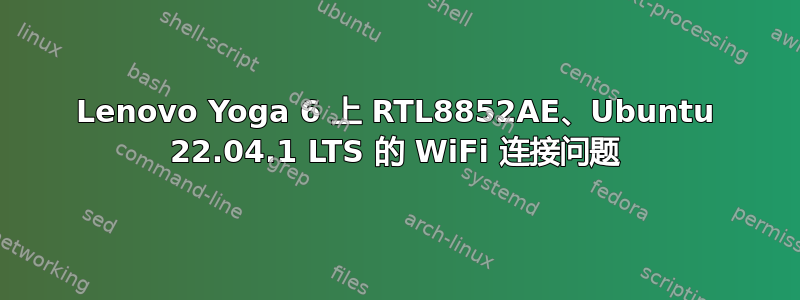
我可以完美地在手机 (Pixel 6 Pro) 上连接到 WiFi 热点,问题在于直接连接到路由器,无论是工作路由器还是我家里的路由器。提到的两个路由器分别是 TP-Link AX6000 和 ASUS RT-AX92U;如果故障排除需要,我拥有这两个路由器的管理员权限。
问题是,虽然我最终可以连接到有问题的路由器,但与有线连接或移动热点相比,连接速度非常慢。(下载速度慢 76.95%,上传速度慢 99.64%)
我的系统中的网络接口是 RTL8852AE;我使用过rtw89对于驱动程序,安装过程中没有发现任何异常,除了以下内容:
$ make
make -C /lib/modules/5.15.0-52-generic/build M=/home/richie/test/rtw89 modules
make[1]: Entering directory '/usr/src/linux-headers-5.15.0-52-generic'
warning: the compiler differs from the one used to build the kernel
The kernel was built by: gcc (Ubuntu 11.2.0-19ubuntu1) 11.2.0
You are using: gcc (Ubuntu 11.3.0-1ubuntu1~22.04) 11.3.0
...
然而此后它似乎仍继续安装。
尝试连接路由器时sudo dmesg -W | grep wlp2s0返回:
[14095.433767] wlp2s0: authenticate with f0:2f:74:2d:70:50
[14095.548887] wlp2s0: send auth to f0:2f:74:2d:70:50 (try 1/3)
[14095.579112] wlp2s0: send auth to f0:2f:74:2d:70:50 (try 2/3)
[14095.610651] wlp2s0: send auth to f0:2f:74:2d:70:50 (try 3/3)
[14095.641617] wlp2s0: authentication with f0:2f:74:2d:70:50 timed out
...
重复多次,然后连接或放弃。无论相关网络是否有密码或是否开放,此输出都是相同的。
如果我可以连接到路由器,sudo dmesg -W | grep wlp2s0则会产生:
[14787.055170] wlp2s0: authenticate with f0:2f:74:2d:70:50
[14787.169917] wlp2s0: send auth to f0:2f:74:2d:70:50 (try 1/3)
[14787.198960] wlp2s0: send auth to f0:2f:74:2d:70:50 (try 2/3)
[14787.231289] wlp2s0: send auth to f0:2f:74:2d:70:50 (try 3/3)
[14787.264220] wlp2s0: authentication with f0:2f:74:2d:70:50 timed out
[14800.251693] wlp2s0: authenticate with f0:2f:74:2d:70:50
[14800.367102] wlp2s0: send auth to f0:2f:74:2d:70:50 (try 1/3)
[14800.380225] wlp2s0: authenticated
[14800.380876] wlp2s0: associate with f0:2f:74:2d:70:50 (try 1/3)
[14800.461250] wlp2s0: associate with f0:2f:74:2d:70:50 (try 2/3)
[14800.535122] wlp2s0: associate with f0:2f:74:2d:70:50 (try 3/3)
[14800.578343] wlp2s0: RX AssocResp from f0:2f:74:2d:70:50 (capab=0x1411 status=0 aid=24)
[14800.689233] wlp2s0: associated
[14800.689533] wlp2s0: Limiting TX power to 30 (30 - 0) dBm as advertised by f0:2f:74:2d:70:50
[14800.805332] IPv6: ADDRCONF(NETDEV_CHANGE): wlp2s0: link becomes ready
成功连接到我的移动热点后,sudo dmesg -W | grep wlp2s0返回:
[14466.133785] wlp2s0: authenticate with 12:69:66:80:63:a6
[14466.266220] wlp2s0: send auth to 12:69:66:80:63:a6 (try 1/3)
[14466.267440] wlp2s0: authenticated
[14466.268846] wlp2s0: associate with 12:69:66:80:63:a6 (try 1/3)
[14466.272544] wlp2s0: RX AssocResp from 12:69:66:80:63:a6 (capab=0x11 status=0 aid=1)
[14466.385324] wlp2s0: associated
[14466.385729] wlp2s0: Limiting TX power to 0 (-128 - 0) dBm as advertised by 12:69:66:80:63:a6
[14466.476952] IPv6: ADDRCONF(NETDEV_CHANGE): wlp2s0: link becomes ready
这是我的第一个 SE 问题,我不确定需要什么信息,所以如果信息太多或太少,我深表歉意,无论如何我都可以进行编辑。
答案1
您可以一次禁用一些驱动程序选项,然后重新启动并尝试再次连接。
您可以创建一个文件/etc/modprobe.d/50-rtw89.conf,然后一次添加一行:
options rtw89pci disable_aspm_l1=y
options rtw89pci disable_aspm_l1ss=y
options rtw89pci disable_clkreq=y
如果您的路由器有 2 个无线接入点,您可能还想选择 2.4Ghz 无线接入点,而不是更快的 5Ghz 接入点。


