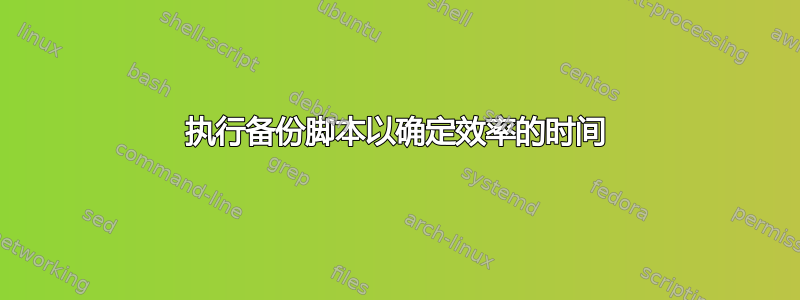
对我来说,创建 tar 文件似乎很慢。(我两天前了解到 zip 文件中的文件不保留文件权限。)
该 tar 文件大小为 15 Mb。
它花费大约 2 秒来创建 tar 文件。
它正在从 2 Tb 驱动器复制到旧的 Maxtor 驱动器。(300 Mb)
我是否应该包含一些带有开始时间和结束时间的计时代码并减去差值?
或者我可以利用时间。
它会告诉我执行需要多长时间,但我怎么知道时间是否合适?
# This is slow, need to investigate.
cd $DOCS
touch /home/andy/Documents/$( date '+%m-%d-%Y' )
tar -cvf Ubuntu_Documents.tar *.txt *.doc *.rtf *.html *.png *.pdf *.odt *.ods *.odg *.csv *.xls *.jpg
## ONLY copy file if it's newer than destination file
##
/usr/bin/rsync --progress -r -u Ubuntu_Documents.tar $Backup_Directory
# for some reason, this is not working?
/usr/bin/rsync --progress -r -u Ubuntu_Documents.tar $Local_Backup_Dir
答案1
该实用程序time允许您“计时”命令,例如
time ls -R ~
将列出完成命令所需的总时间。


