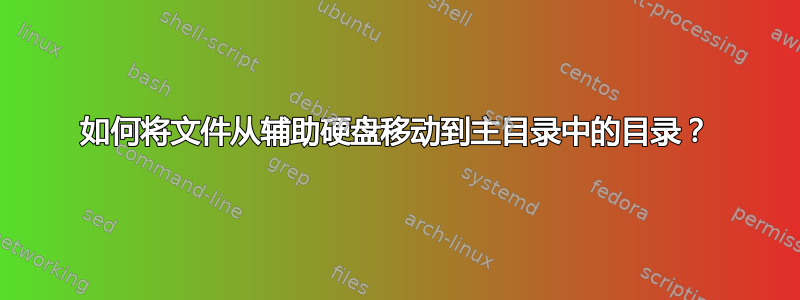
我终于为朋友在 sdd 上运行了 ubuntu,版本 22.04。
当尝试将文件从硬盘移动到 sdd 时,我收到错误:
mv: cannot remove 'temp.kop': Read-only file system
复制工作正常。
最近我设法在 sdd 上新创建的分区上安装了 ubuntu。
不确定是否相关,但 windows 仍然在 sdd 上 (sudo fdisk -l, 找了/dev/sd):
/dev/sdb1 2048 104859647 104857600 50G 7 HPFS/NTFS/exFAT
就目前而言,它必须留在那里。
硬盘安装了要使用数据的分区:
/dev/sda2 on **/media/hansl/Data** type fuseblk (ro,nosuid,nodev,relatime,user_id=0,group_id=0,default_permissions,allow_other,blksize=4096,uhelper=udisks2)
已安装分区安全数据表对于 ubuntu (主目标目录所在的位置):
/dev/sdb4 on / type ext4 (rw,relatime,errors=remount-ro)<br>
/dev/sdb2 on /boot/efi type vfat (rw,relatime,fmask=0077,dmask=0077,codepage=437,iocharset=iso8859-1,shortname=mixed,errors=remount-ro)
文件待移动的硬盘位于/媒体/hansl/数据/Temp/20221115_ubuntu/dextop并被称为温度计.
因此从主目录开始~通过以下步骤我可以看到该文件:
cd /media/hansl/Data/Temp/20221115_ubuntu/dextop<br>
ls -la temp.kop
表明:
-rwxrwxrwx 1 hansl hansl 5231 nov 18 13:58 temp.kop
目的地是桌面目录。使用此命令显示
ls -la ~/Desktop<br>
total 16<br>
drwxr-xr-x 2 hansl hansl 4096 nov 20 17:55 .<br>
drwxr-x--- 19 hansl hansl 4096 nov 20 17:50 ..<br>
-rwxrwxrwx 1 hansl hansl 5231 nov 17 14:32 file.tmp<br>
lrwxrwxrwx 1 hansl hansl 21 nov 20 16:20 Temp.tmp -> ../Documents/temp.tmp
此移动命令后显示上述错误:
mv temp.kop ~/Desktop/
桌面目录中的命令出现相同的错误:
mv: cannot remove '/media/hansl/Data/Temp/20221115_ubuntu/dextop/temp.kop': Read-only file system
我如何确保文件能够按照上述方式从硬盘移动到 sdd?


