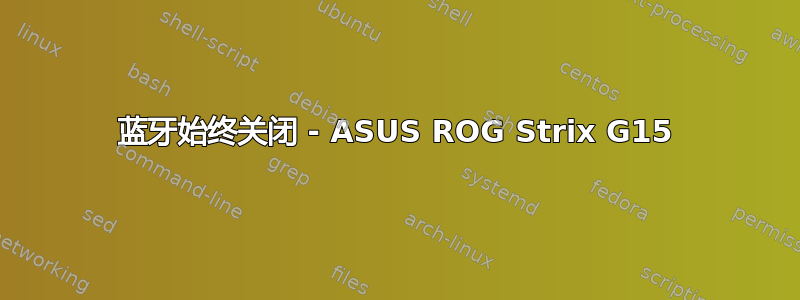
我最近买了一台华硕 ROG Strix G15,并在双启动中安装了 ubuntu 22.04。几乎所有东西都像往常一样好,但我遇到了蓝牙适配器的问题。当我进入设置面板中的蓝牙选项卡时,我得到了以下信息:
我努力了这种方法并启用蓝牙服务,但没有成功。这是输出dmesg:
[ 2.549887] Bluetooth: Core ver 2.22
[ 2.549923] NET: Registered PF_BLUETOOTH protocol family
[ 2.549925] Bluetooth: HCI device and connection manager initialized
[ 2.549934] Bluetooth: HCI socket layer initialized
[ 2.549937] Bluetooth: L2CAP socket layer initialized
[ 2.549942] Bluetooth: SCO socket layer initialized
[ 3.149493] Bluetooth: BNEP (Ethernet Emulation) ver 1.3
[ 3.149496] Bluetooth: BNEP filters: protocol multicast
[ 3.149500] Bluetooth: BNEP socket layer initialized
joao@joao-ROG-Strix:~$
输出sudo rfkill list:
0: hci0: Bluetooth
Soft blocked: no
Hard blocked: no
1: phy0: Wireless LAN
Soft blocked: no
Hard blocked: no
此外,bluetoothctl 告诉我没有可用的默认控制器。
有人能帮我解决这个问题吗?我是否应该进行进一步的故障排除?


