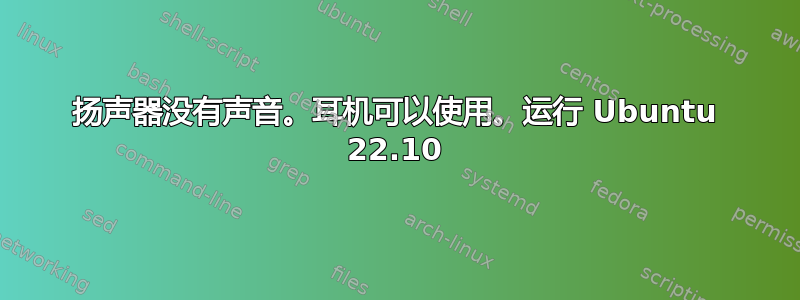
我在 HP Zbook Fury 16 G9 上运行 Ubuntu 22.10。我无法在笔记本电脑扬声器上听到声音。耳机工作正常。昨天删除脉冲音频包后,它就可以正常工作了。它是作为另一个包的依赖项添加的。
今天它又停止工作了。耳机没问题,但扬声器不工作。重启也没用。重启 pipewire、pipewire-pulse 和 wireplumber 也没用。
在声音设置中,扬声器测试不起作用。但我可以看到声音级别栏中的移动。当我在视频等中播放声音时,我也看到了这一点。
我知道该怎么做才能排除扬声器随机工作的原因吗?
谢谢,
安迪
wpctl status
PipeWire 'pipewire-0' [0.3.58, andy@dokodemo, cookie:62023932]
└─ Clients:
33. pipewire [0.3.58, andy@dokodemo, pid:2826]
34. WirePlumber [0.3.58, andy@dokodemo, pid:2825]
35. pactl [0.3.58, andy@dokodemo, pid:2897]
36. WirePlumber [export] [0.3.58, andy@dokodemo, pid:2825]
78. GNOME Volume Control Media Keys [0.3.58, andy@dokodemo, pid:3626]
79. GNOME Shell Volume Control [0.3.58, andy@dokodemo, pid:3230]
80. xdg-desktop-portal [0.3.58, andy@dokodemo, pid:3394]
81. GNOME Settings [0.3.58, andy@dokodemo, pid:4391]
96. Terminal [0.3.58, andy@dokodemo, pid:4501]
103. Mutter [0.3.58, andy@dokodemo, pid:3230]
104. wpctl [0.3.58, andy@dokodemo, pid:5732]
110. Google Chrome input [0.3.58, andy@dokodemo, pid:4882]
Audio
├─ Devices:
│ 49. Alder Lake-S HD Audio Controller [alsa]
│ 50. GA104 High Definition Audio Controller [alsa]
│
├─ Sinks:
│ 55. Alder Lake-S HD Audio Controller HDMI / DisplayPort 3 Output [vol: 1.00]
│ 56. Alder Lake-S HD Audio Controller HDMI / DisplayPort 2 Output [vol: 1.00]
│ 57. Alder Lake-S HD Audio Controller HDMI / DisplayPort 1 Output [vol: 1.00]
│ * 58. Alder Lake-S HD Audio Controller Speaker + Headphones [vol: 0.63]
│
├─ Sink endpoints:
│
├─ Sources:
│ 59. Alder Lake-S HD Audio Controller Headphones Stereo Microphone [vol: 1.00]
│ * 60. Alder Lake-S HD Audio Controller Digital Microphone [vol: 1.00]
│
├─ Source endpoints:
│
└─ Streams:
87. GNOME Settings
88. monitor_FL
94. monitor_FR
95. input_FL < Speaker + Headphones:monitor_FL [active]
101. input_FR < Speaker + Headphones:monitor_FR [active]
109. GNOME Settings
82. monitor_FL
83. monitor_FR
84. input_RL < Digital Microphone:capture_RL [active]
86. input_FR < Digital Microphone:capture_FR [active]
89. input_RR < Digital Microphone:capture_RR [active]
90. input_FL < Digital Microphone:capture_FL [active]
91. monitor_RR
100. monitor_RL
Video
├─ Devices:
│ 42. HP 5MP Camera [v4l2]
│ 43. HP 5MP Camera [v4l2]
│ 44. HP 5MP Camera [v4l2]
│ 45. HP 5MP Camera [v4l2]
│
├─ Sinks:
│
├─ Sink endpoints:
│
├─ Sources:
│ 51. HP 5MP Camera (V4L2)
│ * 53. HP 5MP Camera (V4L2)
│
├─ Source endpoints:
│
└─ Streams:
Settings
└─ Default Configured Node Names:
0. Audio/Sink auto_null
pactl 给出:
pactl info
Server String: /run/user/1000/pulse/native
Library Protocol Version: 35
Server Protocol Version: 35
Is Local: yes
Client Index: 206
Tile Size: 65472
User Name: andy
Host Name: dokodemo
Server Name: PulseAudio (on PipeWire 0.3.58)
Server Version: 15.0.0
Default Sample Specification: float32le 2ch 48000Hz
Default Channel Map: front-left,front-right
Default Sink: alsa_output.pci-0000_00_1f.3-platform-skl_hda_dsp_generic.HiFi__hw_sofhdadsp__sink
Default Source: alsa_input.pci-0000_00_1f.3-platform-skl_hda_dsp_generic.HiFi__hw_sofhdadsp_6__source
Cookie: 03b2:68fc
答案1
我解决了我的类似问题使用在另一个答案中找到的解决方案来使用英特尔音频。
我遇到的可能不是完全相同的问题(无论如何我都没有听到任何声音),但对于正在搜寻的其他人来说,可能值得在这里提一下。


