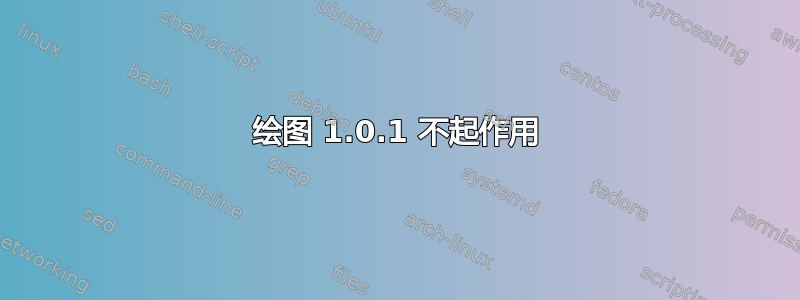
我经常使用绘图应用程序。
几天以来,该应用程序无法启动。我有 Ubuntu 22。我尝试通过 snap 卸载并重新安装该应用程序,但即使这样,当我启动该应用程序时也没有任何反应。这是我的终端输出。
user@user-All-Series:~$ sudo snap install drawing
[sudo] password di user:
drawing 1.0.1 da Ken VanDine è stato installato
user@user-All-Series:~$ drawing &
[1] 212365
user@user-All-Series:~$ /snap/drawing/27/gnome-platform/command-chain/desktop-launch: /snap/drawing/27/usr/bin/drawing: /snap/gnome-42-2204-sdk/current/usr/bin/python3: bad interpreter: No such file or directory
/snap/drawing/27/gnome-platform/command-chain/desktop-launch: line 603: /snap/drawing/27/usr/bin/drawing: Success
任何帮助都值得感激。谢谢,安德里亚
答案1
我在使用 Gnome Drawing 应用程序时遇到了同样的问题,但我找到了解决方案。安装gnome-42-2204-sdk解决了这个问题,因为它提供了 gnome 42 应用程序所需的必要库。我不知道为什么在更新 snap 时依赖项没有随 Drawing 安装。
https://snapcraft.io/install/gnome-42-2204-sdk/ubuntu
共享 GNOME 42 Ubuntu 堆栈
此快照仅包含 GNOME 应用程序所需的必要库。
通过输入以下命令进行安装:
sudo snap install gnome-42-2204-sdk


